eCommerce store success is dependent on users completing checkout and going through with their purchases. When users add items to their cart and do not complete purchases, the event is registered as an “Abandoned Cart”.
Users can drop out of the sales funnel at any stage between adding products to their cart and completing payment. Although this may differ from store to store, here are the basic steps in sales funnel for an eCommerce store:
- Visit Store
- Browse Collection/Product
- Adds Product to Cart
- Initiates Checkout
- Upsell/Add-on
- Enters Shipping Information
- Checkout & Complete Payment
- Post-purchase upsell & feedback
Now that we know the different stages of a funnel at which a cart can be abandoned, let’s look at some tips to avoid this or reduce abandoned carts.
Allow Guest Checkout on Your Store
When users shop on your website, they may not only be looking for a great product, but also for the quickest way to purchase it. Unnecessary sign-ups and account creations can be an additional step that adds 2-3 minutes to the checkout process and your customers probably won’t like this. So, unless it is necessary for your niche to have users sign up for an account, we recommend allowing “guest checkouts” that capture only essential information like shipping, billing and payment details.
The only time a customer can truly justify spending extra time for account creation is in subscription-based transactions like on Netflix or Dollar Shave Club.
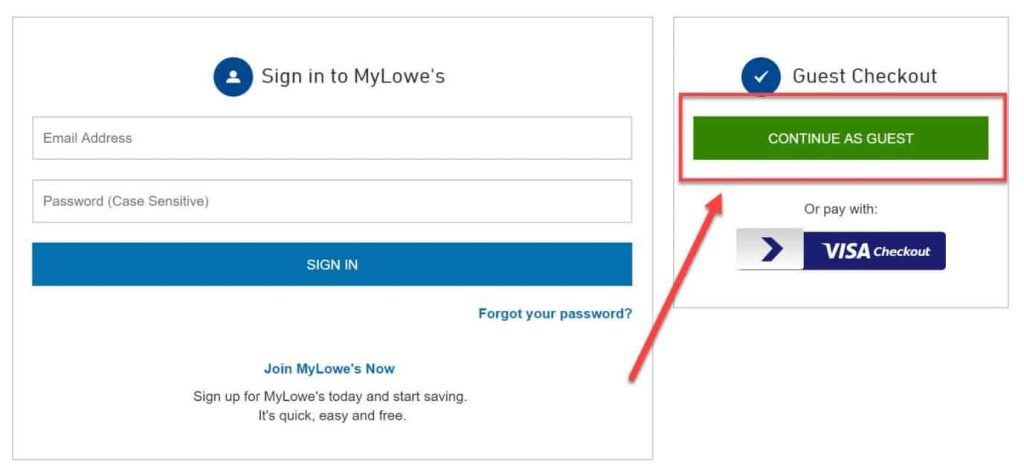
Have a Visible Field for Promo Codes
Most of your ads contain an offer that attracts users to your website. Once these users come to your website and are ready to checkout, they will look to add this promo code to the items on their cart. Ensure that the users are easily able to do this early on in their purchase journey or it is guaranteed to be an abandoned cart. We recommend having this in a cart tray and on all pages of the checkout process starting from the cart page.
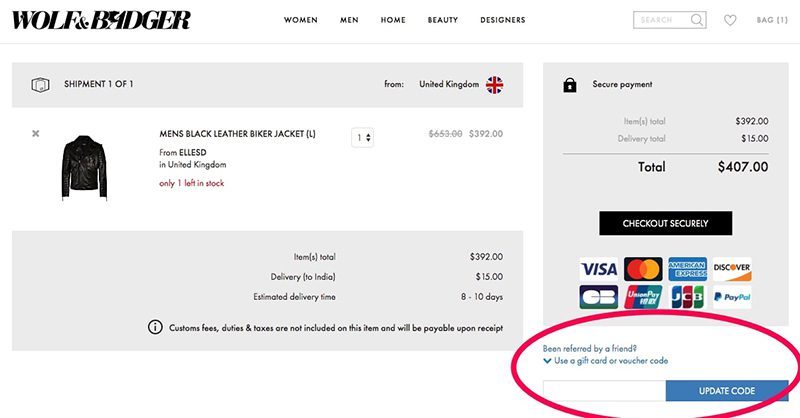
Return & Refund Policies Affect Abandoned Carts
Stores that create risk-free shopping experiences for their customers are ones that see tremendous success. In the world of eCommerce, customers now expect to get a clear understanding of the return policies before purchasing and if your store doesn’t clearly disclose this, your abandoned cart rate is going to be on the higher side. We recommend adding a link to the return & refund policy on product pages, sitemap and checkout pages.
Furthermore, if your store offers try-before-you-buy and free returns, advertise this on your store so users are aware of these awesome features. A flexible return policy can do wonders for your store’s abandoned cart rate especially if you sell high-ticket items.
Payment Options
Your customers will have different preferences for payment methods depending on their choice of devices, browsers, banking systems and location so we recommend offering at least a basic variety of popular payment methods like PayPal, credit cards and apple/google pay. In addition, if you can offer a buy no pay later option, you will definitely help reduce your abandoned cart rate. Something like ClearPay may be a good option for you if you have a WordPress store powered by WooCommerce.
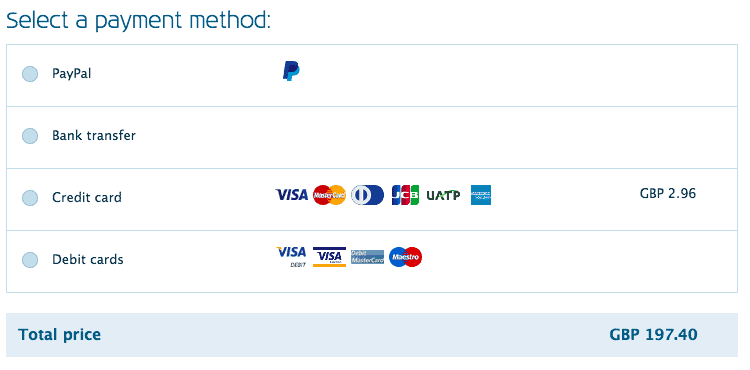
Abandoned Cart Email Flows
One of the biggest ways to avoid (or recover) abandoned carts is by creating an effective abandoned cart flow using an email client like Klaviyo or Mailchimp. An abandoned cart flow allows you to email users who abandon a cart on your store to remind them what they left behind and also allows them to pick up where they left off. An effective abandoned cart not only reminds the user but also incentivizes users who are less likely to return and complete purchases by sending them a discount code. Read our recent blog on email automation titled “A Beginner’s Guide to Email Automation” to learn more about this.
5 Steps to Reduce eCommerce Abandoned Carts Click To TweetSite Speed Affects Abandoned Carts
As mentioned earlier, customers are looking for a fast, seamless shopping experience when buying things online. If your website is slow, has broken links and confuses the user in any way or form, expect your abandoned cart rate to be on the higher side. The nicer and faster the user experience on your store, the lower your abandoned cart rate is going to be.
The Final Word
Cart abandonment is definitely preventable to a certain degree, especially if you haven’t specifically focused on improving this aspect of your website. Making efforts to offer a smooth eCommerce store or app user experience with varied payment options can decrease the user’s urge to leave the store. While optimizing for reduced abandoned carts can help most stores, it may be less impactful on the bottom line when you have less than 20 abandoned checkouts a month – in that case, you may want to focus more on top-of-funnel optimization. This is something we will talk about in the future, so stay tuned.
We hope these tips help you reduce your abandoned cart by a substantial amount. If you’re looking for additional help in this regard, you can always reach out to our team of experts at WPWebsiteHelp, here.
Frequently Asked Questions
Q. Should I focus on my abandoned cart rate if I just started my store?
A. If you’ve just started out (assuming you built a pretty good store), wait until you gather enough data. once you reach about 400 visitors a month and/or 15 abandoned carts per month so you can iteratively improve particular sections of your website.
Q. How do I know my abandoned cart rate?
A. A detailed, stage-wise report can be found in google analytics if you’ve set it up. You’ll find this breakdown under Conversions > eCommerce > Shopping Behaviour.
Q. What is the average cart abandonment rate?
A. According to the latest statistics released by Shopify 7 out of every 10 users that visit your website will abandon a cart. However, this may vary by industry and of course, the quality of your store.
We are dedicated to sharing useful content for WordPress websites in the business & personal communities. This includes any related topics indirectly related to WordPress, marketing, advertising, e-commerce, technology, or any other online subjects we feel would benefit our readers and customers.
Nick @ The WP Website Help Team

