In our last post, we discussed the pros and cons of single page vs. multi-page form. Depending on your requirements, one form type may suit your needs better than the other.
If you have determined that a multi-page form is the method for you, here are some tips to help improve your form and increase your conversions.

Multi-Page Form Tips
Progress Bar
In life, we like to know where we are and where we are headed. A multi-page form is the same. People want to know what step they are on currently and how many more they need to complete to get to the end.
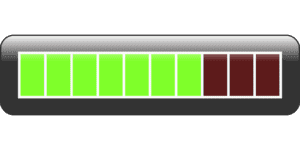
There are three main benefits to using a progress bar. First, a progress bar lets the user know how far along they are in the process and how many steps are needed before the end. Without this indication, they may feel confused by your form and may abandon the process entirely.
The second benefit is a psychological trick that benefits you. As people become more involved in a project, they feel more invested in the outcome. They feel that their time was wasted if they do not complete their task. This feeling benefits you as it makes people feel more inclined to complete the form (therefore more sales or leads).
It also allows you to collect more information. If you ask for someone’s email address right off the bat, they may not want to provide it for fear of being spammed. But if you are on page 3 of 4 and the only piece of information still missing is an email, it’s very likely that the user will provide it in order to complete the transaction.
Number of Questions
The advantage of a multi-page form over a single-page form is that it is less intimidating to users. While both forms may ask the same number of questions, a multi-page form allows you to divide the questions into manageable segments.
To keep the user from being overwhelmed by your questions, create a form that has only a few questions per page. Click To Tweet
To keep the user from being overwhelmed by your questions, ask only a few per page. Marcus Taylor found that forms that asked one or two questions per step performed better than those that ask more. However, this only works when you ask under 10 questions in total. If you require more information from your user, the number of questions won’t overwhelm them, but an increase in page numbers will.
Type of Questions
Because you don’t want your lead to spend the next two hours answering your form questions, you need to pare down what you ask. The best way to do this is to figure out what is the most important information you need.
By asking for only necessary information to complete the transaction, you reduce the risk of annoying your user. If you are creating an e-commerce form to sell products directly to the consumer, you will need to know who is making the purchase, what products they want, how they will pay, and where it’s being shipped. These questions can be answered easily by the user and they all pertain to the transaction at hand.
If, however, you start asking them about their income brackets, their educational background, or their previous purchasing history you are going to annoy the user. Yes, this information would be nice to have to create better profiles, but it is not necessary in order to complete the transaction. Therefore, stick to asking questions that are relevant to the transaction. Your conversion rates will thank you.
Question Order
When you meet someone new, you generally start with some small talk to get to know the other person. Once you know them a little better, it’s acceptable to ask them more in-depth questions.
The same is true for a multi-step form. If you start your form with an invasive or personal question, the user will be turned off and move on to a different site. If, on the other hand, you start slow and ask less personal questions at the beginning and move into in-depth questions later on, it’s likely the user will provide you with that information.
Personalize Your Forms
Using conditional logic, you can tailor your forms to the individual users based on how they answered previous questions. This method allows you to immediately segment your audience, allowing you to ask better questions than if you were only working with a general audience.
Final Thoughts
To increase your conversions, you want your processes to be streamlined and not overwhelming to your audience. A multi-page form allows you to do just that. You can gather a lot of information from a user without it being cumbersome. If you have decided to use forms for your online business, consider incorporating a multi-page form today.
———-
In plain terms, WordPress (WP) is simply the top free platform upon which one can create
fantastic fully-featured websites or blogs of any size (best among both free or paid solutions).
Learn more about WordPress here.
***Gain more insight about how to install WordPress & your options.***
If you would like to consider working with us on our Premium or Standard Plans on a ongoing monthly basis, then we can do the job FREE as a trial (with no credit card required and assumes you have a interest potentially becoming a Standard or Premium Plan member . . . otherwise, please use the single one-off job option below).
See here: https://www.wpwebsitehelp.com/#plansandpricing
OR
2. If you only need us to do this one job only, then checkout here for this one-off single job.
See here: https://www.wpwebsitehelp.com/single-one-job/
Our plans can cover ongoing maintenance & annoying regular task items, of which, you should not spend your valuable time! This gives you peace of mind so you can focus your mind on your endeavor. We have you covered whether it is WordPress help or WordPress support for a business, personal, student, education, non-profit, or ministry endeavor.
Here are some examples along with HOW it works at WP Website Help.
Here are a few FAQ’s & our about us.
Jolene is a strong operations, compliance, and paralegal manager. She also loves to research and write about business as well as personal topics that help others.
Jolene @ The WP Website Help Team

