Table of Contents
ToggleAre you stressed trying to find time to post to social media while running your small business?
You need to automate your small business social media!
It's common knowledge that every business, large or small, needs to be active on social media. But who has time to spend hours a day on Facebook, Instagram, Twitter, Pinterest, and every other social media platform? By doing a little advance planning, you can automate your small business social media so that you can reach your followers without being a slave to your computer.
When you are a small business owner, automation is your best friend. Small business social media automation allows you to schedule your social media posts in advance to ensure that your social media accounts don’t go silent when you are busy with other things. Many businesses who use social media scheduling take an hour once every week or two to ready their posts for the upcoming days. Then all you have to do is comment and engage with your followers once the post goes live.
Is posting to social media stressing you out? Click To Tweet
When you automate your small business social media, you ensure that you are posting to various platforms at the right times. You can analyze the results to see if your evening posts get more engagement than the morning ones. Or you can find out if your posts on the weekend are seen by more than the ones posted during the week.

Here are some of my favorite ways to automate your small business social media:
Buffer
Buffer is scheduling software for Facebook and Twitter. It pushes out your content at specified times. Once posted, you can dive into the analytics and see what tweets and posts are performing the best.
Buffer is free to post 10 posts at a time per platform. You can upgrade to their professional plan and schedule an unlimited number.
Meet Edgar
Meet Edgar recycles your posts so that the maximum number of people read them. It also allows you to post to Facebook, Twitter, and LinkedIn at different times every day, and it provides analytics so you can decide which posts are doing well and which ones you should change.
Hootsuite
Like Buffer and Meet Edgar, Hootsuite schedules posts on Facebook, Twitter, and LinkedIn. It also tracks mentions so you can interact with your followers. It also offers protection against hackers.
Sprout Social
Sprout Social tracks mentions on Facebook, Twitter, LinkedIn, and Google+. It also has a collaborative way to edit and share posts within team members. In the analytics, you can check on individual team members post performance.
SocialOomph
Leke the rest of the scheduling software, SocialOomph schedules posts and tweets. It also tracks keywords and has access to 5 different Twitter accounts - perfect for social media managers. For an extra $6/month, SocialOomph finds you quality followers to follow and grow your accounts, and it will automatically unfollow those who unfollow you.
SocialOomph also schedules pins on Pinterest for those who use the popular search engine, and it schedules blog posts.
Social Flow
Social Flow claims to take the arbitrary guesswork out of social media by posting only when your followers are active on your chosen platforms. For use on Facebook, Twitter, and LinkedIn, Social Flow takes your content and uses real-time data to determine what and when to post.
Tailwind
Tailwind is primarily a Pinterest app. It schedules posts at a variety of times so that you can take advantage of the second largest search engine. It has a Chrome extension that allows you to schedule pins right from your Pinterest page. At the end of the week, Tailwind sends you analytics so that you can see your best-performing pins.
Board Booster
Similar to Tailwind, Board Booster is a Pinterest app that promotes your pins. Board Booster moves your most popular pins to the top of the board so that they can be pinned even more. Board Booster will also clean up your pins and boards so that your content looks more streamlined and it provides a guideline on the best times to pin.
Taking the time to automate your small business social media allows you to stay active on your chosen platforms while still running your business.
*Just a note about scheduling for Instagram. Automated posting is against the Instagram Terms of Use. There is software out there that does automated posting for you, but you are likely to find your Instagram account shadowbanned. You might want to continue to manually post to your Instagram account for now.
Need some help finding a social media plugin for your WordPress blog? Here are our favorites.
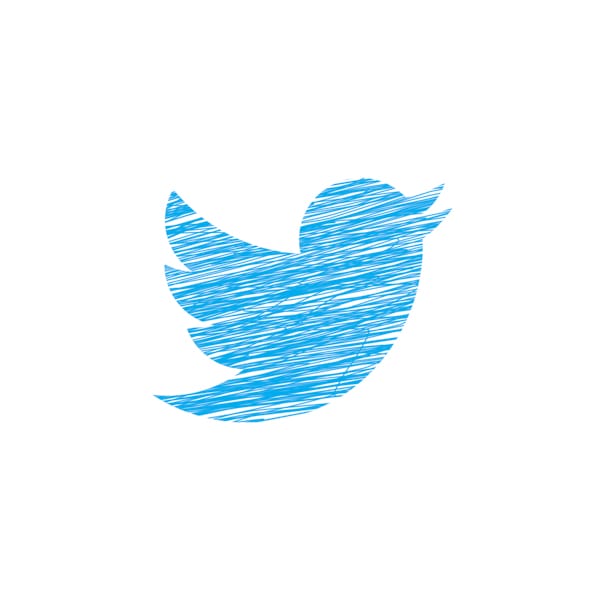
----------
In plain terms, WordPress (WP) is simply the top free platform upon which one can create
fantastic fully-featured websites or blogs of any size (best among both free or paid solutions).
Learn more about WordPress here.
***Gain more insight about how to install WordPress & your options.***
If you would like to consider working with us on our Premium or Standard Plans on a ongoing monthly basis, then we can do the job FREE as a trial (with no credit card required and assumes you have a interest potentially becoming a Standard or Premium Plan member . . . otherwise, please use the single one-off job option below).
See here: https://www.wpwebsitehelp.com/#plansandpricing
OR
2. If you only need us to do this one job only, then checkout here for this one-off single job.
See here: https://www.wpwebsitehelp.com/single-one-job/
Our plans can cover ongoing maintenance & annoying regular task items, of which, you should not spend your valuable time! This gives you peace of mind so you can focus your mind on your endeavor. We have you covered whether it is WordPress help or WordPress support for a business, personal, student, education, non-profit, or ministry endeavor.
Here are some examples along with HOW it works at WP Website Help.
Here are a few FAQ’s & our about us.
Would You Like to Get Started with Us?
We would be honored to help you with your WordPress website or blog.
We are dedicated to sharing useful content for WordPress websites in the business & personal communities. This includes any related topics indirectly related to WordPress, marketing, advertising, e-commerce, technology, or any other online subjects we feel would benefit our readers and customers.
Patti @ The WP Website Help Team
