WordPress is one of the most popular content management systems in the world. It’s also a prime target for spammers, hackers, and other ne’er-do-wells looking to take advantage of its popularity. Fortunately, some great plugins can help protect your site from unwanted intruders.
Here are some of our favorite anti-spam WordPress plugins:
1. Akismet Spam Protection

Akismet Spam Protection is an excellent option for the best anti-spam plugins for WordPress 2022. This plugin requires an API key to activate, but once you have that, you’ll be able to protect your website from spam without having to worry about it.
Akismet is a well-known brand that has been around since 2005, and they have over 20 million users worldwide. This plugin works well on all types of sites (even with high traffic) and can detect spam before it gets sent out to your visitors. You can also use it on multiple websites, making it easy to manage all of them from one place.
2. WP Cerber Security, Anti-Spam & Malware Scan
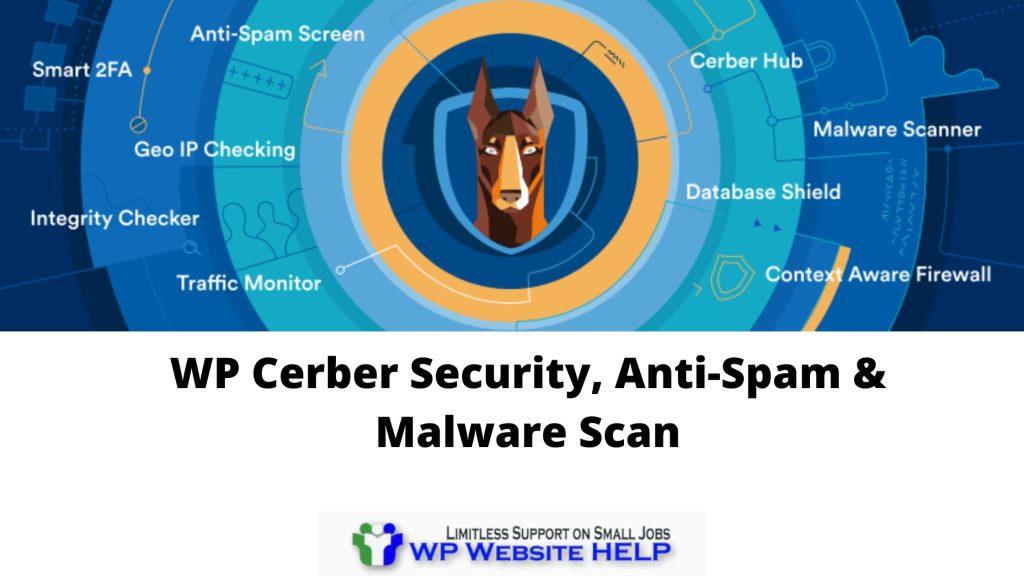
This plugin is excellent for combating spam and malware on WordPress sites. WP Cerber Security, Anti-Spam & Malware Scan has a free and premium version, and the premium one comes with several extra features that make it worth the money.
One of the best features of this plugin is Invisible ReCaptcha. This feature helps to block spambots from submitting login, registration, and password-related forms. The plugin also has a built-in anti-virus scanner that you can use to scan your site for viruses before publishing it online.
3. WP Armour
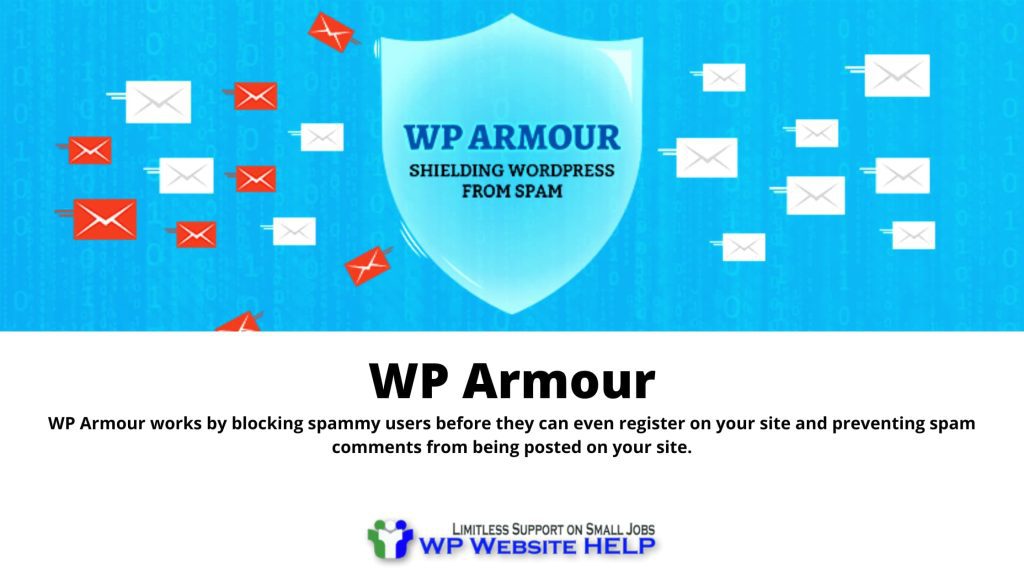
If you’re looking for the best anti-spam plugins for WordPress 2022, look no further than WP Armour. WP Armour is one of the most popular and effective anti-spam plugins. It’s also GDPR compliant and doesn’t rely on external API calls like Akismet.
WP Armour works by blocking spammy users before they can even register on your site and preventing spam comments from being posted on your site. It also prevents bots from registering for accounts and creating new accounts without user intervention (for example, if someone tries to create an account using a bot).
4. Antispam Bee

Antispam Bee is an excellent option for WordPress users who want to keep their site spam-free. The plugin has many features that help you identify and block spam comments. You can use the plugin to:
Remove all data from the database after several days (for example, once a week). Only allow comments written in a specific language. Allow or disallow commenters from certain countries. Treat BBCode links as spam Monitor IP addresses to prevent fraudulent statements.
5. WordPress Zero Spam
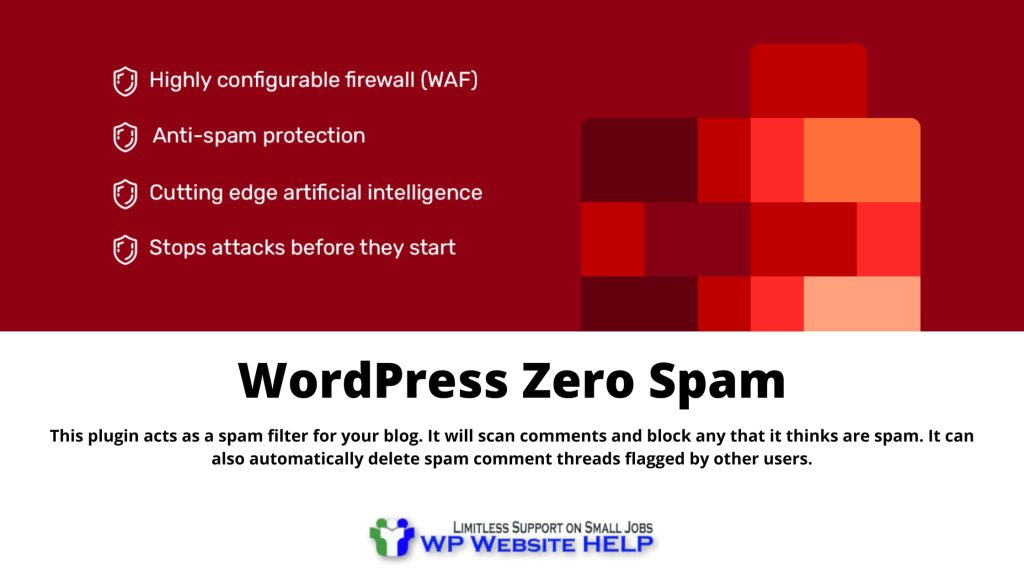
This plugin acts as a spam filter for your blog. It will scan comments and block any that it thinks are spam. It can also automatically delete spam comment threads flagged by other users.
WordPress Zero Spam also has features like a captcha, a system that asks you to type in a code or solve a puzzle before you can post a comment. This is meant to keep spammers from posting comments on your site because they won’t be able to read the code or complete the puzzle. You can set up different levels of security so only certain groups of people can bypass the captcha (for example, if you want to allow certain users to post without having to do anything).
You can also block IP addresses from posting comments on your blog, which is helpful if someone’s been harassing you or posting offensive content on your site. There’s also an option to block all emails from specific domains, which would help if one particular site sends you too much spam traffic via email newsletters.
8 Best Anti-Spam WordPress Plugins to Keep Spammers Away Click To Tweet6. Disable Comments
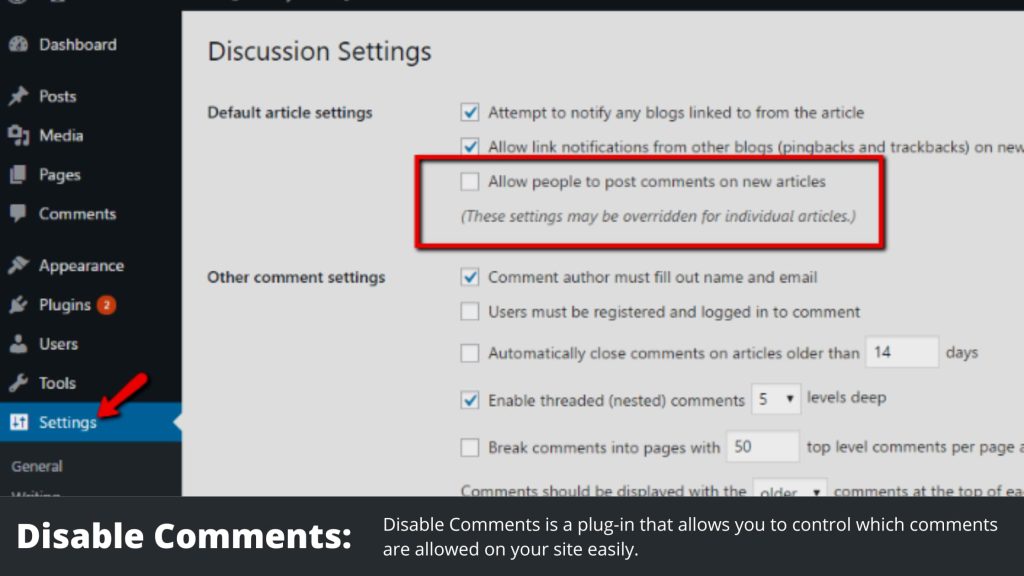
If you’re on WordPress and want to keep your site free of spam and other unsolicited comments, we highly recommend using Disable Comments. This plugin will help you disable specific comments, pingbacks, and trackbacks from being posted on your website.
Disable Comments is a plug-in that allows you to control which comments are allowed on your site easily. With just one click, you can eliminate all spam comments from your site. The plugin also allows you to disable pingbacks and trackbacks and manage multiple website networks even if only one site or several sites are involved.
7. Stop Spammers

Stop Spammers is a plugin that helps you prevent suspicious behavior on your site. It blocks URL shortener links, TLDs spam words, and disposable emails and connects third-party spam defense services with your site for additional protection against malicious users. This plugin also blocks countries where most of the attacks originate, so users cannot access your site from those regions unless they specifically allow access from those locations.
8. Captcha Plus
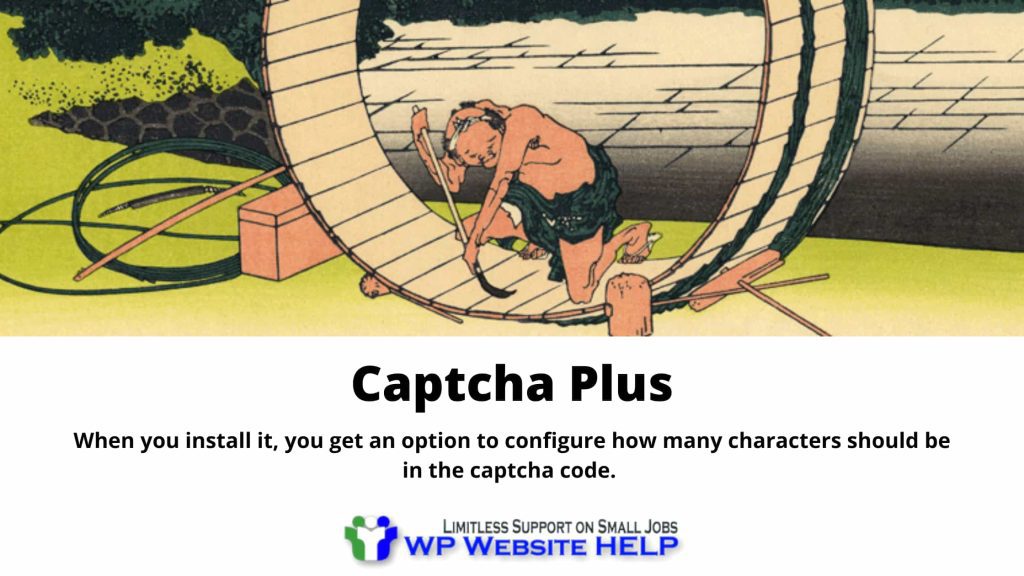
Captcha Plus is an excellent tool for protecting your site from spam. It’s easy to install and configure and has a wide range of features that make it one of the best plugins available. When you install it, you get an option to configure how many characters should be in the captcha code.
This allows you to customize it so that it won’t be too hard or too easy for people to solve, which is helpful when trying to keep out spammers. You can also choose whether or not the captcha code will change every time someone enters the wrong answer—this way, if someone keeps getting it wrong on purpose, they’ll eventually give up and move on with their lives (or at least leave your site).
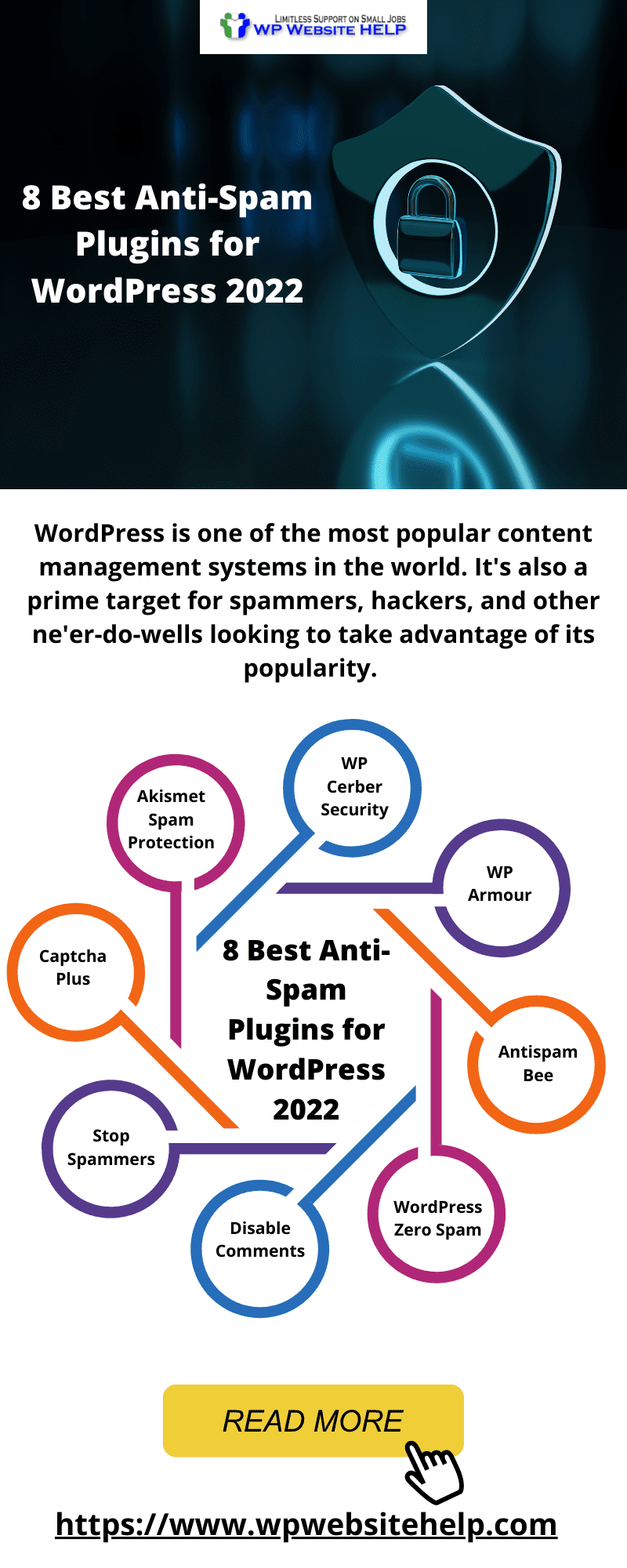
Frequently Asked Questions of Anti-Spam WordPress Plugins
The best anti-spam plugin is the one that works for your site. That’s because each website has unique needs, and no two plugins will work the same way on every site.
Installing an anti-spam plugin varies depending on which one you choose and how it’s configured, but there are generally two methods: Manual installation and Automatic installation.
Conclusion
As WordPress continues to evolve, identifying the ‘best’ plugins for performance and security purposes is becoming more complex. What works for a site this year might not work for one next year. That said, with the right set of plugins installed and properly configured, your site should be able to stand firm in the face of most spammers. Luckily, this article could help you find the right Anti-Spam plugins for your needs and requirements.
Read Also: Ways to Speed up WordPress site
We are dedicated to sharing useful content for WordPress websites in the business & personal communities. This includes any related topics indirectly related to WordPress, marketing, advertising, e-commerce, technology, or any other online subjects we feel would benefit our readers and customers.
Debashrita @ The WP Website Help Team

