Changing your site’s permalinks can be a bit tricky, but it’s also essential to do. You want people to find your site when they search. And you want them to be able to easily navigate through your site without getting lost or confused.
But sometimes, changing your permalinks can break your site. We’ve put together this guide to show you how to change your permalinks without breaking the WP site.
Definition of Permalinks

Permalinks are the permanent URLs that are visible on your website, and they’re what you use to connect a post to a page or another resource. They’re also used in search engine optimization (SEO).
If you change the permalink structure on your website, you’ll likely break some of the links on your website. That means that when someone clicks on a link to one of your old posts, they won’t be able to access it anymore.
It is why you should always make sure that every link on your website is working properly before making any changes!
What Are the Benefits of Changing Permalink Structure?
Benefits of changing your permalink structure include:
- It can help you rank well in search engines.
- It will enable you to track your content more quickly and accurately.
- Changing permalink makes it easier for users to share your content on social media and other platforms.
- It will make it easier for Google Analytics to track the traffic coming from your site.
- It will make it easier for search engines to index your content, making it more likely that people will find it when searching for something similar on Google or Bing or whatever other search engine you use most often.
- It will make it easier for people who want to link back to one page on your site instead of multiple pages on your site (like links in the footer). That means those links will be more valuable! You’ll also get more traffic from those links because they’ll be pointing directly at what they want instead of searching around a bit before finding what they’re looking for (or clicking through multiple pages).
Steps on How to Change the Permalinks Safely
1. Determine a New Permalink Structure
The first step in changing your permalinks is to decide what kind of structure you want. If you’re still using the default post name or have a custom structure that doesn’t adhere to any of the WordPress standards, the process will be much more complex and time-consuming. If you have a custom structure and would like to keep it, plugins are available to help with this process.
2. Edit Your WordPress Permalink Structure
Once you’ve decided on a new permalink structure, you can change it by going into Settings > Permalinks on the left-hand side of your WordPress dashboard page and clicking Save Changes at the bottom of the page once you’re done entering your new settings.
3. Use 301 Redirects to Fix Broken Links
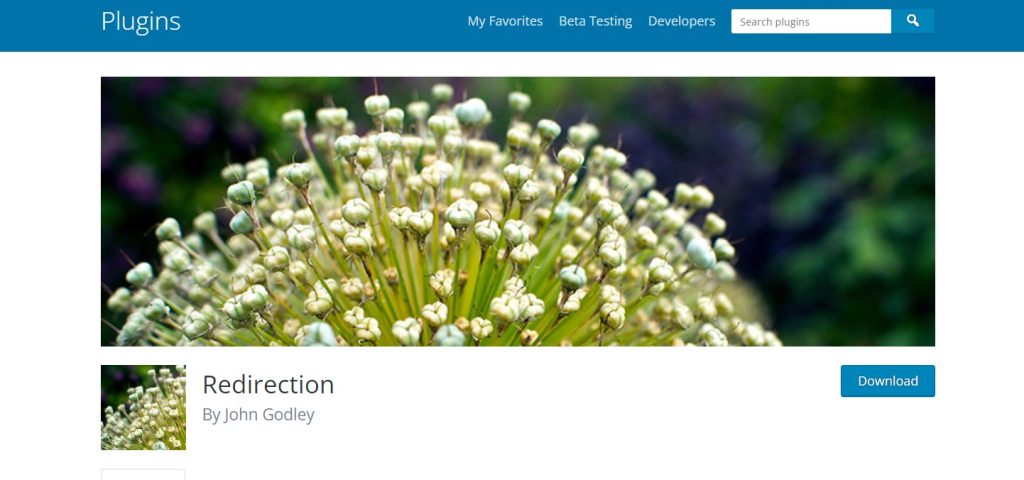
If you have any broken links, you will need to fix them using the 301 Redirection plugin. The 301 redirect means that the old URL is redirected to the new one. This process can be done through your hosting provider or a plugin.
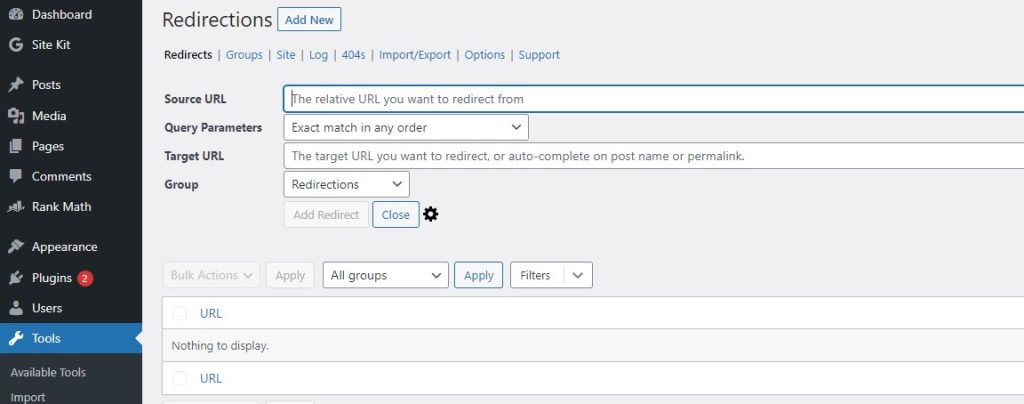
Most hosts allow you to create 301 redirects through their dashboards. You can also use a free plugin called Broken Link Checker for WordPress, which will scan your site for broken links and let you know where they are.
4. Re-indexing
Re-indexing is ensuring your website’s search engine results pages (SERPs) are updated with the new permalinks.
The first step to re-indexing is ensuring all of your internal links point to the new URL structure. If you have any external links, it may be a good idea to update them as well. If you’re using a content management system (CMS), ensure your URL structure is set up properly and that there aren’t any empty or duplicate pages.
Next, submit an XML sitemap for Google Search Console (formerly known as Google Webmaster Tools) and Bing Webmaster Tools so they can update their index with these changes. It will allow both search engines to crawl your site more efficiently and improve its rankings in SERPs.
Different types of Permalink Settings
The common types include:
1. Post Name
This setting is the default for WordPress. It lets you create a post with a title, content, and a date when it was published. When someone clicks on your link, they will be taken to the page that displays this information.
2. Post Slug
This option will allow you to give your posts a unique URL that links back to their original location. It is useful if you want to link to an older post or ensure readers can easily find their way back to it later. You can also use this option in conjunction with other options like custom structure if you want them all to link back to the same page but want each to be unique (for example, by adding in some relevant keywords).
Frequently Asked Questions
The main reason is that Google, Bing, and other search engines will index your site more quickly if you have unique permalinks. It is because they are easier to crawl and are indexed faster. The second reason is that it makes it easier for visitors to bookmark your page and share it with others via social media.
You can modify it as frequently as you can. If you’re changing it because you want to use a different URL for SEO reasons, we recommend checking out this guide from Yoast about keyword-stuffed URLs.
Wrap Up
If you’re looking for a way to change your permalinks without breaking your site, we’ve got you covered. In this post, we’ll walk you through the steps of how to change permalinks in WordPress without any problems. So what are you waiting for? Start changing those links and see improved SEO results!
Read Also: WordPress Table Plugins
We are dedicated to sharing useful content for WordPress websites in the business & personal communities. This includes any related topics indirectly related to WordPress, marketing, advertising, e-commerce, technology, or any other online subjects we feel would benefit our readers and customers.
Debashrita @ The WP Website Help Team

