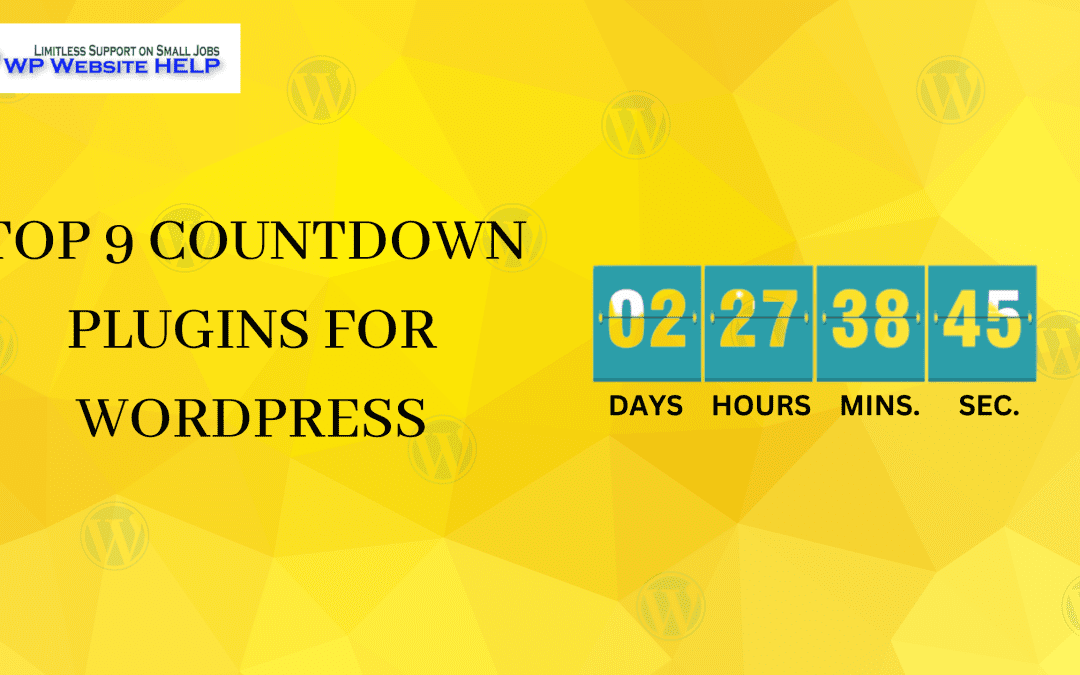As you know, WordPress is the most popular CMS (Content Management System) on the web. This means that there are hundreds of thousands of plugins that can be used to extend its functionality.
You can find many countdown plugins for WordPress, and it can be challenging to decide which one is suitable for you. We’ve reviewed the top different options, and we’ll help you choose the best one for your needs.
In this article, we’ll cover the following:
1. What is a countdown plugin?
2. Why you should use a countdown plugin?
3. 9 best countdown plugins for WordPress
4. Bottom line
5. Frequently asked questions
What Is a Countdown Plugin?
Countdown plugins are a great way to add some excitement to your website. They can be used to count down the days until a big event, such as Christmas, or they can be used to track the time until your next sale or promotion.
Countdown plugins give you full control over how the countdown looks and how it behaves. For example, you could use an animated countdown widget that shows an image of Santa Claus on December 24th, but you could also use a text-based countdown with a link to a special offer or discount code.
Why You Should Use a Countdown Plugin?
Below are some reasons why a countdown plugin is a must-have for any WordPress site:
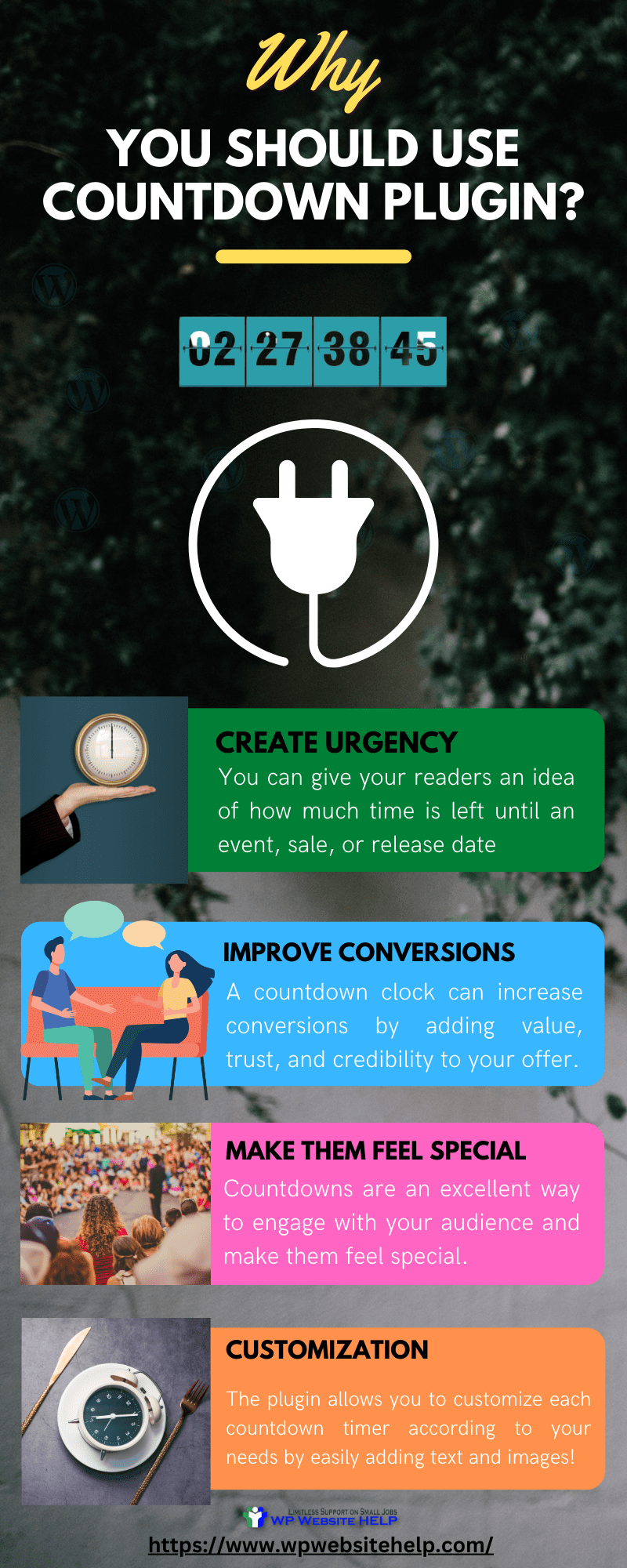
1. Create Urgency
You can give your readers an idea of how much time is left until an event, sale, or release date. For example, if you’re hosting an event and you want to increase sales before the event date, you can create a countdown timer that will show how many days until the event begins. This will encourage people to buy tickets or register now to take advantage of special offers.
2. Improve Conversions
A countdown clock can increase conversions by adding value, trust, and credibility to your offer. This plugin also gives you more control over how much of the offer you want to reveal at once and how much information you want to give away before asking for payment details etc.
3. Make Them Feel Special
Countdowns are an excellent way to engage with your audience and make them feel special. They allow you to create more personal experiences for customers by interacting with them on social media and encouraging them to share their experiences with friends and family members through social sharing buttons that automatically display on the Countdown widget once it’s set up.
4. Customization
The plugin allows you to customize each countdown timer according to your needs by easily adding text and images! You can also choose from different themes for each countdown timer depending on what you’re promoting (i.e., holiday-themed countdown timers for Christmas).
5. Build Trust and Credibility
A countdown to your product launch builds intrigue, increasing the chances of people visiting your site. You can also use it as a time limit for your promotion or giveaway, which will make it more attractive to users. You can also use it to give customers a reason to buy now rather than later, especially if they have a limited-time offer available only through the countdown.
9 Best Countdown Plugins for WordPress
Here is our list of the best countdown plugins for WordPress:
1. The Events Calendar Countdown Addon
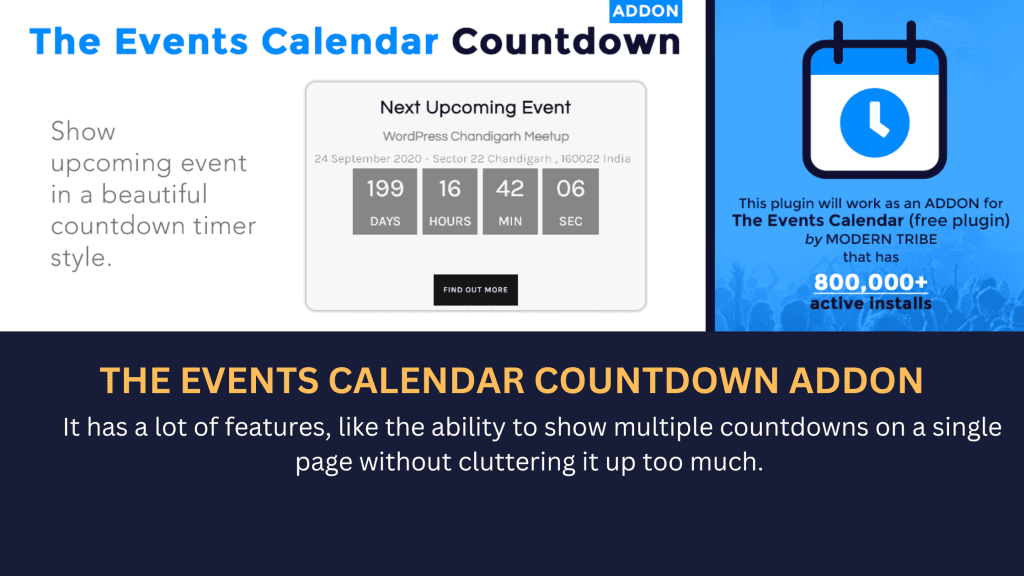
This is one of the most popular countdown plugins for WordPress. It has a lot of features, like the ability to show multiple countdowns on a single page without cluttering it up too much. You can also use it to display events from other calendars, such as Google Calendar or iCalendar. The Events Calendar Countdown Addon also comes with a free app that lets you add an event directly from your phone.
2. HurryTimer

HurryTimer is a countdown timer plugin for WordPress that allows you to create custom timers and embed them anywhere on your site. It’s perfect for anyone who wants to display a countdown, such as an event or sale.
The plugin offers several different types of timers, including ones that count down from a specific number, such as 30 days or 2 hours or count up from 0, such as how many days are left until Christmas. You can also customize the text displayed on the timer and automatically set it up to load when someone visits your page.
3. Ultimate Addons for Elementor

The Ultimate Addons for Elementor is a free plugin that comes with many useful features. It has a countdown timer that can be used on any page of your website. With a custom message, this countdown timer can be customized to display the date, time, and year when it expires.
The plugin also allows you to add a counter to each layer of your website, so you can track how many people have viewed each page of your website. In addition, this plugin has a gallery feature that allows users to create galleries of images and videos, which they can then share on social media platforms like Facebook and Twitter.
4. Countdown Timer Ultimate

If you are looking to add a countdown timer to your WordPress site, then you should check out Countdown Timer Ultimate. This plugin allows you to create unlimited countdowns with custom messages and images. You can also schedule the countdown so that it automatically resets itself at a specified date and time. The plugin has lots of features, including support for multiple languages, customizable text, custom fonts and colors, as well as an easy-to-use admin panel.
Countdown Timer Ultimate is available in two versions – free and paid. The free version comes with all the basic features, while the paid version offers more options, such as support for multiple languages, custom fonts, and colors, as well as an easy-to-use admin panel.
5. POWR Pack

The POWR pack is a plugin that allows you to create countdown timers, countdowns, and count-ups. This has a simple interface and can be customized easily. You can also import pre-made designs from their website. The countdown timer works on all pages, posts, widgets, and even email messages.
6. Kleor Easy Timer

The Kleor Easy Timer is another countdown plugin for WordPress that allows you to create a countdown timer in seconds. This plugin has over 30 themes and a simple interface which makes it easy for you to customize the design of your countdown timer easily. The timer can be used on all pages of your website, including widgets and emails, as well as posts and pages.
7. Evergreen Countdown Timer
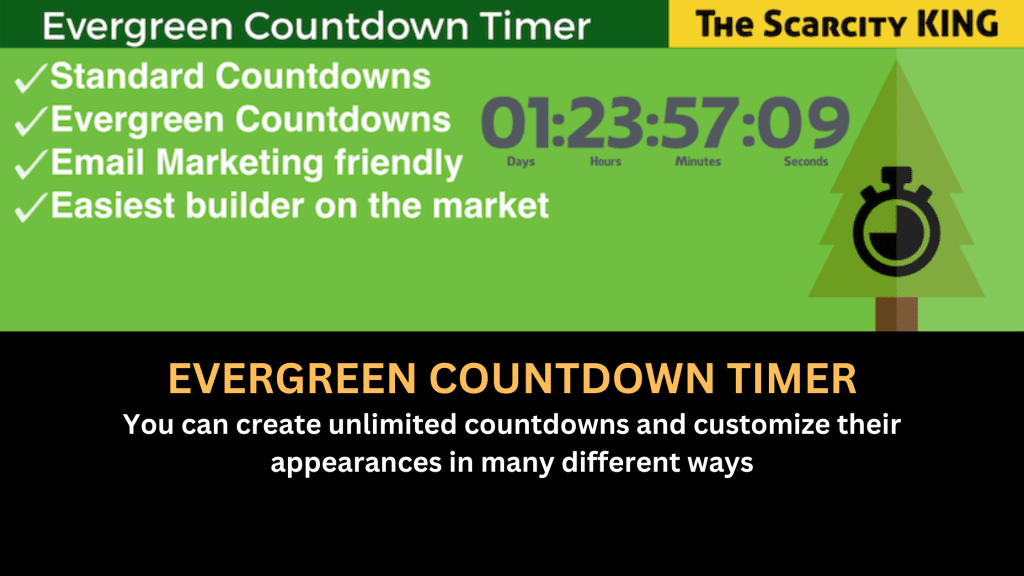
Evergreen Countdown Timer is a free WordPress plugin that allows you to create an image countdown timer for your blog posts. You can use this countdown timer to promote your new posts, sales, events, etc. With this plugin, you can create unlimited countdowns and customize their appearances in many different ways. It also provides a widget that you can use to display the countdown in your sidebar or any other website page.
8. WordPress Countdown Widget
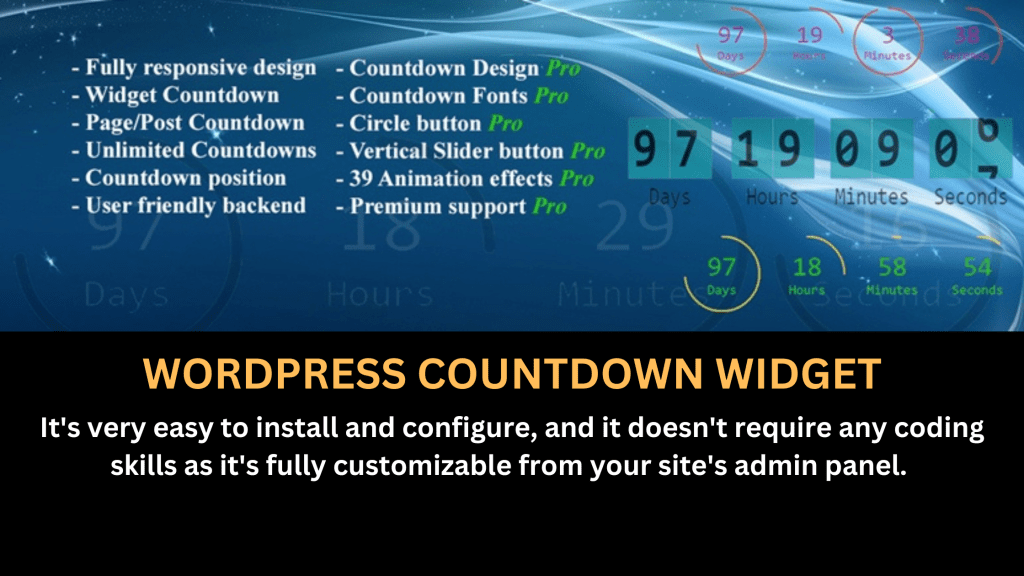
WordPress Countdown Widget is a simple widget to display a countdown on your WordPress website. It’s very easy to install and configure, and it doesn’t require any coding skills as it’s fully customizable from your site’s admin panel. You can set it up so that it counts down the time until another event (e.g., an article launch) or just display how much time there is left until other important things happen (e.g., Christmas). The plugin comes with several presets for popular events, but you can also create your own with custom dates and times.
9. OptinMonster
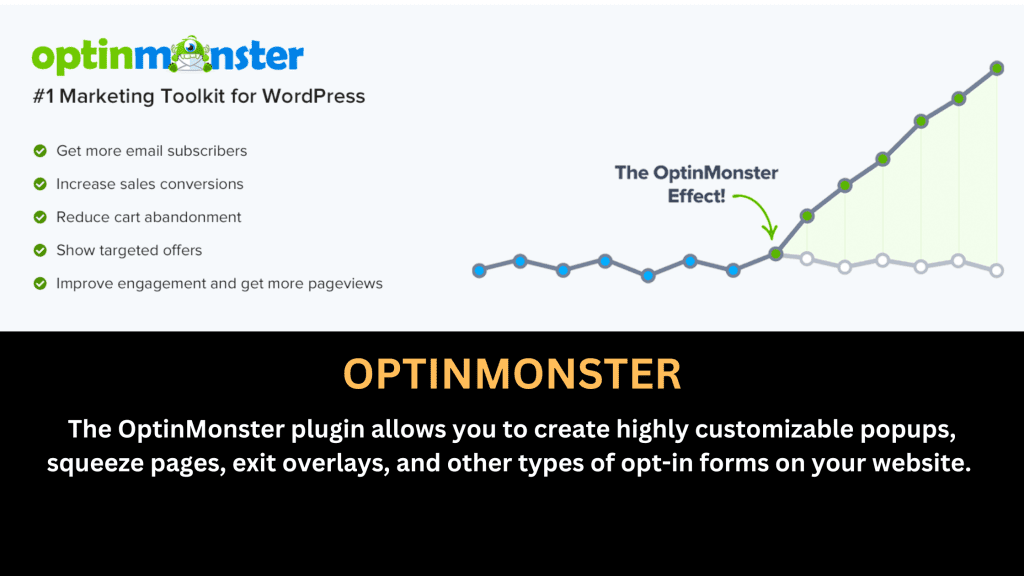
OptinMonster is one of the most popular WordPress opt-in plugins. This plugin is easy to use and has great features that make it a top choice for many WordPress users.
The OptinMonster plugin allows you to create highly customizable popups, squeeze pages, exit overlays, and other types of opt-in forms on your website. These forms can be used to collect emails, leads, social media followings, and much more.
The OptinMonster interface is easy to use and lets you easily create the right type of opt-in form for your needs. It also includes analytics tools that give you insight into how well your opt-ins are doing, as well as which ones are converting best for you.
Suppose you’re looking for an easy way to create custom forms for your website, then this plugin is worth checking out!
Frequently Asked Questions
It depends on the plugin you choose. Some have an automatic installation process where you only need to click “install” and then go through some basic steps—others will require manual input of code into your site’s code. Always make sure you’re following the directions carefully so that there aren’t any errors in the process!
Free plugins are usually limited in their features and capabilities—you might not always get all the bells and whistles with one of these. If you want something more robust or customizable than what’s offered in a free option, then a paid plugin may be what you need.
Bottom Line | Countdown Timer Plugins for WordPress
If you need a countdown plugin for your WordPress website, then these nine are some of the best options on the market. All of these plugins are easy to use and reliable, and they all have plenty of features to offer users.
More importantly, all of these plugins will help you get the job done, so you can enjoy your website and make sure it’s successful online. So what are you waiting for? Start browsing now to find the perfect plugin for you.
Read more: 9 Best WordPress Live Chat Plugins
We are dedicated to sharing useful content for WordPress websites in the business & personal communities. This includes any related topics indirectly related to WordPress, marketing, advertising, e-commerce, technology, or any other online subjects we feel would benefit our readers and customers.
Debashrita @ The WP Website Help Team