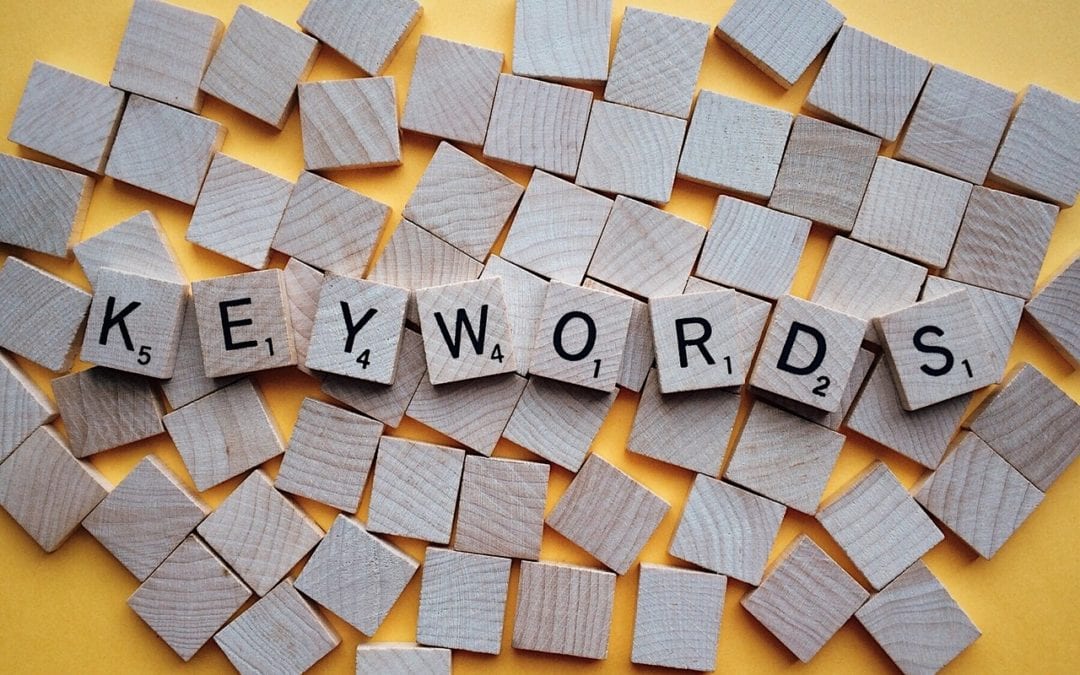In our last post, we discussed the concept of SEO and factors that can affect SEO. This week, we are continuing with our Blogging 101 series by exploring keywords and how to develop a SEO keyword strategy to increase your site’s rank and following.

What are Keywords?
What exactly are keywords and why are they so important? Keywords are terms that best summarize the essence of your content. They tell search engines what your site is about and who they should send to your site.
Before delving too deep into keyword strategies, it’s important to know some basic terminology. These terms are going to pop up frequently in your blogging career, so it’s a good idea to understand what they mean. These terms will be discussed in more detail later in this article.
Keyword: This is a single word that summarizes your content in a broad sense. An example would be “blogs”.
Keyword Phrase: Multiple words that more specifically summarizes your content. An example would be “European Travel Blog”.
Long-tail keywords: Multiple words summarizing your content very specifically and are less commonly searched for. An example would be “European travel packages for families with small children”. While long-tail search words have low search traffic, they are easier to rank for as there is less competition. In addition, these keywords have higher conversion rates as people looking that specifically for something are ready to buy.
Keywords play an important role in not only your website traffic but also your individual blog post traffic. We will now explore each of these concepts in more depth.
Keyword Strategy for Websites
Creating a website takes a lot of work, as it progresses through the idea phase to the development phase to the publishing phase. After all that work, you naturally want it seen by as many people as possible. But how do you get your site out there? You need to rank well with the big search engines and that means working on your SEO keyword strategy. A good keyword strategy consists of two parts: knowing your site’s purpose, and doing your homework.
A good keyword strategy consists of two parts: knowing your site’s purpose, and doing your homework. Click To Tweet
What Is Your Website’s Purpose?
Before you start choosing keywords, you need to take time to answer two important questions about your site. The first question is, “What your site is about?”. What does your site offering that would make people want to visit it?
The second question is, “What happens once visitors arrive on your site?”. What actions should the reader take once they have reviewed your site? Should they purchase a product or service that you are selling? Should they sign up for your newsletter? Should they consider you an authority on the subject and bookmark your site?
Once you have determined the answers for these two questions, you can start brainstorming keywords that you want to be found for. If you site is offering travel packages to the Caribbean for people travelling with pets, you may want to pick keywords that relate to pet travel and the Caribbean. Similarly, if you are a food blogger specializing in low-carb meals and want more people to sign-up for your newsletter, you may pick keywords that relate to low-carb meals and cooking.
Keyword Research is Vital
Once you have a list of potential keywords, you need to find out if your audience will use those same words to find you. While you and your readers might be searching for the same subject, you might be using different words to get there. This is why keyword research is vital. Some keywords might only get a couple clicks while others get thousands and doing a bit of research will tell you which words are which.
There are multiple ways you can conduct your research, but here are a couple of free keyword research tools that are helpful.
Yoast Suggests
The Yoast Suggests tool works similar to the Google search bar in that it suggests phrases similar to what you are searching for. For example, if you type “keyword” into the tool, it will give you results such as “keyword planner”, “keyword search” and “keyword inspector”. It will then go on to suggest phrases in alphabetical order to give you even more options. This can be very helpful when you are choosing your long-tail keywords.
Google Trends
Google Trends will show you the search interest of the term you have entered, which locations your search term was the most popular, and related queries. The information shown for each keyword will help you compare different options to determine which ones will garner you the most traffic potential.
The steps listed above should be taken when you are looking for keywords to optimize your site. But as we have discussed in previous articles, SEO practices ensure you attract more attention, but it’s the site’s content that will make or break your ranking. So, what should your keyword strategy be for your site’s content? Let’s explore.
Keyword Strategy for Posts
The steps above have outlined how to optimize the site itself. Now it’s time to optimize your content to boost the site’s rank. There are five places vital to this and are key areas that should include keywords.
Use of keywords in your titles
When readers are looking for relevant content, they quickly scan the search results pages for something that will catch their eye. Having keywords in your title make it obvious to the reader what your site is about. Having a clear and intriguing title increases the amount of clicks your post receives. There is one drawback to this tactic, however. Keywords should only be added when it sounds natural. If you force keywords into your title that don’t flow naturally, you are less likely to motivate the reader to click on it. For help in coming up with a great title, check out our post on headline hacks.
Use of keywords in the URL
The URL is one of the first things a search engine will review, so this is a great opportunity to promote your content. Each post you publish will have its own URL, so by adding one or two keywords, you are helping to optimize that page and the overall site.
Use of keywords in the Meta Description
The meta description is the bit of text that appears on the search results page that explains what the page is about. This is your elevator speech to help motivate readers to click onto your site. To ensure your site is found and ranked, adding your long-tall keywords to this section is a must.
Use of keywords in the Content
The cardinal rule for content writing is to write for your audience first. Keep the tone natural and focus on creating a great article. If the opportunity arises to insert keywords into the text, then take advantage of it. But do not focus on inserting keywords as many times as possible into the text. This is considered keyword stuffing and it is unappreciated by both readers and search engines.
Use of keywords in Alt-tags
When adding an image, you can add a description of what it being depicted in the alt-tag section of the image. This description will show up for readers that are visually impaired and in circumstances when the image will not load. The description text is a great opportunity to add in keywords. But again, make sure that they logically fit into the description and that you aren’t just keyword stuffing.
Final Thoughts
Creating a fantastic site is only half the battle when it comes to blogging. Attracting readers to see how great your site is, is a challenge that every blogger faces. If you develop a SEO keyword strategy in the beginning and follow the plan, you will see your readership grow. Happy blogging!
———-
In plain terms, WordPress (WP) is simply the top free platform upon which one can create
fantastic fully-featured websites or blogs of any size (best among both free or paid solutions).
Learn more about WordPress here.
***Gain more insight about how to install WordPress & your options.***
If you would like to consider working with us on our Premium or Standard Plans on a ongoing monthly basis, then we can do the job FREE as a trial (with no credit card required and assumes you have a interest potentially becoming a Standard or Premium Plan member . . . otherwise, please use the single one-off job option below).
See here: https://www.wpwebsitehelp.com/#plansandpricing
OR
2. If you only need us to do this one job only, then checkout here for this one-off single job.
See here: https://www.wpwebsitehelp.com/single-one-job/
Our plans can cover ongoing maintenance & annoying regular task items, of which, you should not spend your valuable time! This gives you peace of mind so you can focus your mind on your endeavor. We have you covered whether it is WordPress help or WordPress support for a business, personal, student, education, non-profit, or ministry endeavor.
Here are some examples along with HOW it works at WP Website Help.
Here are a few FAQ’s & our about us.
Jolene is a strong operations, compliance, and paralegal manager. She also loves to research and write about business as well as personal topics that help others.
Jolene @ The WP Website Help Team