What is a Landing Page Anyway?
If you are new to marketing your services online, you may not be familiar with the concept of landing pages.
Simply put, a landing page is a simple standalone webpage used for your website’s marketing campaigns. If a reader clicks on your ad or one of your social media links, this is the page that they would land on.
A landing page is meant to have only one message and one Call to Action. For example, the page could direct the reader to “Sign Up Now” or it could tell them to “Shop These Deals Now”. By having a single focus, your landing page will have a better rate of converting readers into subscribers or buyers.
If you have too many messages or options available, the reader may become overwhelmed and do nothing instead. The saying “Less is more” holds true for landing page creation.

Types of Landing Pages
There are two main types of landing page designs. This graphic from Unbounce.com illustrates it well.
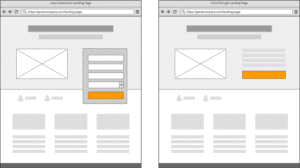
The illustration on the left is a Lead Generation example. The purpose of this page is to collect readers contact information in exchange for a freebie offer from you. You would use this type of page if you are looking to build your subscription list.
The illustration on the right is a Click-Through example. This type of landing page is used in e-commerce situations. If you are selling something on your site, you can use this layout to promote a sale. The message on the page could describe the sale and the Call to Action could be “Shop Now”.
Creating a Landing Page That Converts
Your site can have a multitude of landing pages, but if you aren’t using them strategically all that work will be for nothing. Here are some important concepts to consider before you launch your first landing page.
1. Understand Your Audience
This might take some work, but the first step for any marketing campaign is to know your audience. Know who you are speaking to. A useful exercise in this regard is to create an ideal reader profile. This profile helps narrow down who your site is aimed at so you can speak to your audience in a personal way.
After you have determined which group you are speaking to (aka your niche market), you need to learn their pain points. What problem is this group having that you can provide a solution for? For example, say your niche market is financial planning for families and individuals. In doing your research, you have learned that a common pain point for this group is monthly budgeting. Therefore, a solution you could offer would be a free budgeting template. This offer can be what you build your landing page around.
2. Grab Their Attention
Now that you have figured out a solution for your audience, you need to get the word out. The way to do this is an eye-catching headline that they can’t ignore.
When creating your headline, make sure that it is clear and concise. Your landing page is meant to have a clear message for readers, and this applies to your headline as well.
Now is also a good time to let your creative side shine by making your title pop. People are visual creatures, so if you give them a headline that is both visually and content appealing, you have a better chance of converting them.
3. Create the Sell
So far, you have created a great offer for your readers and have caught their attention with your headline. Now it’s time for the final step, creating the sell.
The purpose of your landing page is to get the reader to do an action. If a reader has made the journey to your landing page, they have made it clear that they are interested. The job of your sell is to convince your reader to complete the Call to Action request.
Focus your sell on answering your reader’s question “What’s in it for me”. By highlighting how your offer will solve the reader’s pain point, they are more likely to be converted. You can further support your claim with a great testimonial, if it fits with your offer.
Like your headline, your sell should be clear and concise. You don’t want to clutter the page with too much text as you run the risk of making the Call to Action unclear.
4. Check Back Often
After your landing page is complete, check in on its performance periodically. Are you getting your expected conversion rates? If you are not seeing your expected results, there is no rule saying you can’t change things up.
Sometimes the landing page’s color scheme or icon choice can impact the conversion rate. Other times the amount of content on the page can impact performance. If your page is not providing great results, try modifying the page. After each change, monitor the results to see if that turns things around.
If you are seeing no change in your results, the answer could be that the offer does not appeal to your audience. If this is the case, go back to Step 1 and learn more about your audience. By learning more about your group, you can hopefully craft a new offer that will be sure to grab their attention.
Landing pages can be a great marketing tool for your business. Click To Tweet
Final Thoughts
Landing pages can be a great marketing tool for your business. They encourage you to learn about your audience and are a real measure to see how well you are connecting with them. Are you ready to create a landing page for your site?
———-
In plain terms, WordPress (WP) is simply the top free platform upon which one can create
fantastic fully-featured websites or blogs of any size (best among both free or paid solutions).
Learn more about WordPress here.
***Gain more insight about how to install WordPress & your options.***
If you would like to consider working with us on our Premium or Standard Plans on a ongoing monthly basis, then we can do the job FREE as a trial (with no credit card required and assumes you have a interest potentially becoming a Standard or Premium Plan member . . . otherwise, please use the single one-off job option below).
See here: https://www.wpwebsitehelp.com/#plansandpricing
OR
2. If you only need us to do this one job only, then checkout here for this one-off single job.
See here: https://www.wpwebsitehelp.com/single-one-job/
Our plans can cover ongoing maintenance & annoying regular task items, of which, you should not spend your valuable time! This gives you peace of mind so you can focus your mind on your endeavor. We have you covered whether it is WordPress help or WordPress support for a business, personal, student, education, non-profit, or ministry endeavor.
Here are some examples along with HOW it works at WP Website Help.
Here are a few FAQ’s & our about us.
Jolene is a strong operations, compliance, and paralegal manager. She also loves to research and write about business as well as personal topics that help others.
Jolene @ The WP Website Help Team

