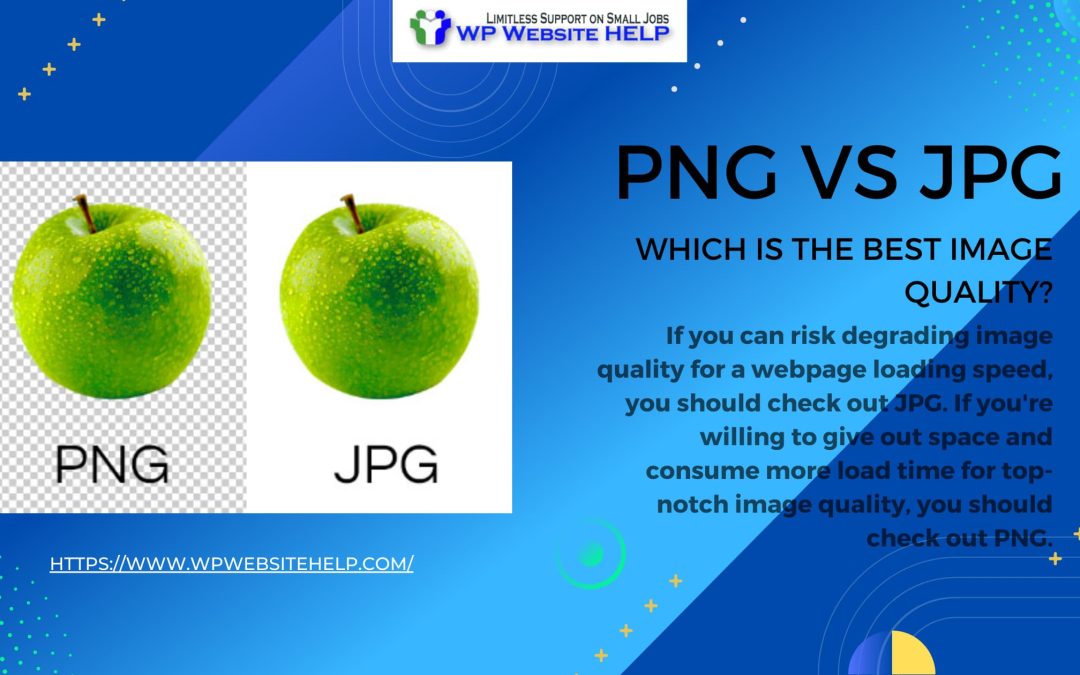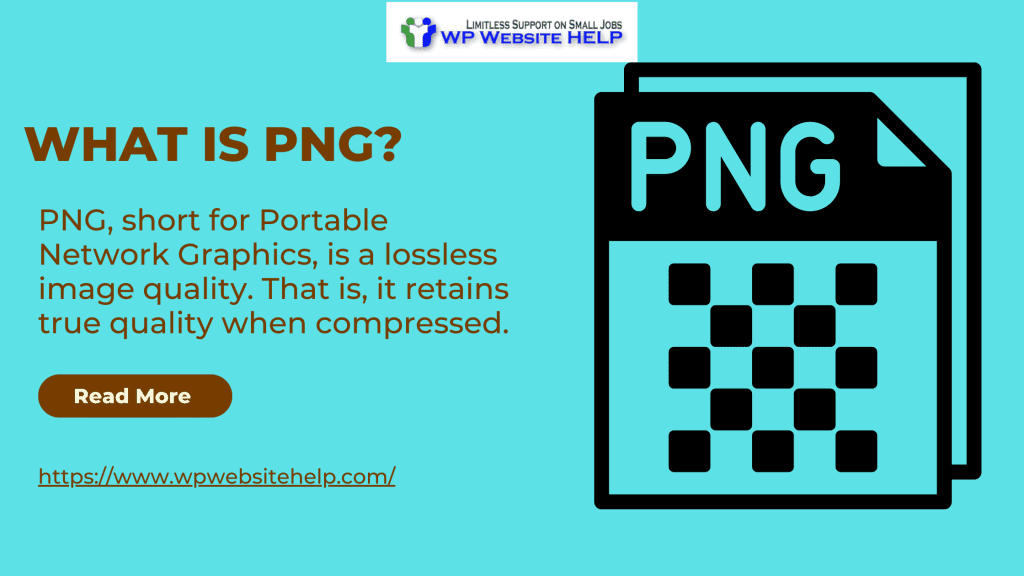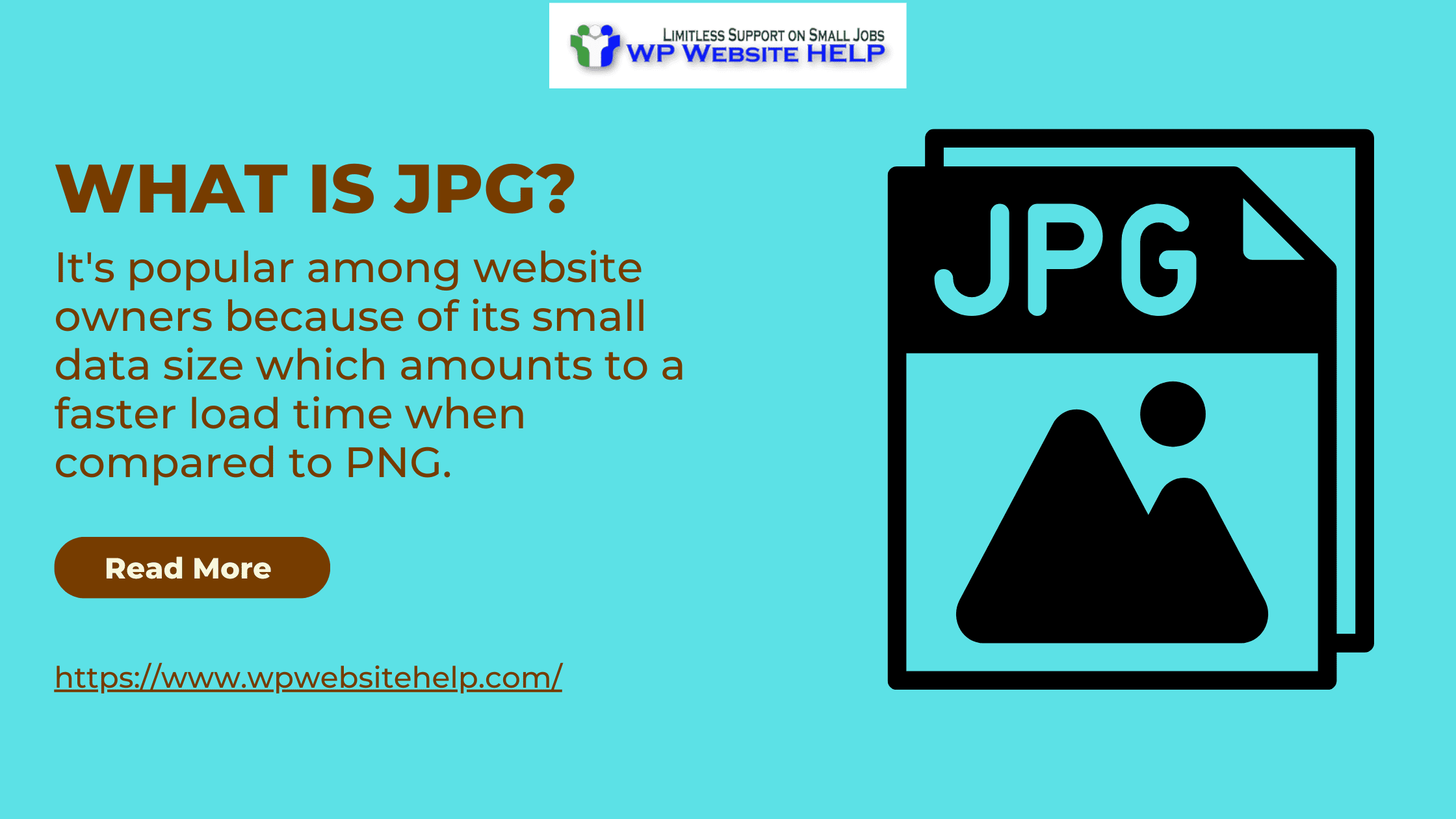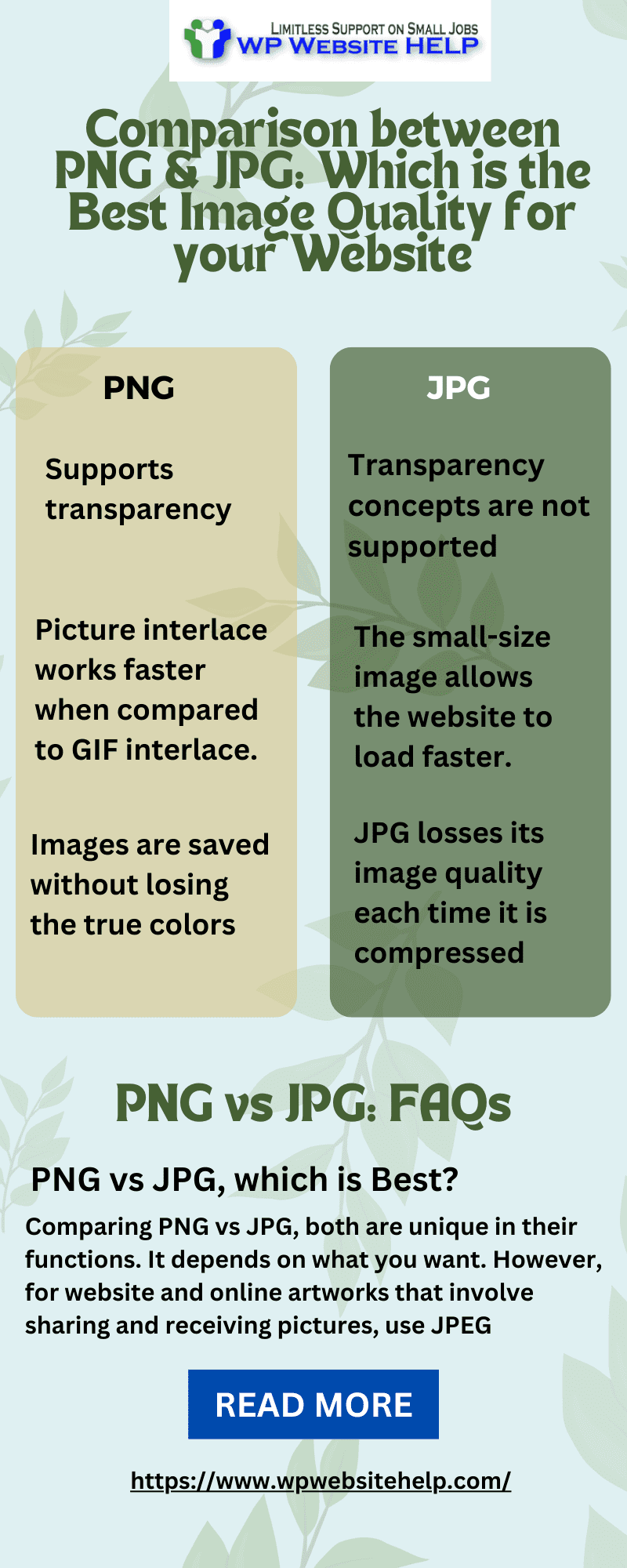PNG Vs JPG
PNG and JPG are image qualities/formats.
If you can risk degrading image quality for a webpage loading speed, you should check out JPG. If you’re willing to give out space and consume more load time for top-notch image quality, you should check out PNG.
When considering PNG Vs JPG for your website, you should also consider your web page loading time, quality of image, compressibility, and image attraction.
Web pages that have a load time exceeding 3 seconds lose traffic over time.
A primary cause of the delayed loading speed of a webpage is the size of the pictures on the page. However, poor image quality repels visitors. Picture quality is vital in branding, illustrations, and more. But they say “time is of the essence”
If you want to know between PNG Vs JPG: which image quality is best for your website, read on.
A few more reads, and you’ll be clear on PNG Vs JPG: Their qualities, advantages, and disadvantages. With a comparison between PNG Vs JPG and choosing between PNG vs JPG
What is PNG?
PNG, short for Portable Network Graphics, is a lossless image quality. That is, it retains true quality when compressed.
PNG toll on space (megabyte/bandwidth) to deliver stand image quality on your website.
It is the best image quality to use in creating files with fewer colors such as business cards, logos, and screenshots.
PNG serves strong image statements and thematic web page backgrounds. However, you should reconsider when choosing a large file image, PNG consumes lots of memory.
Also, PNG allows for creativity like transparency concepts, and background shades of dark and bright colors which makes it a perfect tool for logos with other designs.
Image Features of PNG
The following is a wrap-up of the PNG image format.
- supports transparency. You can control how transparent you want it to be.
- Picture interlace is supported and it works faster when compared to GIF interlace.
- Gamma correction. You can fine-tune the image brightness to your satisfaction.
- Images are saved without losing the true colors from the grayscale and color palette.
Advantages of PNG
Some merits of the PNG picture format include:
- Lossless compression: image qualities and details are intact after image compression and downloads
- A good number of image colors: PNG is ideal for various digital files like graphics, logos, and photographs
- Support transparency and compression: you can compress and make some areas of your image transparent.
- Quality image editing: You can store and edit without losing image quality.
- Sharp edges and solid color options available: You can work with text images, lines, and graphics with ease.
Disadvantages of PNG
Some drawbacks of PNG image qualities are:
- Bigger File size: PNG saves digital images and at a larger file size
- It’s unprofessional, with color limitations: non-RGB colors are not supported. That’s the CMYK( cyan, magenta, yellow and black)
- Some digital cameras are not supported. Cameras with EXIF metadata aren’t supported.
- Mainly, it doesn’t support animation. However, some extensions are available
Uses of PNG
Some of the following are the uses of PNG image quality
- Online art/photos like illustrations and comics and drawing.
- Text and photo scanning such as newspaper articles, signatures, or handwritten letters
- Digital files like Charts, logos, graphs, blueprints, and architectural designs
- More to it is Photoshop page layouts, InDesign, and saved images
What is JPG?
JPG is the same as JPEG short for Joint Photographic Experts Group. It’s popular among website owners because of its small data size which amounts to a faster load time when compared to PNG.
JPEG was developed around 1992.
When you compare PNG vs JPG images, JPG quality is lossy after compression. That is JPG will gradually lose its image quality when compressed and this alteration happens unnoticed by the human eyes
Its lossy image quality compresses large images into small-sized images which makes them load faster on websites.
Interestingly, JPG permits over 16 million different colors. Making it a breeze to compress and use large colorful pictures.
With JPG, you compare and contrast vibrant and complex photoshoots in a smaller file size.
For busy and quick operational websites like an eCommerce website, JPG is the best option for you. JPG responds faster to website surfing and it encourages more traffic to your end.
The more traffic, the higher the sales.
But In the fall, you won’t get a true image quality
Image Features of JPG
The following are the features of JPG image quality
- Smaller in size: Large-size images are saved as Small size images. No extra memory or deletion of other files to keep new.
- fast loading speed: Small size image allows the website to load faster. This encourages traffic
- Lower image quality compared to PNG: it’s losses its image quality each time it is compressed
- Transparency concepts are not supported
- Supported with a wide range of CMS platforms: it’s widely accepted on Content Management Systems (CMS)
- It’s ideal for a website that displays lots of images
Advantages of JPG
Look out for the advantages of JPG
- Small size: JPG is the best practice to manage space and time on your website, phone, or computer. It saves larger image quality in smaller compression. For a raw file of 25MB, you’ll have a JPG of 4MB
- High resolution: Though JPG loses its image quality after compression, it supports 24-bit colors with about 16 million colors. This makes the image alterations impossible for the eyes to detect.
- Cut cross digital platform: JPG is highly compatible. It can be viewed and edited by all digital devices such as smartphones, computers, cameras, and software
- Adjustable image quality: You can choose the quality of images you want to compress according to the space on your device
- Printability: you can get the hard copy of the JPG by printing it from your PC. You don’t need any editing software
- Fast load time: as a small-size image, JPG allows a faster page load time. This makes downloads and sharing of files easier and faster.
Disadvantages of JPG
Some demerits of JPG include:
- Quality loss after compression: JPG is lossy image quality. This means that it loses some picture colors in an attempt to make the images smaller.
- Processing control: You won’t have the luxury of your camera processor when you shoot with JPG image quality. You’ll be using too much to get too little
- No transparency concepts/ opacity: Comparing PNG vs JPG, you can’t have any part of your JPG image go transparent. JPG doesn’t support it.
- JPG resave: Your JPG image will lose quality if you want to resave it.
- Sharp lines concepts, edges, images, and text application is not permitted
Uses of JPG
The following are the uses of JPG
- Working online with online photo/art: online photos and/or artwork. JPGs are ideal for all website photos and artwork. It offers faster load time, saves memory with high compression speed
- Do you want a file of a photo or artwork in high resolution? JPG is your God to go. They’re up for maximum editing and they’re printable
- A deadline image preview to a client via email. JPG will load it faster.
Comparison between PNG & JPG: Which is the Best Image Quality for your Website
You shouldn’t be in a dilemma of which image quality between PNG vs JPG you should utilize for your website after now. Here are side-by-side comparisons of PNG vs JPG for your closer look and prompt decision
| PNG: | JPG: |
| – Supports transparency. You can also control how transparent you want it to be. – Picture interlace is supported and it works faster when compared to GIF interlace. – Gamma correction. You can fine-tune the image brightness to your satisfaction. Images are saved without losing the true colors from the grayscale and color palette. | – Large-size images are saved as Small size images. No extra memory or deletion of other files to keep new. – The small-size image allows the website to load faster. This encourages traffic JPG losses its image quality each time it is compressed – Transparency concepts are not supported – JPG is widely accepted in Content Management Systems (CMS) – It’s ideal for a website that displays lots of images |
PNG vs JPG: FAQs
#1. PNG vs JPG, which is Best?
Comparing PNG vs JPG, both are unique in their functions. It depends on what you want. However, for website and online artworks that involve sharing and receiving pictures, use JPG
#2. What are the uses of PNG?
You can use PNG for the following:
- Online art/photos like illustrations and comics and drawing.
- Text and photo scanning such as newspaper articles, signatures, or handwritten letters
- Digital files like Charts, logos, graphs, blueprints, and architectural designs
Last Words
There are a variety of Image qualities out there but considering PNG vs JPG, PNG wasn’t developed to replace JPG, but rather to replace GIFs. What that means is that there is no competition between PNG vs JPG. Both of them offer their best in their unique ways.
However, for the fact that PNG can operate with near similarity to JPG, it’s ideal that you know which image format is best for the work at hand.
If you don’t mind a degrading picture quality each time you save or compress a picture, you should check out JPG.
If you’re willing to give out more space and web page loading time for top-notch image quality, you should check out PNG.
Read Also: JPG vs JPEG
We are dedicated to sharing useful content for WordPress websites in the business & personal communities. This includes any related topics indirectly related to WordPress, marketing, advertising, e-commerce, technology, or any other online subjects we feel would benefit our readers and customers.
Debashrita @ The WP Website Help Team