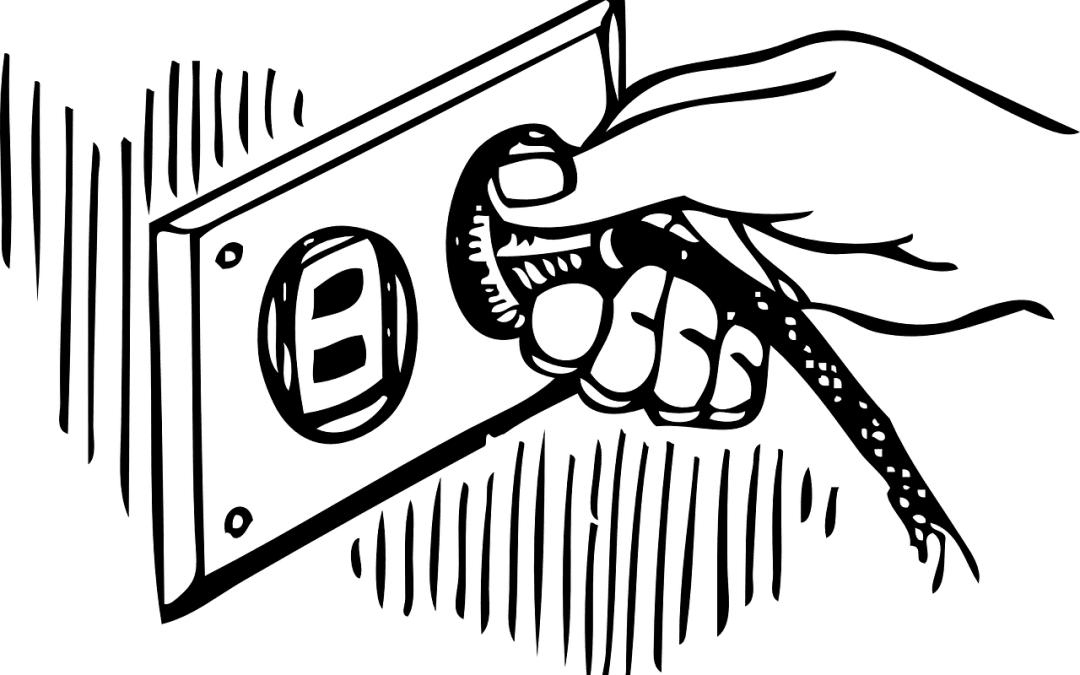A List of some of the Best WordPress Plugins You Should Get Installed
With a variety of plugins that can be found online, you may now be at the point of not even being interested of reading another best WordPress plugins list. But then, it is necessary for you to still give it a try. Read on another one to understand the best ones to try out with and install now.
Even though there are some who would say that most plugins are poorly coded, you still need to be more informed of these plugins. You must know how you can exactly benefit from those you install for your site.
Just like other beginners in the online world, there is a great chance for you to feel and think confused of the different plugins. To give you a guide on finding the best plugins, there are things that you need to know before installing one.
Here are some of the best WordPress plugins to consider. Click To Tweet
What to Consider Checking Before Getting and Installing a Plugin
There are things that you must keep in mind as you consider getting and installing a plugin. Some of these things are:
- Check the importance of the plugin
Before you install a plugin, ask yourself first if the plugin is necessary. This is also if you already have a similar plugin installed. For a single purpose, there are a lot of plugins that you can choose from. This means that one impressively working plugin is enough to meet a single purpose.
- Number of Active Installs
Regardless of how impressive the description of a plugin is, checking the active installs helps you in identifying those that are used by other WP users. This can also determine the reliability of the plugin for the claim in its description.
- Reliability of the Plugin
Just like what other people would say, there are those plugins that claim to be the best ones. However, the developers fail to update them leaving the plugin with bugs and other issues. Even as a beginner in using WordPress, you don’t want to deal with these issues as well. Thus, it is necessary for you to check the reliability of the plugin. This is somehow easy.
All you have to do is to check on the last updated date of the plugin, the number of active installs and the rating for the plugin. These can simply tell you a lot about the plugin even without researching.
- Compatibility
You need a plugin that is compatible with the WordPress version that you are using. Since the WordPress 4.6 was released already, there may be a lot of plugins that are already updated. These may already be compatible with this version.
If you haven’t updated your WP system yet, it is necessary for you to be careful with the kind of plugin to install. This is simply because of the fact that it may not work properly if it isn’t compatible with it. Since most plugins are updated on a regular routine by their developers, there is a chance that most plugins can be compatible for up to 4.5.3 or 4.6.
Ensure that you can keep these things in mind for you to be guided throughout your search on the right plugins to install for your WordPress site.
Here are some of the best WordPress plugins to consider. Click To Tweet
Best WordPress Plugins to Install for Basic Functionalities
There are highly recommended WordPress plugins for basic functionalities that you should also consider installing. This is also applicable in the event that you are trying to go live with your website. Some of the highly recommended plugins have their important functions such as the following:
A plugin that can help prevent comment spam is Aksimet. It is the best option for WordPress bloggers who want to avoid getting spams from every post.
BackUpWordPress is a file and database backup plugin that can backup all files on your site. You can back up the database or the files on a scheduled basis. This now leaves you with no worries especially when it comes to losing all important files on your site.
If you want an all in one solution for your SEO needs, then the WordPress SEO by Yoast is the one for you. It helps you create SEO titles, XML sitemaps, meta descriptions, and a lot more.
Another solution for your SEO needs is this plugin. It is best suited for a blog site and it can be installed immediately to check on other features. As mentioned above, it is not necessary for you to install two or more plugins for one function as one can already mean so much.
All in One WP Security & Firewall
This is a blog security plugin that is known to provide the ultimate security features for your website. It will surely take the security of your site to a new level.
Another option to consider to keep your blog secured is this plugin. It provides a site security against SQL injection, Coed injection, Base64, CSRF, RFI, XSS and CRLF. You just need to choose one plugin to keep your blog secured. It is suggested to choose the best one to offer you with more expansive security features.
Google Analytics Dashboard for WP
As a blog owner, you want to be updated with the statistics on how your blog is doing online. So, with this plugin, it will display the reports from Google Analytics right on your WP dashboard. It will also insert the latest tracking code from Google Analytics into the pages of your site.
If your site is offering products or services or if you are willing to respond to any concerns or inquiries, you can get this plugin. It allows you to manage several contact forms and it lets you customize the forms and the mail contents with just a simple markup. This plugin supports Captcha, Ajax-powered submitting, Akismet spam filtering, and others alike.
These are just some of the important plugins that you should not forget to install on your website. You can try to search for more options about the best WordPress plugins. However, make it sure that you check the functions of each plugin and choose a plugin that comes with its beneficial features for a certain function.
You can also check out some mobile responsive plugins here.