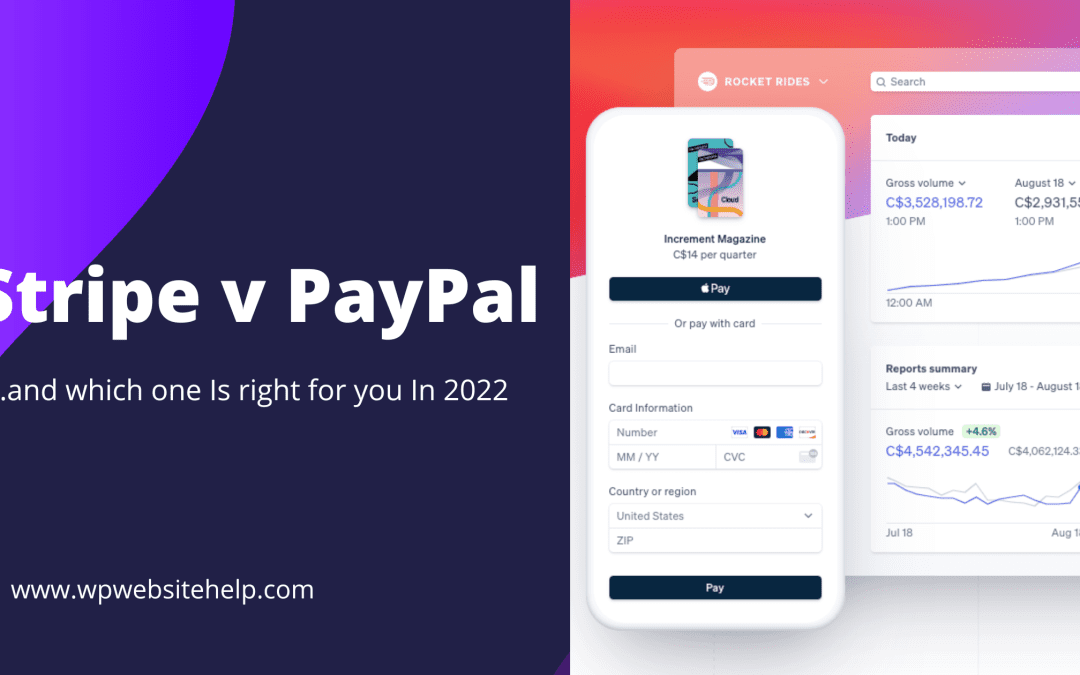If you’re a seller on the internet or thinking of starting out as one, you probably know what Stripe and PayPal are. If you don’t already know what these companies are, here’s a quick intro. Stripe and PayPal are online payment processors that support one-time payments, invoicing and recurring billing. PayPal is a popular brand and incredibly user-friendly (yes, it’s what made Musk famous), but Stripe offers a deeper feature set thanks to some powerful developer tools. Additionally, (depending on your region) Stripe is usually cheaper than PayPal for online merchants on a per-transaction basis.
In this article, we’re going to do a head-to-head comparison between the two payment processors and (hopefully) help you choose the right one for your business. But first, lets address some prerequisites.
What is a Payment Processor?
A payment processor is a vendor that manages credit card transactions by acting as a mediator between the merchant and the financial institutions involved. They can authorize credit card transactions and ensure merchants get paid on time by facilitating the transfer of funds in exchange for a small fee.
An Overview of the Differences – Stripe and PayPal
Although both Stripe and PayPal are payment processors, they offer a distinct set of features. Stripe is primarily a merchant services provider that allows you to customize its solutions for online or brick-and-mortar sales. PayPal is mainly a digital wallet.
While stripe does offer in-person transaction capability, its main focus is on facilitating online and eCommerce transactions through an amazing suite of developer tools and integrations. For overseas transactions, it offers multi-currency and exchange features that make it easier for you to focus on running on your business without worrying about VAT and exchange rates.
PayPal on the other hand offers everything from loans and payment processing to a digital wallet and is one of the biggest names out there. Paypal is mostly focused on eCommerce transactions but the use case can be extended to POS systems through a service called Zettle, a PayPal venture.
The main difference between Stripe and Paypal is that Stripe specializes in custom solutions for online merchants, while PayPal prioritizes low-volume merchants looking to start selling with a minimum of fuss – this is evident through PayPal’s offerings like the buy button.
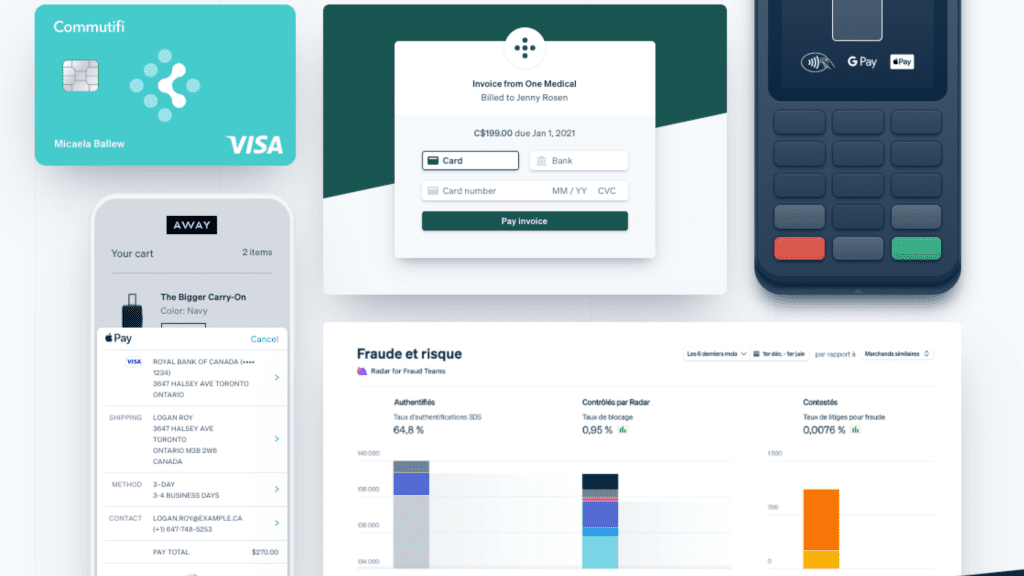
Here’s an overview of the exclusive features that Stripe and Paypal offer.
| Exclusive Stripe Offerings | Exclusive PayPal Offerings |
|---|---|
| Stripe offers an advanced level of customization at every point in the user’s checkout journey | Accepts PayPal digital transactions |
| Automatic Clearing House (ACH) support * | The lowest in-person processing rate |
| The ability to process over 135 international currencies (vs PayPal’s offering of 25 currencies) | A virtual terminal |
| Support for a wider variety of mobile wallet payments (including Apple Pay & Google Pay). It also supports local payment methods used overseas that are less popular in the US | Ease of Use with tons of resources (free) on the internet for support – this is a perk of PayPal’s popularity |
| Stripe offers the lowest online transaction processing rate | The largest feature ecosystem by far |
*An ACH bank transfer is an electronic payment made between banks for payment purposes
The importance of choosing the Right Payment Processor?
Before we jump into this one, we’d like to point out that you don’t need to choose one or the other when it comes to payment processors. Most eCommerce platforms, including WooCommerce, allow for the use of both PayPal and Stripe at the same time – your customers are able to choose which method to use at checkout. However, the added cost of using both PayPal and Stripe in addition to the stress of managing financials from two providers can make it hard to justify using both at the same time. Thus, it’s we recommend that you use one of them that suits your needs best.
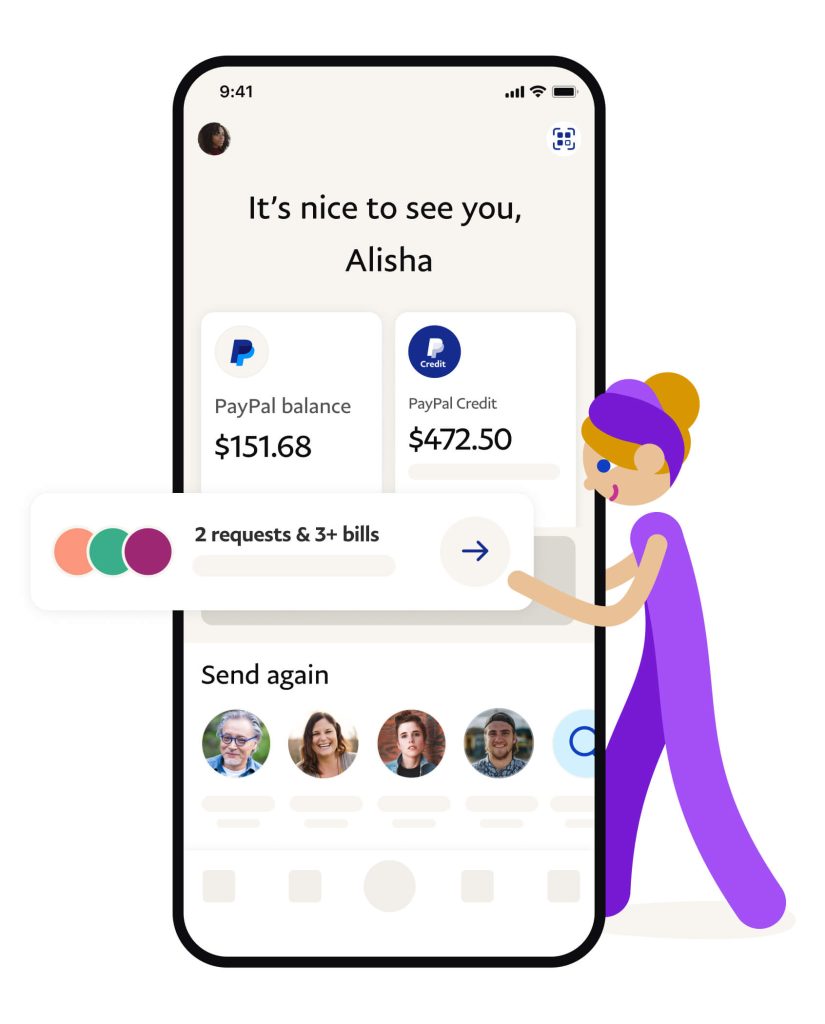
If you decide to use just one payment processor, you need to assess the right one for your business. This assessment is done keeping in mind factors like functionality offered by the processor, compatibility with your eCommerce platforms and technology stack, pricing, etc.
If you don’t analyze these aspects, you may end up overspending on processing fees which eventually bites into your net margin. Or worse, you may miss out on a feature that your customers are really looking for which eventually will cause a drop in conversion rate and/or brand sentiment.
Stripe vs PayPal: Head-to-Head Comparison Click To TweetHead-to-Head Stripe vs PayPal
In the table below, we’ve segmented offerings from both payment processors to help you make the right decision.
| Stripe | PayPal | |
|---|---|---|
| Swipe/Chip Transaction Fees | From 2.9% plus 30 cents | From 2.29% plus a fixed fee of 9 cents |
| Keyed Transactions | From 2.9% plus 30 cents | From 3.49% plus fixed fee of 9 cents |
| POS Transaction Fees | No monthly fees. 2.7% plus 5 cents per successful card charge (1% for international cards, additional 1% if currency conversion is required). Manual card entry transactions cost 2.9% plus 30 cents. | No monthly fees. Card present transactions cost 2.29% plus 9 cents per transaction. Manual card entry transactions cost 3.49% plus 9 cents per transaction. |
| Customer Payment Options | Merchants can accept all major credit cards (including international), pay later options, payments in over 135 different currencies and more. | Merchants can accept all major credit cards, Venmo, pay-later options and cryptocurrencies |
| Currency Conversion Fees | 1.5% | 3%-4% |
| Chargeback Fees | $15 | $20 |
| Refund Fees | Stripe does not return original transaction fees | Customers receive the full cost of service, but the merchant does not receive the transaction fee in return |
| Software Integration | Drupal, PrestaShop, Magento, Shopware, WooCommerce, WordPress, and more | WooCommerce, Magento, Wix, BigCommerce, GoDaddy, and more |
| International Fees | Additional 1% for international cards, additional 1% if currency conversion is required | Additional 1.50% for all commercial transactions plus fixed fee based on currency |
| Invoicing | Yes | Yes |
| Invoicing Cost | 3.49% + $0.49 (PayPal doesn’t charge per invoice, but having your invoice paid is considered an online transaction) | First 25 are free; 0.4%-0.5% after |
| Customer Support | Live chat, knowledge base, 24/7 phone support, blog | Live chat and knowledge base, no blog (phone support available 8 AM – 5 PM EST) |
| POS Tip Management | No | Not Specified |
| (POS) Cost for Card Readers | $59 | Card readers cost $29 and $79 for each additional device |
We hope this article (and the comparison) helps you determine which payment processor is right for you. If you still haven’t made up your mind and need an expert opinion, or you need help setting your payment processor up, you can reach out to our experts at WP Website Help, here.
We’d be delighted to help you!
Frequently Asked Questions
Q. What is Stripe’s fee per transaction?
A. Stripe charges 2.9% + 30cents per transaction
Q. Is the payment processor the same as the payment gateway?
A. A payment gateway is a place on a merchant’s website where customers securely enter credit card information and the legitimacy of the card is verified. A payment processor on the other hand, facilitates the transaction by acting as a mediator between the merchant and the financial institution.
Q. How much does Stripe charge vs PayPal?
A. Stripe charges 2.9% + 30cents per transaction vs PayPal’s 2.29% + 9 cents per transaction
We are dedicated to sharing useful content for WordPress websites in the business & personal communities. This includes any related topics indirectly related to WordPress, marketing, advertising, e-commerce, technology, or any other online subjects we feel would benefit our readers and customers.
Nick @ The WP Website Help Team