Table of Contents
ToggleTips to Improve your SEO Ranking
Need to improve your SEO ranking? Here are some useful tips for you Click To Tweet
One thing that many bloggers and website owners want to improve is their search engine optimization (SEO). The ultimate goal is to be in the first couple of pages of Google, which can be very difficult if you are in a congested niche.
A couple of the main ways to drive traffic to your website is through social media and SEO. We talked a few weeks ago about social media plugins to help you share your blog’s message and now we are going to give you some tips on how to improve your SEO ranking.
SEO and social media are considered an organic way to drive traffic. You don't pay for it and you gain readers by creating interesting and useful content for your viewers. Here are some ways to improve your SEO ranking without spending money on Google Ads.
How to Improve your SEO ranking

Long-tail Keywords
Keyword planning is one of the best things you can do to improve your SEO ranking.The Yoast plugin helps you ensure that your post is optimized for SEO. It gives you recommendations for maximizing your SEO but suggesting things like the following:
- Keywords in the post title
- Is your post more than 300 words
- The keyword density -should be between 1% and 2% of the total number of words.
- Keywords in the first paragraph of your post
Most SEO specialists recommend using long tail keywords rather than short keywords that make the Yoast plugin satisfied. For example, for this post, I put how to improve your SEO ranking rather than just SEO. I know we will get fewer hits, but the quality of the hits will be much higher, resulting in more conversions.
A word of caution for those using an SEO plugin for their posts. Don’t worry about making sure that you are compliant with every SEO recommendation. The Yoast Plugin gives you recommendations but you will likely still have good SEO ranking even without 100% green bullets. Cheating so that you have all green bullets may actually hurt your SEO prospects!
Content is King
Writing original and useful content is one of the best ways to improve your SEO ranking. Add some keywords where they make sense, but don't clutter your effective content with useless keywords that don't add anything for your readers.
It goes without saying that you need to write good quality content. Write for your audience, not for Google. If you write good posts that help your readers in some way, shape or form, that will help your SEO.
As you are working to produce great content, ensure that your post is well-written using good grammar and spelling. Good writing helps your content sound better and it shows your readers and search engines that you know what you are talking about. It also helps Google to see that you aren't a spammer.
Post on a regular schedule
Producing good content is one thing, but in order to improve your website’s SEO ranking, you should post well-produced content regularly. If your website appears to have cobwebs because you haven’t written for a while, search engines won’t recommend your site. Try for at least once a week in order to see results.
Comments
When you write good content, your readers are more likely to comment on your posts. This shows search engines that you are knowledgeable and your readers are engaged in your subject matter. Comments are great for your ranking, so it goes back to content - write excellent content and the rest will follow.
Google Trends
Google trends tell you how often a keyword is searched for relative to the total number of searches. If you are looking for a topic to write about, you can check out Google Trends. You can search by category and country. It also gives you related queries, which helps with those long-tail keywords.
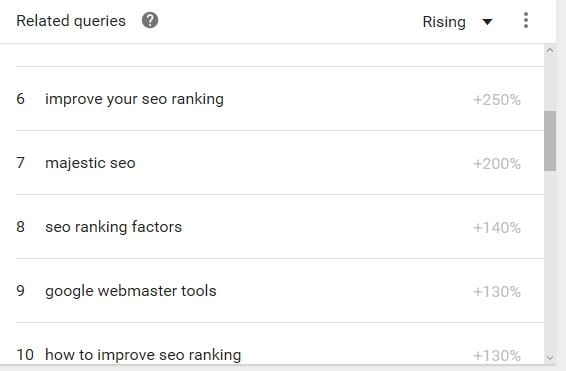
Google Trends
Google Adwords Keyword Planner
The Google Adwords Keyword Planner is more for advertisers than bloggers, but you can use this free tool. You have to have an Adwords account for it (which is also free). There is a wizard type interface that walks you through planning an ad campaign. It helps you predict what words are the most searched for so that you can plan around that.
Backlinks
A backlink is a link from another website. If another blog links to your blog, that's a backlink and search engines see that as a sign of your importance in the world. It's like a vote for your website. This is one of the reasons why guest blogging that links back to your own website is a good form of self-promotion.
Bounce Rate
The bounce rate is how many of your visitors leave after reading just one page. The higher your bounce rate, the fewer search engines recommend your website. You might be able to help your site’s bounce rate by including internal links to other pages on your website.
Webhosting
Self-hosted blogs like this one rank higher than the free sites like Blogger. You should look for a host that has a quick loading time for your website. We like Siteground for their speed and customer service.
Don't try this at home (or on your blog!)
When SEO first became a thing for content writers to worry about, there was nothing in place to stop keyword stuffing. As a result, many people stuffed their content with tons of keywords, even adding keywords that the reader couldn’t see. But search engines are smarter than that now. They rank keywords stuffed content as spam and it doesn’t get anywhere near the first pages of Google.
Time is your friend with SOE
The longer your blog is around, the better your SEO rating. Of course, you have no control over that. It often takes at least 3 months of regular posting before you get many hits, but once they started, the traffic will be noticeable.
Improve your SEO ranking but also work on social sharing for your content. It shouldn’t be more important than producing quality content. Use it as one of many tools in your tool chest and the readers will come.
What are your best tips to improve your SEO ranking? Tell us in the comments.
----------
In plain terms, WordPress (WP) is simply the top free platform upon which one can create
fantastic fully-featured websites or blogs of any size (best among both free or paid solutions).
Learn more about WordPress here.
***Gain more insight about how to install WordPress & your options.***
If you would like to consider working with us on our Premium or Standard Plans on a ongoing monthly basis, then we can do the job FREE as a trial (with no credit card required and assumes you have a interest potentially becoming a Standard or Premium Plan member . . . otherwise, please use the single one-off job option below).
See here: https://www.wpwebsitehelp.com/#plansandpricing
OR
2. If you only need us to do this one job only, then checkout here for this one-off single job.
See here: https://www.wpwebsitehelp.com/single-one-job/
Our plans can cover ongoing maintenance & annoying regular task items, of which, you should not spend your valuable time! This gives you peace of mind so you can focus your mind on your endeavor. We have you covered whether it is WordPress help or WordPress support for a business, personal, student, education, non-profit, or ministry endeavor.
Here are some examples along with HOW it works at WP Website Help.
Here are a few FAQ’s & our about us.
Would You Like to Get Started with Us?
We would be honored to help you with your WordPress website or blog.
We are dedicated to sharing useful content for WordPress websites in the business & personal communities. This includes any related topics indirectly related to WordPress, marketing, advertising, e-commerce, technology, or any other online subjects we feel would benefit our readers and customers.
Patti @ The WP Website Help Team

