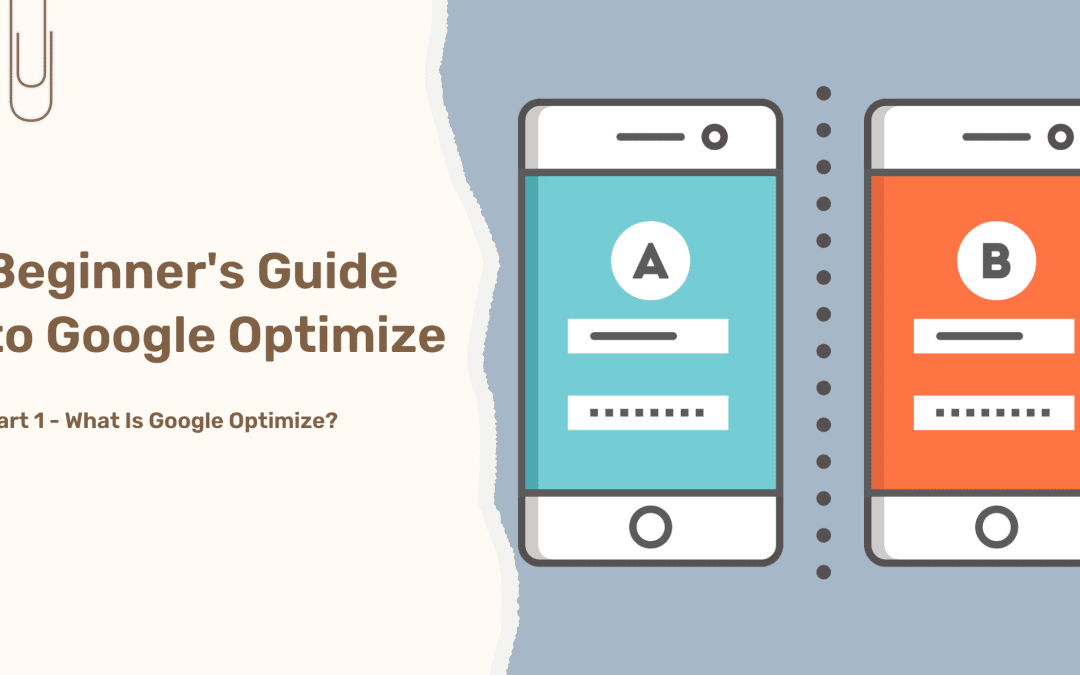In today’s article, we’ve got a really interesting topic for you. Irrespective of whether you’re in the business of selling a service or a product, you will benefit from learning more about Google Optimize. In the first part of this two-part article, we will be covering the basics of the tool, including questions like:
- What is Google Optimize?
- How does it work?
- Why should I use Google Optimize?
In part two, set to drop two weeks from now, we will dive into more details about the setup and usage of the tool so you can start using it on your website. Let’s dive right into it!
What is Google Optimize?
Google Optimize is a free, online split-testing tool from Google that plugs into your website and enables you to experiment with different ways of delivering your content. Simply put, Optimize allows you to test variants of web pages and see how they perform against an objective that you specify. The Google Optimize dashboard also monitors the results of your experiments and tells you which variant performs better than others.
Currently, the tool allows for three types of experiments – A/B testing, multivariate testing and redirect tests. These experiments, individually or in combination with others, are typically used to improve the conversion rate on a website.
What is an A/B Test?
An A/B test is a randomized experiment using two or more variations of the same web page (A and B). Variant A is the original while Variant(s) B through n each contain at least one element that is different from the original. The differences between A and B could be subtle (eg: font face) or very evident like the whole page could be completely different in terms of content, colours, fonts etc.
What is a Multivariate Test (MVT)?
A multivariate test or MVT tests two variants of two or more elements simultaneously to see which combination creates the best outcome. Slightly different from A/B tests, MVT identifies the most effective variant of each element as well as analyzes the interactions between those elements.
What is a Redirect Test?
Redirect tests are normally deployed when you want to test two very different landing pages or a completely different redesign of an existing page. Split URL tests or Redirect Tests allow you to test two separate web pages against each other. In redirect tests, variants are identified by URL or path instead of individual elements on the page.
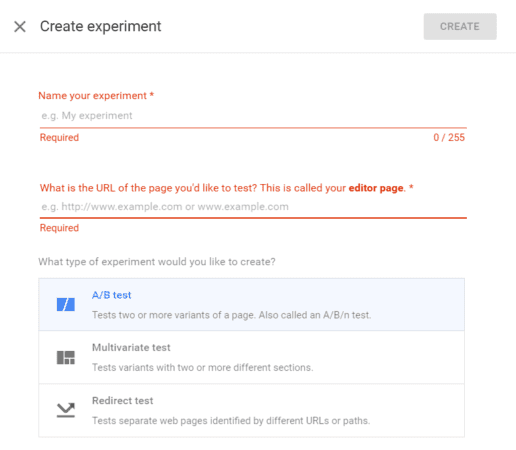
How does Google Optimize work?
This sophisticated (yet free) tool from Google is easily available, just like other tools in the Google suite. There are two prerequisites you need to satisfy to be able to use google optimize:
- You’ll need the Chrome web browser
- You will need Google Analytics installed on your website
Google Optimize has two key elements, an editor and a reporting suite. The editor is an intuitive space where you’re easily able to create new experiments, and edit previous experiments. The editor lets you create altered versions of your pages, to test different HTML content options against another.
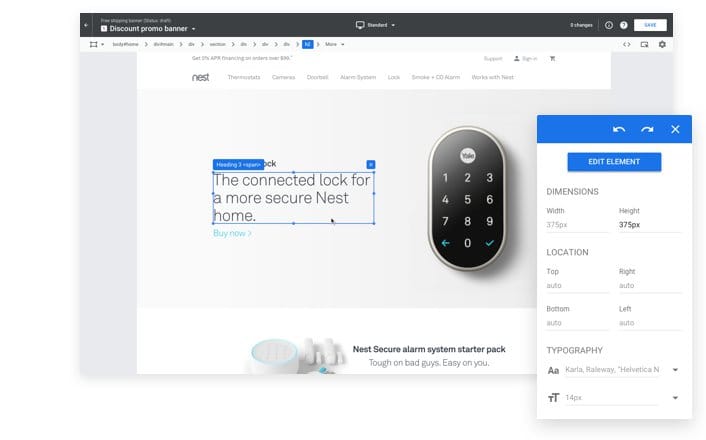
The second key element of Google Optimize is the reporting suite which uses data from your linked Google Analytics account to provide insight into experiments that you set up using the editor. All performance data and decision-making based on preset rules happen in the reporting suite.
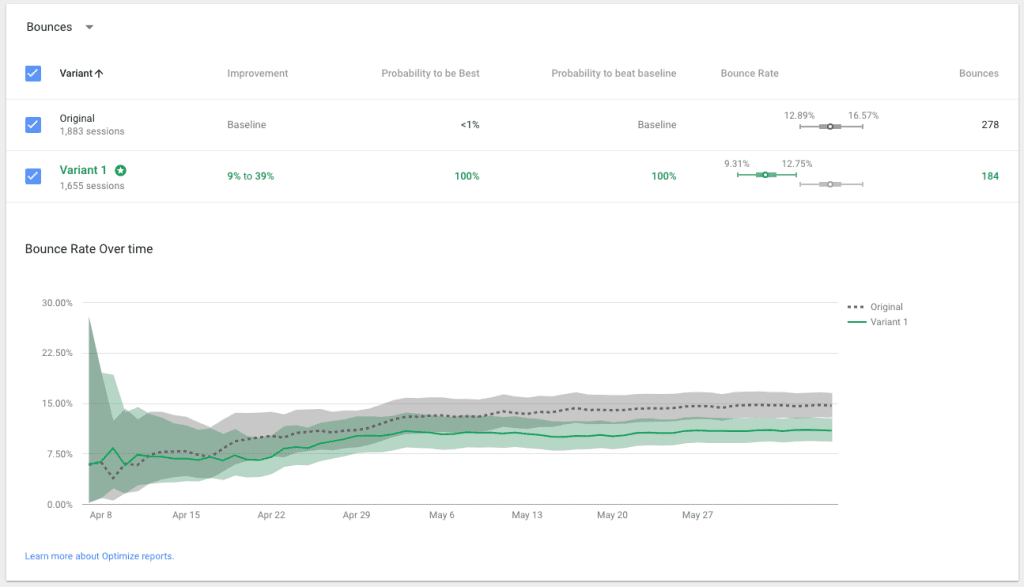
Now that you know what Google Optimize is and How it Works, we can look into the next topic for this article.
Why should I use Google Optimize?
With strategically thought-out split testing experiments using Optimize, you can drastically improve the conversion rate on your website and provide a more personalized experience for visitors. The tool allows you to test new website designs, layouts and content with a subset of your visitors. Instead of relying on instinct and opinion to determine the best version of your page or site design, you can run experiments that statistically determine the best versions based on your real-world audience. Optimize, in conjunction with Google Analytics, measures your experiments by leveraging conversion goals as experiment objectives. Additionally, you can also set up experiments to specific groups of users that have been set up as audiences in Analytics.
Whether you’re selling a service, product or content through your website – Google optimize is for you. Anyone can benefit from split testing with this tool. Marketers can run landing page experiments to increase conversions, publishers can test different content layouts for higher engagement and eCommerce stores can run A/B tests on product detail pages to see which version converts better. Either way, google optimize has something to offer if you work on a website.
That’s all we have for you in today’s article – A beginner’s guide to Google Optimize. On Tuesday, Nov 1st, part two of this two-part series will be live on our website. We encourage you to stay tuned to this series as we discuss the setup process and usage and dive into more details about Google Optimize in the next one.
Frequently Asked Questions (FAQ)
Q. How do I get optimize for my website?
A. Sign-up to optimize here.
Q. What are the prerequisites for Google Optimize?
A. You must have a Google Analytics account linked to your website and chrome browser with the optimize extension to set up experiments using Optimize.
Q. What does Optimize cost?
A. Optimize is offered as a free tool by Google but there are enterprise-level features that are paid.
Q. Where can I download the Optimize extension for chrome?
A. The chrome extension will be available to download from within your Optimize dashboard once you sign-up.
Q. Do I need to know how to code to set up experiments?
A. No, not necessarily. Google Optimize’s visual editor makes it easy for anyone to set up experiments.
We are dedicated to sharing useful content for WordPress websites in the business & personal communities. This includes any related topics indirectly related to WordPress, marketing, advertising, e-commerce, technology, or any other online subjects we feel would benefit our readers and customers.
Nick @ The WP Website Help Team