A theme detector is a tool that can help you find the best theme for your website. It will analyze your site’s current design and show you similar themes available in the market. This will help you find a theme that will fit the needs of your website, especially if you want to make changes to your site’s design.
There are several WordPress theme detectors available on the Internet. They offer similar features with slight differences in interface, content, and capabilities. Below are some of them:
1. What WP Theme Is That

What WP Theme is that is a free WordPress theme detector tool that helps you find out what WordPress theme you are using by uploading the header image from a website.
It works with any WordPress theme and shows you the list of themes it thinks you’re using. The only requirement is that you have an active and public header image on your site, which many sites do not. If your site does not have a public header image, you can use the “Get a New Header Image” tool to generate one for your site or use one of their free ones instead.
2. WP Theme Detector
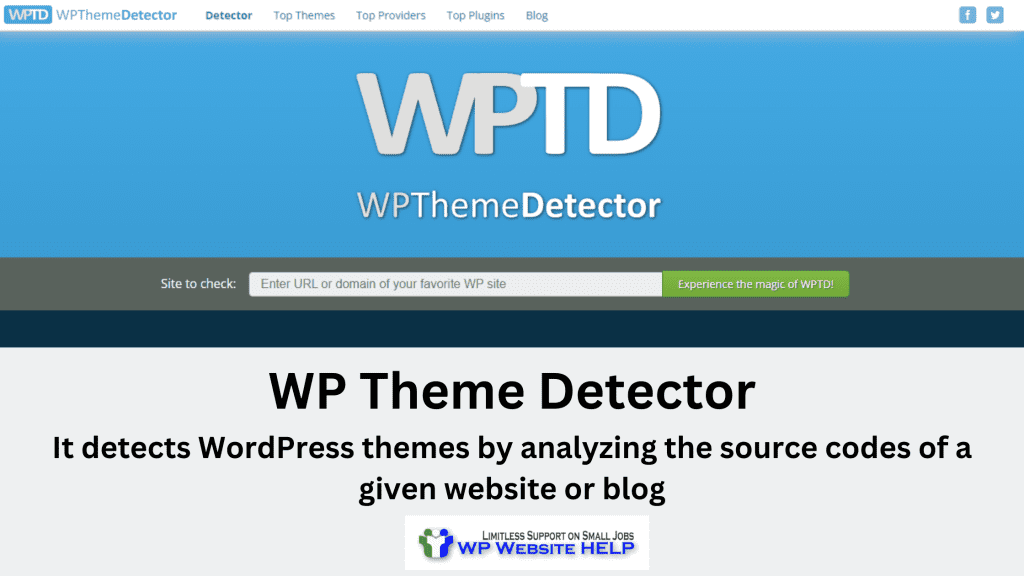
WP Theme Detector is another free plugin that detects WordPress themes by analyzing the source codes of a given website or blog. You can use this tool to check if a specific site is running on a particular theme or not. It works by scanning your website’s home page and recognizing common elements in all WordPress themes such as header, footer, sidebar, etc.
The plugin also provides information about other plugins installed on your site along with their versions, which helps you identify possible incompatibility issues between them and your chosen theme. In addition to these features, WP Theme Detector also shows you whether your site uses an SSL certificate (which is becoming increasingly important these days).
3. IsItWP
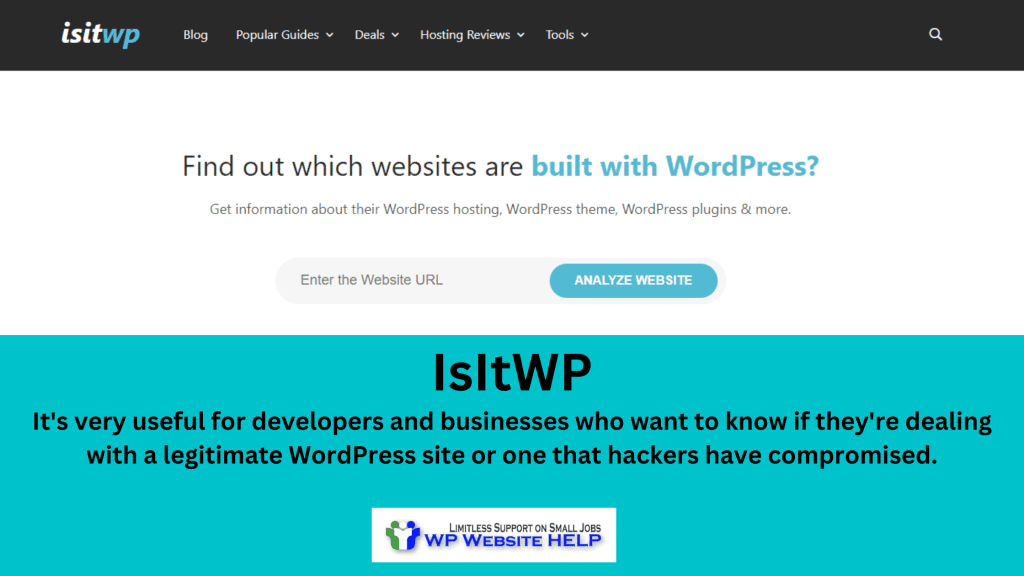
IsItWP is a WordPress plugin that can help you detect whether or not a website is running on a WordPress platform. It’s very useful for developers and businesses who want to know if they’re dealing with a legitimate WordPress site or one that hackers have compromised.
IsItWP can be used to check whether an e-commerce website is running a legitimate version of WordPress or has been hacked and loaded with malicious code. You can also use it to verify if your website is secure or if someone else has already registered the same domain name as you.
The plugin uses the server response headers and other web page elements to determine whether it’s running on WordPress. It runs passively in the background without slowing down your site or interfering with its normal operation.
Top 8 Effective WordPress Theme Detectors 2023 Click To Tweet4. ScanWP
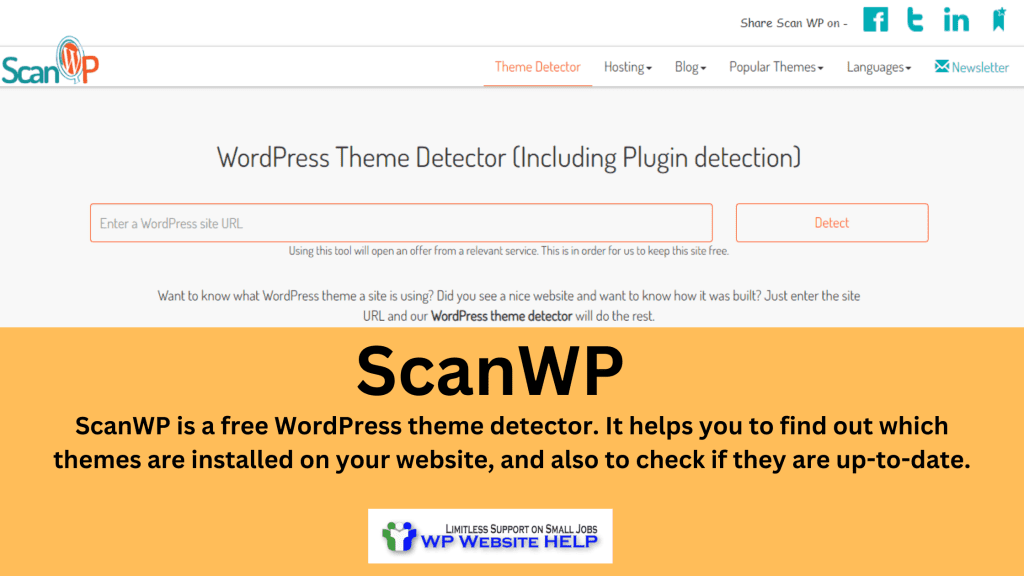
ScanWP is a free WordPress theme detector. It helps you to find out which themes are installed on your website, and also to check if they are up-to-date.
ScanWP is among the most popular and reliable tools for detecting WordPress themes. It will give you all the information about your installed themes and plugins, including their version number and update status. You can also use it to search for themes by name or author and preview them before installing them on your site.
5. WordPress Theme Detector
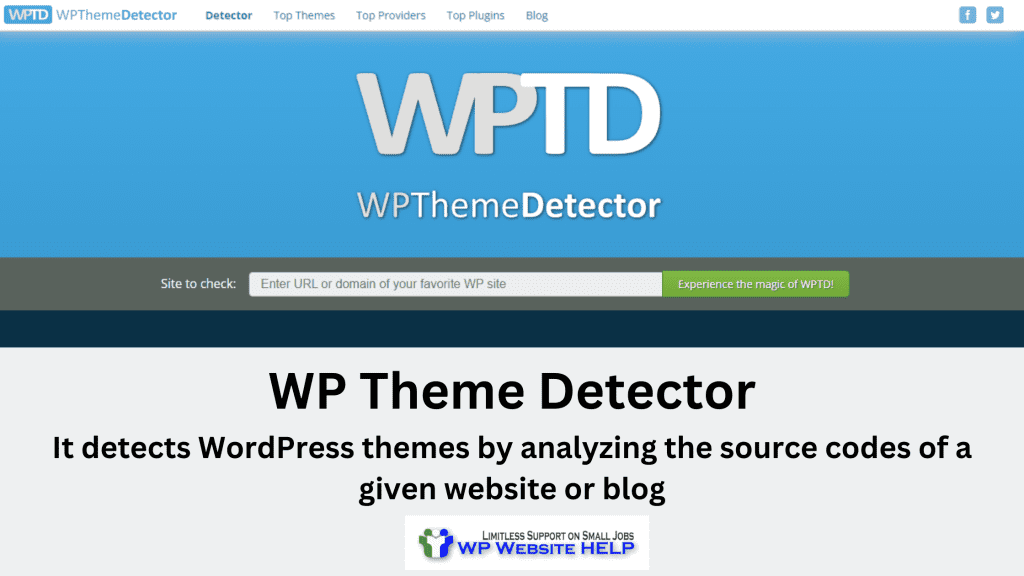
WordPress Theme Detector is a tool that helps you easily check if the theme you are using is listed in a database of known WordPress themes. It can be used by theme developers, users, and other software developers that use WordPress themes.
This tool can be really useful when it comes to choosing a new WordPress theme. The service is also very convenient because it allows users to check whether their chosen theme is compatible with their web hosting provider.
6. Satori Studio
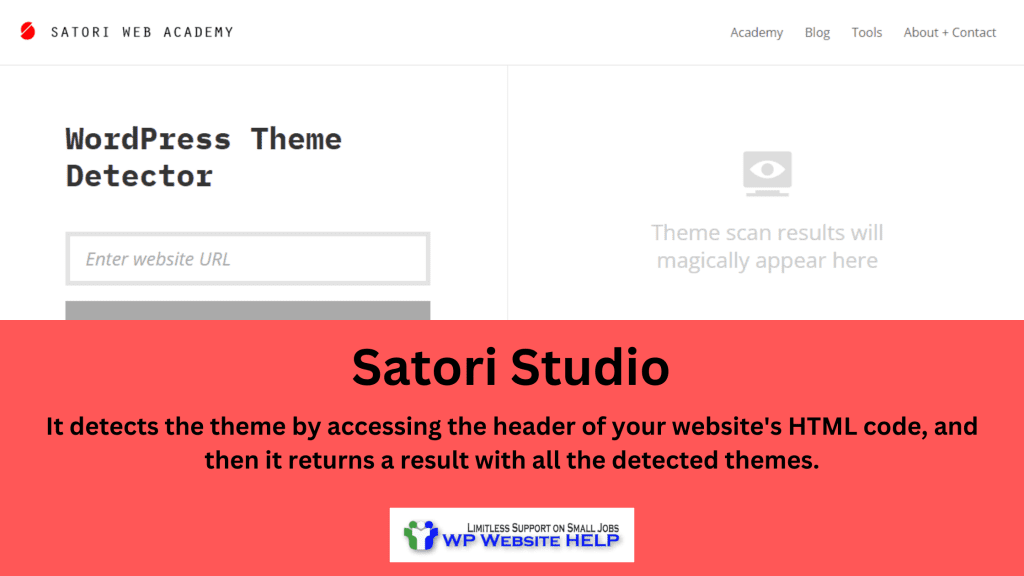
Satori Studio is a WordPress theme detector that can detect the current theme installed on your website. It detects the theme by accessing the header of your website’s HTML code, and then it returns a result with all the detected themes.
7. Built With
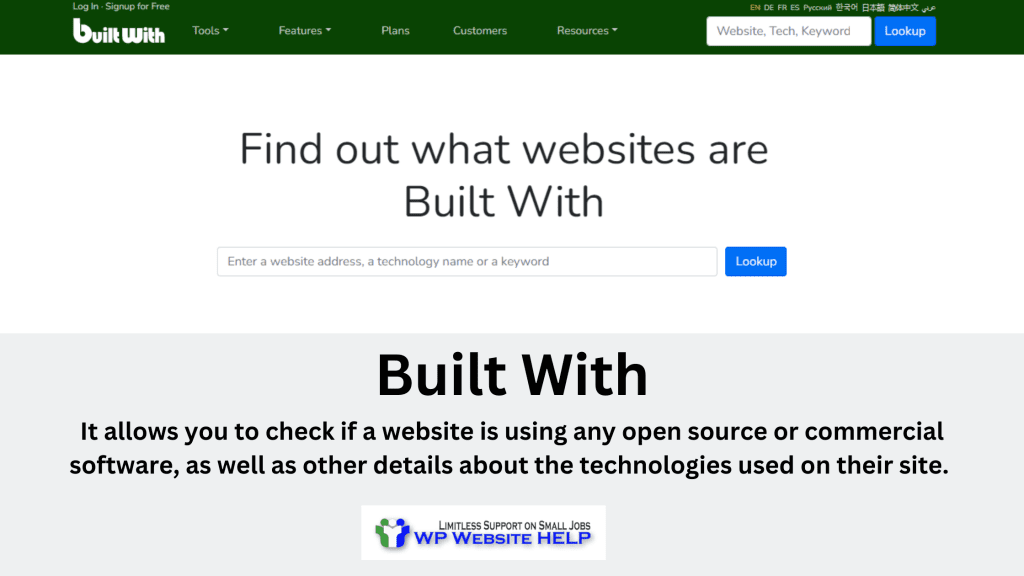
Built With allows you to check if a website uses any open source or commercial software, as well as other details about the technologies used on their site. This tool is great because it also shows you which versions are being used in case there’s an issue with one of them (for example, if you want to know what version of WordPress a certain website is using).
8. WPSniffer
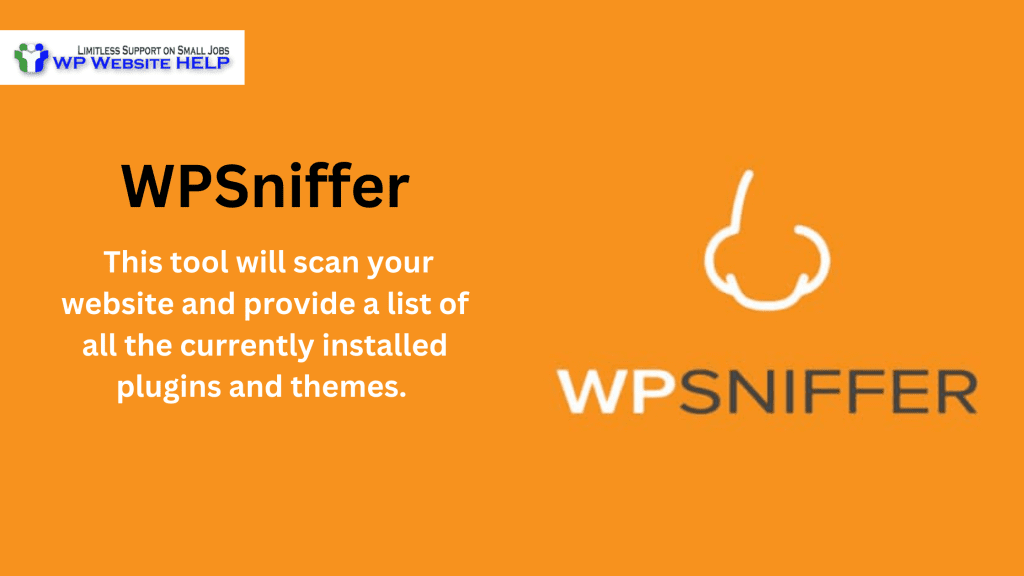
WPSniffer is a website security scanner that can help determine if your WordPress site is vulnerable to the latest security issues. This tool will scan your website and provide a list of all the currently installed plugins and themes. It also offers suggestions for how to improve your website’s security level by removing old and outdated plugins, as well as identifying insecure default settings in certain plugins.
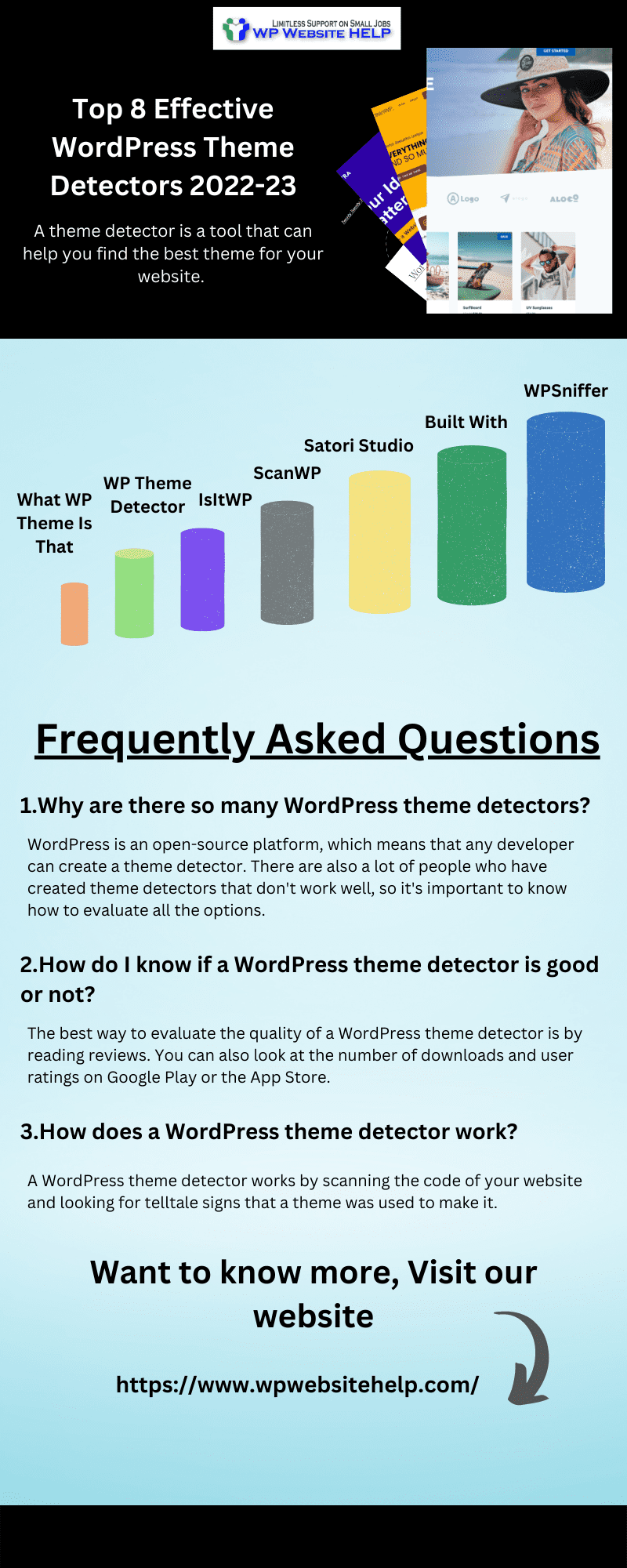
Frequently Asked Questions
WordPress is an open-source platform, meaning any developer can create a theme detector. There are also a lot of people who have created theme detectors that don’t work well, so it’s important to know how to evaluate all the options.
The best way to evaluate the quality of a WordPress theme detector is by reading reviews. You can also look at the number of downloads and user ratings on Google Play or the App Store.
A WordPress theme detector works by scanning the code of your website and looking for telltale signs that a theme was used to make it. These signs include the name of your theme, references to stylesheets and JavaScript files, or even the presence of certain classes in your HTML. The detector then uses this information to make a guess about what kind of theme you’re using.
Conclusion
One of the essential tools for web and graphic designers, we think, is a theme detector. Detecting keywords from images is one of the most difficult tasks for computer programs so far. This dictionary helps you in such tasks as naming image files with keywords and organizing your files.
Read Also: How to fix DNS_PROBE_FINISHED_NXDOMAIN
We are dedicated to sharing useful content for WordPress websites in the business & personal communities. This includes any related topics indirectly related to WordPress, marketing, advertising, e-commerce, technology, or any other online subjects we feel would benefit our readers and customers.
Debashrita @ The WP Website Help Team

