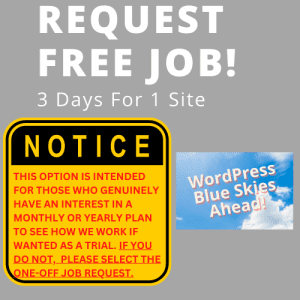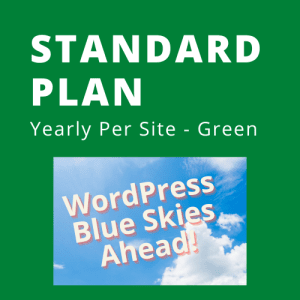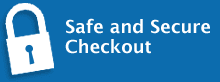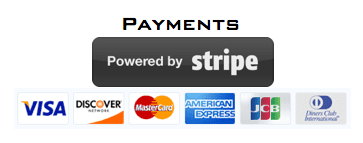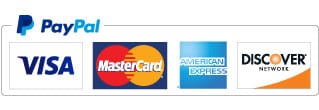If you have an account, you can login now and then come back to this page or go to the Shop. If you do not have and account yet, you will be able to create one as you checkout.
If you need help to create a account or checkout (or have questions/trouble)
contact us or use LIVE chat/message.
If you need to compare or review the Pricing & Plans breakdown & detail a bit more first, click the button below. After your done reviewing the Pricing & Plans, just click “Get Started” (which is this page) to create a FREE account & checkout with the plan that is right for you.
If you experience any problems when you create a account/register, checkout, or while submitting your first job request, then contact us or use Live Chat/message to let us know so we can help! Click here if you need to compare or review Pricing & Plans details a bit more. Connect with us if you want to explore a custom plan here tailored to any unique circumstances.
NOTE: IF YOU APPLY A COUPON YOU WILL SEE THE RESULTS ONLY AFTER CLICKING/GOING TO VIEW CART!
View Cart Proceed To Checkout
By continuing to use our site and/or being a registered member you agree to our Terms of Service and Privacy Policy. You assume responsibility to review them regularly as they are subject to change without notice anytime.
Checkout with virtually any debit or credit card direct via Stripe OR with Paypal (your choice)!
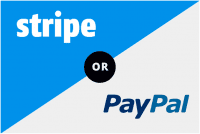
*Limitless WordPress help on small jobs apply to one (1) website per account. However, you may signup for multiple accounts for each website you have if needed. We can do Custom Plans that are significantly discounted as well if you have multiple websites or have multiple client sites (starting typically over 3 sites or more). Jobs are to be submitted one WordPress job support request at time per site (when the previous job is completed on a site then a new one can be submitted for it). A small job is considered work that can be done by us within roughly 0-2 hours active working hours (i.e. analyzing the issue, researching, applying solutions, testing, etc). We are typically liberal about this time frame at our discretion. Once a job is done on a site, then another job can be submitted when you are under any of our plans. If a job is determined to not be a small job by us, then we may offer you a custom quote on a case by case basis or refer you to others who might help on a particular job request that is out of scope as determined by us. We aim for turnaround times of 1 business day (EST USA time Mon-Fri see here for more on the business hours). Some jobs will have turnaround times immediately or within hours and some may be more than 1 business day depending on the nature of the job request. Over a 30 day period, say, we are averaging well under our aim of a 1 business day turnaround on average over a little time. We will do our best to begin a job on the weekends (USA EST time) when requests are marked “Critical” or “Urgent” in nature in the subject line. However, you can also submit any normal job on the weekends in preparation for the coming week. Once you signup, click “Request Job!” to begin (after checkout you should be taken there automatically and be given additional instructions via email and will receive client only email address as well to submit jobs which are created into tickets on our end). You can also visit some of our FAQs. By continuing to use our site and/or being a registered member you agree to our Terms of Service and Privacy Policy. You assume responsibility to review them regularly as they are subject to change without notice anytime.