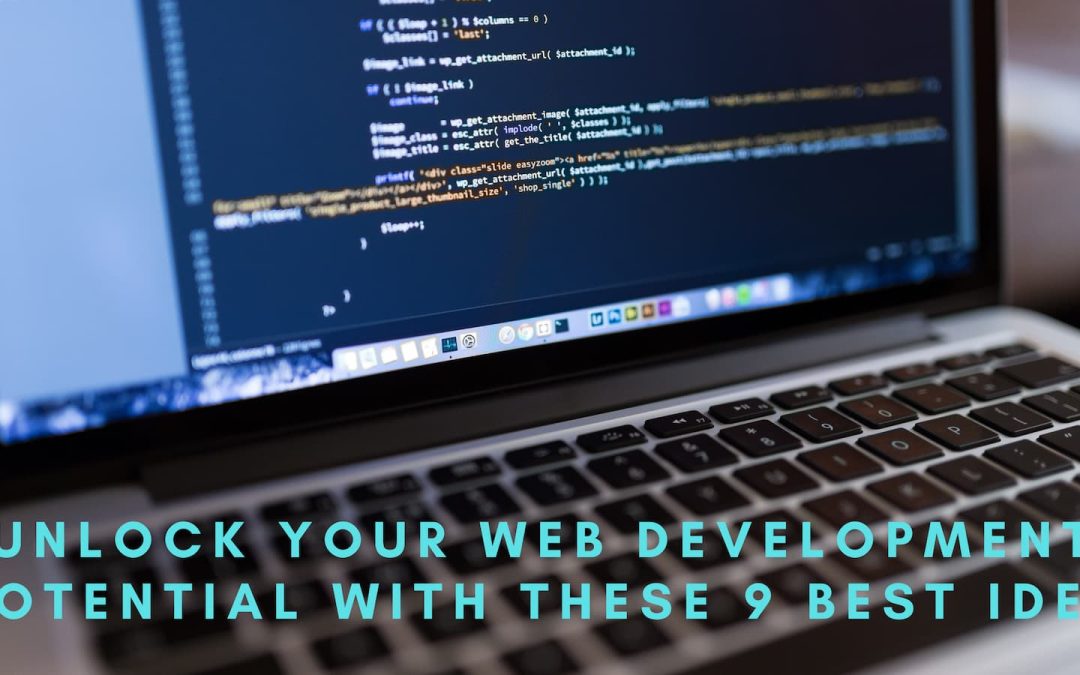Getting credible IDEs can be frustrating like putting a thread through needles with shaking hands.
However, having the features of your ideal Integrated Development Environments software(IDEs) will set you and your team up for success almost with little or no effort.
That being said, some IDEs offer features such as visual programming or drag-and-drop interfaces, which can allow individuals with limited coding experience to develop simple applications without writing code.
Together, we’ll be looking at the 9 best IDEs to effectively harness your web development skills.
What are IDEs?
IDEs, or Integrated Development Environments, are software applications that provide developers with a comprehensive and integrated set of tools to streamline the software development process.
IDEs typically include a code editor, debugger, compiler, and other features that assist with the development, such as code completion, syntax highlighting, and version control integration.
“With IDEs, You Can Write, Troubleshoot, And Test Run Codes On A Simplified Environment, Which Improves Overall Software Outputs”
You don’t have to bother about your language type, IDEs support multiple programming languages, and you can work on a variety of projects using a single development environment.
What Are The Importance of IDEs?
Integrated Development Environments (IDEs) are software applications that provide developers with a comprehensive set of tools to write, debug, and test software code.
IDEs offer a range of features that streamline the development process and improve code quality. Some of the most important benefits of using an IDE include:
#1. Code Editing
IDEs provide advanced code editings features such as syntax highlighting, code completion, and error checking that help developers write code more efficiently and with fewer errors.
#2. Debugging
IDEs offer debugging tools that help developers identify and fix errors in their code. These tools include breakpoints, watch variables, and stepping through code execution.
#3. Code Organization
IDEs allow developers to organize their code into projects, modules, and files, making it easier to manage and navigate large codebases.
#4. Collaboration
IDEs often include features that allow developers to collaborate on code, such as version control integration and code review tools.
#5. Integrated Toolchain
IDEs often come with a range of tools that developers need to develop, test, and deploy their software, including compilers, build tools, and testing frameworks.
#6. Time-Saving
IDEs can save time by automating repetitive tasks and providing templates and snippets for common code patterns.
IDEs are important tools for developers because they help streamline the development process, improve code quality, and increase productivity.
9 Best IDEs to Unlock Your Web Development
There are many Integrated Development Environments (IDEs) available for web development, each with its strengths and weaknesses.
Here are nine popular IDEs that can help unlock your web development potential:
- Visual Studio Code
- Sublime Text
- Atom
- WebStorm IDEs
- Brackets
- Eclipse IDEs
- IntelliJ IDEA
- CodePen
- CodeSandbox
#9. Visual Studio Code
It’s a free and open-source IDE developed by Microsoft and has become the de facto standard for web development. It supports a wide range of languages and extensions, making it highly customizable and adaptable to your needs.
MAIN FEATURES
- It Consumes less data, has fast delivery, and is free to use.
- It’s multi-compatible, covers lots of languages
- Has a user-friendly interface and customizable layout
- Comes with built-in debugging, Git integration, and extensions
#8. Sublime Text IDEs
Sublime Text is a lightweight and fast IDE that is popular among web developers for its speed, powerful features, and flexibility. It has a wide range of packages and plugins available, allowing you to customize it to suit your workflow.
MAIN FEATURES
- Fast and highly customizable
- Supports a wide range of programming languages
- Has powerful editing features like multiple selections and split editing
- Comes with a package control system and a large library of plugins
Get Sublime Text
#7. Atom IDEs
This open-source and highly customizable IDE is developed by GitHub. You don’t struggle to navigate its interface, similarly, it’s multi-lingual. It also has a large library of plugins and packages available.
MAIN FEATURES
- Open-source and highly customizable
- Supports a wide range of programming languages
- Has a user-friendly interface and customizable layout
- Comes with a built-in package manager and a large library of packages
Go Atom!
#6. WebStorm IDEs
Storm is a cross-platform IDE developed by JetBrains and is specifically designed for web development. It runs on languages like Java, Python, C++, etc with vast frameworks.
WebStorm is known for code completion, debugging, and unit testing.
MAIN FEATURES
- Cross-platform and designed specifically for web development
- Supports a wide range of programming languages and frameworks
- Has powerful features like code completion, debugging, and unit testing
- Comes with built-in version control and integration with popular tools
Get WebStorm
#5. Brackets IDEs
Bracket IDE is developed by Adobe, its main is designed for front-end web development. With Brackets, you can code across multiple extensions. Keeping a live track of your code’s health by using live preview features.
MAIN FEATURES
- Open-source and designed specifically for front-end web development
- Has a live preview feature that allows you to see changes in real-time
- Comes with built-in HTML, CSS, and JavaScript editors
- Has a wide range of extensions available
Get into Brackets
#4. Eclipse IDEs
Eclipse is a popular IDE that’s primarily used for Java development, but it also supports other languages like PHP, Python, and C++. It has a wide range of features like code completion, debugging, and version control.
MAIN FEATURES
- Cross-platform and popular for Java development
- Eclipse performs incredibly well on other platforms and with amazing frameworks
- With the eclipse, functions such as code completion, debugging, and version control are a breeze.
- Comes with a large library of plugins and tools
Get Eclipse
#3. IntelliJ IDEA
Say “hello” to IntelliJ IDEA, a cross-platform IDE developed by JetBrains that is mainly used for Java development, but it also supports other languages like Python, PHP, and JavaScript. It has powerful features like code completion, debugging, and testing.
MAIN FEATURES
- Cross-platform and designed specifically for Java development
- IntelliJ IDEA works with Python, Java, and other popular languages and frameworks
- Has powerful features like code completion, debugging, and testing
- Comes with built-in version control and integration with popular tools
Get IntelliJ Idea
#2. CodePen IDEs
A standard online IDE designed specifically for front-end web development is CodePen. It has a user-friendly interface and a wide range of features like live previews, code sharing, and collaboration.
MAIN FEATURES
- Online IDE designed specifically for front-end web development
- Has a user-friendly interface and a live preview feature
- Allows you to share and collaborate on code
- Has a wide range of templates and features for front-end development
Go to CodePen
#1. CodeS sandbox IDEs
This online IDE is designed specifically for web development. It allows you to create and share web applications without the need for local setup or installation. It also has a wide range of templates and features like live previews and collaboration.
MAIN FEATURES
- Online IDE designed specifically for web development
- Allows you to create and share web applications without local setup
- Has a user-friendly interface and a live preview feature
- Has a wide range of templates and features for web development
These are just a few of the many features available in each IDE, but they give you an idea of what you can expect from each tool
Each of these IDEs has its unique features and advantages, so it’s important to try a few out to find the one that works best for you.
FAQS
Some popular Java Integrated Development Environments (IDEs) include:
Eclipse IDEs
IntelliJ IDEA
NetBeans IDEs
JDeveloper
BlueJ and more.
No, you do not necessarily need to know programming to use an Integrated Development Environment (IDE).
However, some features of IDEs are designed specifically for programmers. For example, features such as code completion, syntax highlighting, and debugging tools are designed to assist programmers in writing and debugging code.
No, you can code without an IDE using a simple text editor and a command-line interface. However, an IDE can make the coding process faster and more efficient.
No, IDEs are designed for specific programming languages or language families. For example, Visual Studio is primarily used for Microsoft’s .NET languages, while IntelliJ IDEA is used for Java and other JVM-based languages.
Conclusion
To be successful at developing and streamlining software using an integrated development environment (IDE), you must have some necessary coding skills.
IDEs are designed to help professional software developers write, test, and debug code more efficiently.
While it’s technically possible to use some IDEs without extensive coding skills, it is generally necessary to have at least some coding ability to effectively develop and streamline software using an IDE.
While IDEs can provide developers with powerful tools and features that can help streamline the development process, these tools are generally geared toward coding tasks.
Read Also: 6 Must-Have Landing Page WordPress Plugins to Drive Conversions
We are dedicated to sharing useful content for WordPress websites in the business & personal communities. This includes any related topics indirectly related to WordPress, marketing, advertising, e-commerce, technology, or any other online subjects we feel would benefit our readers and customers.
Debashrita @ The WP Website Help Team