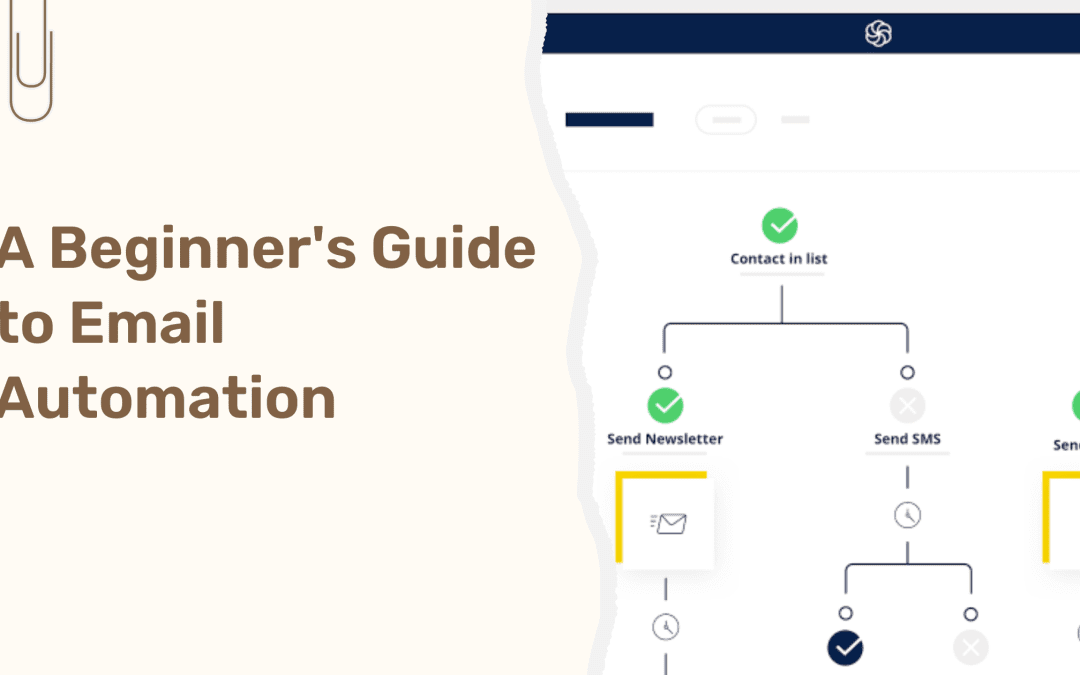In today’s article, we’ll cover the basics of email automation and how you can leverage sound email automation techniques to engage, inform and convert customers.
Email Marketing vs Email Automation
Before we dive into details, let’s understand the difference between email marketing and email automation. Email marketing is loosely defined as a form of marketing that uses emails to promote your product or service to a list of subscribers. Email automation on the other hand is a part of email marketing that involves creating and sending emails using an automated process based on triggers like customer behaviour, preferences, and previous sales.
Simply put, with email automation, you can send emails out to an existing (and self-populating) list based on a set of parameters without having to create the email content every time.
The Benefits of Email Automation
Ensure your leads, subscribers and customers are engaged
With email automation, you can ensure that you map customers’ journeys perfectly with various flows focused on building awareness, enhancing conversion and retention. Automation allows you to send relevant emails based on behaviour and/or triggers ensuring that your prospects are always engaged with your brand. An effective marketing strategy demands that your prospects remember who you are and engage with your brand from time to time and email automation greatly helps with this.
Give your Sales & Marketing teams a boost
Let’s say your ideal customer journey demands 6-7 emails a week to keep your prospects engaged. Now, imagine your marketing team creating each of these emails individually and sending them out to a list. Week after week. Dreadful, right? Email automation seriously reduces the workload on your sales and marketing teams and some really efficient setups can also aid your logistics/operations teams.
Boost revenue through upsells and post-purchase flows
Whether you own an eCommerce business or provide services, email automation can help you educate, engage and retain customers, thereby helping you increase the Life Time Value (LTV) of a customer. Re-engaging customers who haven’t purchased in a while also becomes very easy with email automation and is proven to be one of the easiest ways to increase returning customer rates on eCommerce stores.
Scale seamlessly
Since email automation is fundamentally based on parameters, scaling becomes very easy as your list grows. For example, if you have an abandoned cart flow for your eCommerce store, the flow keeps sending new emails to new users who abandon carts on your store as long as they satisfy the conditions set for the automation.
A Beginner's Guide to Email Automation Click To TweetGetting Started with Email Automation
Outline your audience and your goals
The first step to getting started with automated emails is understanding and precisely defining your audience and your business goals. Ask yourself who your audience is and create what marketers call a buyer persona. Once you know your ideal customer, ask yourself what result you desire from sending emails. Do you want to educate your customers? or introduce them to a new line of products?
Most emails are sent to achieve one of the following goals:
- Educate the customer
- Engage the customer
- Re-engage or retain the customer
- sell or upsell to the customer
- notify the customer of updates
Find the right email client for you
Once you know your goals and your audience, it is time to look for the right tool to help you send these emails out. There are many different email clients out there and most of them support some level of automation. However, we recommend going with Klaviyo if you’re an eCommerce business or Mailchimp if you’re a non-eCommerce business.
Not sure what works for you? Here’s a great comparison between the two email giants out there. Klaviyo vs Mailchimp full comparison by Mailchimp.
Define your flows with appropriate triggers and branching
Now that you know your goals and have an email client ready, it’s time to define your flows. Depending on what your goals are and the type of business you operate, you will have one or more flows. The image below outlines the different flows an eCommerce business uses to attract, nurture and retain customers.
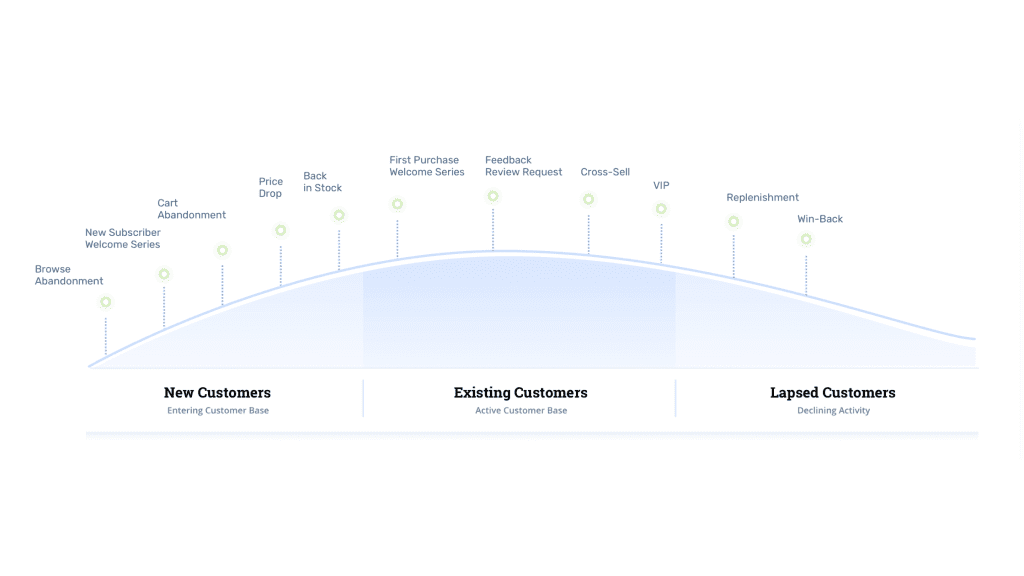
Spend time on copywriting
Copywriting is a game-changer for the conversion rate of your email flows. Remember, your prospects are always looking to gain value from all forms of communication with your brand, whether it is direct or indirect.
We recommend looking at competitors in your industry and also spending time on the internet looking for awesome examples of emails that convert. Websites like Really Good Emails can help you find inspiration from the biggest brands like Nike, Amazon, Apple and more. However, remember to get inspired and not copy over the text or design as this can be counterproductive for your brand.
When writing copy, make sure that the messaging is clear, concise and free of grammatical errors. You can use a tool like copy.ai to help you get started.
Design breathtaking emails
Copywriting and email design go hand-in-hand and as such, are the key factors in the success of your email automation strategy. Using imagery that appeals to the emotional side of the reader can positively affect your conversion rate by helping you deliver the message more efficiently.
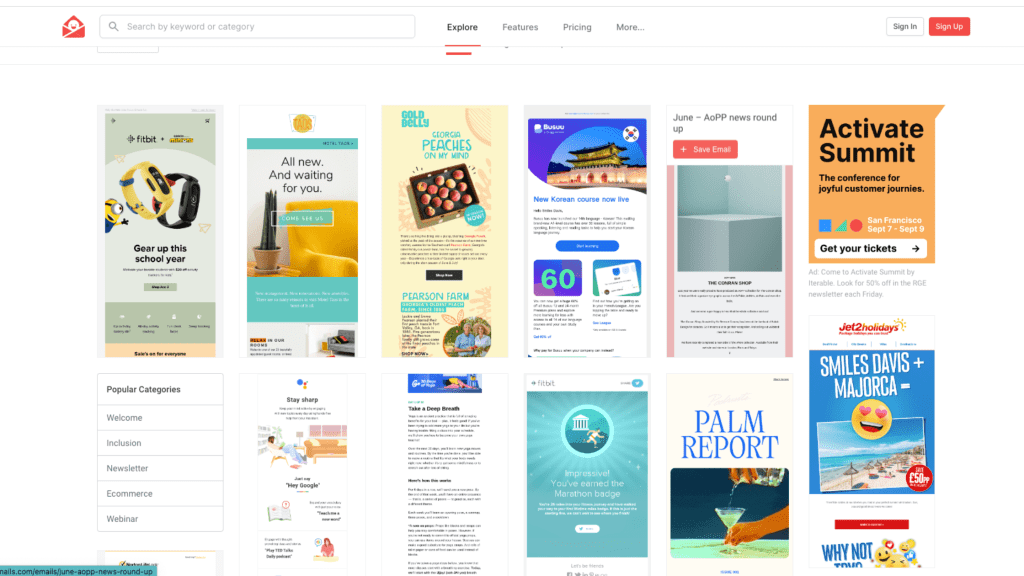
We recommend using an app like Canva to edit, crop, and build email assets. One thing to remember when using images is that the size should be relatively small. If they are large images, the email app your customer uses may suppress the images, or worse, the whole email may end up in spam.
Frequently Asked Questions
Q. Do I need to be able to code to get started with Email Marketing?
A. No, not at all! All major email marketing tools are drag-and-drop editors that are made for non-technical users.
Q. How do I get started with Klaviyo?
A. You can get started with Klaviyo here.
Q. Which is better, Klaviyo or Mailchimp?
A. Find a full comparison, here.
Q. What do I use to design my email?
A. Drag-and-drop editor + canva or photoshop is a great combination
We are dedicated to sharing useful content for WordPress websites in the business & personal communities. This includes any related topics indirectly related to WordPress, marketing, advertising, e-commerce, technology, or any other online subjects we feel would benefit our readers and customers.
Nick @ The WP Website Help Team