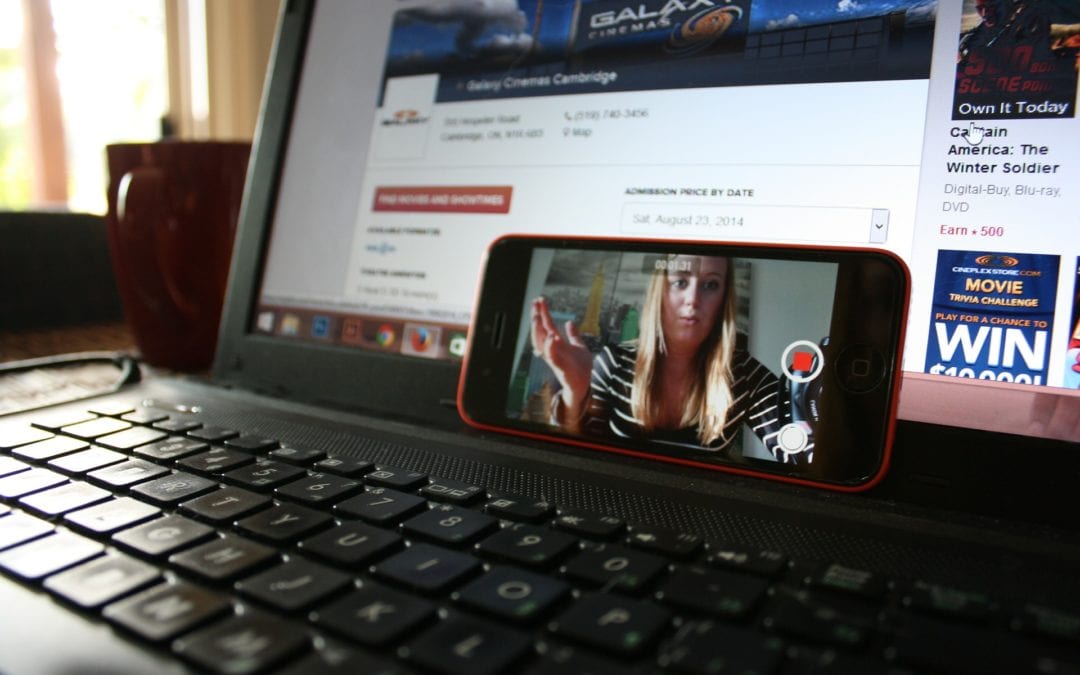If you are well-versed in a particular subject and are looking to build your brand awareness, it’s time to think about creating a webinar.
Webinars can be a great tool for your business as it helps establish yourself as a subject matter expert. This can go a long way in the eyes of a customer when they need to choose between your company and a competitor. By demonstrating you knowledge as well as a willingness to share that information can turn the tables in your favor.
So, if you are ready to take the plunge and host your own webinar, then today’s post is for you. We will explore the concept of a webinar and give you tips and tricks to help make your first one a success from the start.
What is a webinar?
Webinars are the next-generation in-person seminars. In the past, subject matter experts relied on in-person meetings to demonstrate their command of the subject matter. By all gathering in one room, information could be conveyed to the attendees by the presenter.
Fast forward to the digital age and we come upon the webinar. This is a seminar held over the internet. While you may lose the in-person connection that you get from traditional seminars, you gain the ability to reach people around the world. Your reach as an influencer can rise exponentially because of the online capabilities.
What are the benefits of a webinar?
The great thing about a webinar is its versatility. You can adopt different styles depending on the nature of your information.
The great thing about a webinar is its versatility Click To Tweet
It may take the form of a single speaker or it could be a panel discussion with multiple presenters.
It could have a camera focused on the speaker the entire time or it could have a screen share that includes visuals and slides to emphasize your points.
Webinars can also be interactive. Many platforms allow viewers to either submit questions, raise their virtual hand or live-chat with the host. Being able to interact in different ways with an audience helps to keep the audience engaged.
Does Your Topic Warrant a Webinar?
Before going crazy in organizing a webinar, it’s important to first take a really good look at your topic. Is it robust and interesting enough for someone to take time out of their busy schedule and listen to it? If the answer is no, then another type of marketing is a better option for you to take.
If you are unsure, Dan Shewan offers the following criteria to help you decide what’s good webinar content:
• An in-depth fresh take on a niche topic;
• A detailed “how-to” tutorial with examples;
• An adapted presentation given at a conference; or
• An interview with a leader in your industry.

Hosting a Webinar
If you decided that your topic is a good one, then it’s time to create a webinar. Here are some important tips and tricks to get you started.
Determine Your format
The first thing to decide is your webinar format. Will you have a single speaker, or will there be multiple speakers? Do you have slides to include in the presentation, or will the focus be on the speaker only?
Once you know the format, you can then work on creating the content for the webinar.
Create your content
Great content is key for creating an amazing webinar.
If you will be the only one speaking, you need to have a script prepared. No matter how well you know your topic, it’s easy to get off-topic when doing a presentation. A script allows you to stay on task and helps you remember all the important points you wanted to mention.
Webinars can also be supplemented with slide content. For those that are visual learners, this can help emphasize important content. It can also help people pay attention as it is new visual content for them to digest.
Make it visual
Visuals can be an important part of an amazing webinar. This applies to all aspects of the webinar, not just the slide deck.
First, chose your webinar location carefully. If you are hosting it from your office, make sure the background is clean, organized and decluttered. A bookcase filled to the brim with papers, books and knickknacks can distract the viewer and make for a poor experience.
If slides are a part of your webinar, make them eye-catching. Use color and graphics to brighten up the presentation. One of the quickest ways to loose an audience is to have slide after slide of dense text on the screen. This is not only visually unappealing, but it also forces the viewer to concentrate either on the text on the screen or the speaker. Its hard for people to read and listen at the same time. Therefore, it’s not fair to put them in that position in the first place.
Have some help
If you anticipate a small audience, hosting a webinar by yourself can be manageable. However, once the audience size starts to grow, life will be a lot easier with a little help.
Since most webinar platforms allow the audience to interact with the host, a second person can assist with that. This allows you to focus on the presentation while your assistant answers incoming questions and helps with any technical issues.
If it works for Lady Gaga, then it can work for you
Microphones can save you a lot of grief when working on the audio component of your webinar. You never know when ambient noise can get the better of you if you rely on your laptop speaker to catch your voice.
By using a headset mic or a landline, you are ensuring that your voice is the one being picked up and you don’t sound like you are in an underwater cavern.
Final Thoughts
Webinars can be a great addition to your marketing plan. By ensuring that your webinar is well-planned and organized it’s a safe bet that you’re well on your way to creating an amazing webinar.
———-
In plain terms, WordPress (WP) is simply the top free platform upon which one can create
fantastic fully-featured websites or blogs of any size (best among both free or paid solutions).
Learn more about WordPress here.
***Gain more insight about how to install WordPress & your options.***
If you would like to consider working with us on our Premium or Standard Plans on a ongoing monthly basis, then we can do the job FREE as a trial (with no credit card required and assumes you have a interest potentially becoming a Standard or Premium Plan member . . . otherwise, please use the single one-off job option below).
See here: https://www.wpwebsitehelp.com/#plansandpricing
OR
2. If you only need us to do this one job only, then checkout here for this one-off single job.
See here: https://www.wpwebsitehelp.com/single-one-job/
Our plans can cover ongoing maintenance & annoying regular task items, of which, you should not spend your valuable time! This gives you peace of mind so you can focus your mind on your endeavor. We have you covered whether it is WordPress help or WordPress support for a business, personal, student, education, non-profit, or ministry endeavor.
Here are some examples along with HOW it works at WP Website Help.
Here are a few FAQ’s & our about us.
Jolene is a strong operations, compliance, and paralegal manager. She also loves to research and write about business as well as personal topics that help others.
Jolene @ The WP Website Help Team