Do you want to get more traffic to your WordPress site? If so, you need to install one of the best WordPress SEO plugins. These plugins will help you optimize your website for search engines and get more visitors. In this blog post, we will discuss the 19 best WordPress SEO plugins that you need to have.
What Is an SEO Plugin?
An SEO plugin is a WordPress plugin that helps you optimize your website for search engines. There are many different SEO plugins available, but not all of them are created equal.
19 SEO Plugins to Grow Your Website Traffic
Here are the 19 best WordPress SEO plugins that you need to have:
1. Ahrefs

If you’re serious about SEO, then you need to be using Ahrefs. It’s one of the most comprehensive and powerful SEO tools on the market, and it can help you with everything from keyword research to link building.
There are a few different plans available, but the cheapest option starts at just $99/month. If you’re serious about getting more traffic to your WordPress site, then Ahrefs is definitely worth the investment.
Features:
– Comprehensive keyword research
– Powerful link building
– In-depth competitor analysis
– Site audits
2. Google Search Console

Looking to measure your site traffic and fix any problems? Google Search Console is the free tool for you! Created by the tech powerhouse Google, this helpful plugin doesn’t need to be downloaded and installed like other SEO plugins – just create a Google account and add your site. Then you can access valuable data like your sitemap, search traffic, impressions, click-through rate, and more. Plus, you can monitor your search engine position over time so you can see how your site is improving. Get the most out of your data with Google Search Console today!
Features:
– See your site traffic and search engine position
– Monitor your sitemap
– Identify and fix any errors on your site
3. Screaming Frog

Screaming Frog is a powerful SEO auditing tool that can help you improve your website ranking. It looks at various factors such as internal and external links, meta tags, H1 & H2 headings, and responsiveness to generate a report. This report can then be used to determine how to improve your website ranking. Many bloggers and marketers use this software to ensure their content is ranking well.
Features:
-Crawl 500 URLs for free
-Find broken links
-Identify redirects
-View title tags and meta descriptions
-Analyze Page Titles & Meta Data
-View Robots.txt & XML Sitemaps
4. SEMRush

Looking to take your SEO game up a notch? Look no further than SEMrush. Its comprehensive suite of SEO tools will help you dominate the SERPs in no time.
With its easy-to-use keyword research tool, you can quickly identify valuable organic keywords that you can rank with ease. And its site audit feature lets you check for any potential issues that could be holding your site back from top search engine rankings.
But that’s not all. SEMrush’s SEO writing tool will help you produce high-quality content that is optimized for search engines. And with its backlink building tool, you can easily find websites which you can get powerful backlinks from.
So what are you waiting for? Get started with SEMrush today and see how it can help take your SEO efforts to the next level!
Features:
– Keyword research
– Site audit
– SEO writing tool
– Backlink building tool
5. Yoast SEO

If you want to ensure your WordPress site is optimized for search engines, then Yoast SEO is the plugin for you. This popular plugin comes packed with powerful features to help you Optimize your content for the search engines.
Yoast SEO adds a meta box to all your pages and posts, so you can easily set your focus keyword, meta description, canonical URLs, and more. Its readability analysis provides practical suggestions for improving your content, making it more likely to rank well in search engine results.
So if you want to make sure your WordPress site is optimized for search engines, Yoast SEO is the plugin for you. Install it today and see the difference it makes to your traffic and overall success.
Features:
– Meta box to all pages and posts
– Readability analysis
– Improve content for search engine ranking
– Set focus keyword, meta description, canonical URLs
– Practical suggestions
– And much more…
19 Best WordPress SEO Plugins and Tools for Top Rankings Click To Tweet6. MonsterInsights

If you’re serious about your website, then you need to be serious about your analytics. And there’s no better way to track your website analytics than with MonsterInsights.
MonsterInsights is the most popular Google Analytics plugin for WordPress. It allows you to access your website analytics right from your WordPress dashboard. So you can see how people are finding your site, what they’re doing on it, and where they’re coming from. Understanding your analytics is critical to creating the kind of content your audience wants. But, it can be tricky to sort through all the data. That’s where MonsterInsights comes in. It presents the information in easy-to-understand reports and graphs right within the WordPress dashboard. So you can quickly see what’s working and what isn’t. Make sure you’re making the most of your website with MonsterInsights.
Features:
– Real-time stats: See how many people are on your site right now and what they’re doing.
– Acquisition reports: See where your traffic is coming from and how they found you.
– Behavior reports: See what people are doing on your site and which pages are most popular.
– eCommerce reports: Track your WooCommerce or Easy Digital Downloads store right from WordPress.
– And more!
7. RankMath

Looking to dominate the search engines and attract more traffic to your website? Then you need RankMath, the ultimate SEO plugin for WordPress. RankMath makes it easy to research which keywords you should be using, and then optimizes your website accordingly. With RankMath, you can also enable Schema markup, which will help your website stand out in the search results and attract even more clicks. And if that wasn’t enough, RankMath also lets you detect broken links and track your rankings, so you can always see how your website is performing. So don’t wait any longer, install RankMath today and take your website to the next level!
Features:
– Easy to research keywords
– Optimize your website for better ranking
– Enable Schema markup
– Detect broken links
– Track your rankings
8. WP Rocket

Every site owner knows that speed is important. And not just for the user experience – site speed is also a major factor in search rankings. That’s why it’s critical to monitor your website speed and performance to make sure it’s not affecting your SEO. The easiest way to boost your website speed is by enabling caching. WP Rocket is the best WordPress caching plugin on the market, which allows you to set up caching without diving into any technical stuff. Just install and activate the plugin, and you’re good to go!
In addition to caching and compression, WP Rocket also includes several other performance-boosting features, like lazy loading images and iframe embeds, deferring JavaScript loading, minifying CSS and JS files, DNS prefetching, and more. All of these features work together to give you the fastest possible website without compromising on quality or features.
So if you’re looking for the best WordPress caching plugin on the market, look no further than WP Rocket. Install it today and see how much faster your site can be!
Features:
– Caching pages and files
– Compressing HTML, CSS, and JavaScript files
– Lazy loading images and iframe embeds
– Deferring JavaScript loading
– Minifying CSS and JS files
– DNS prefetching
9. Broken Link Checker
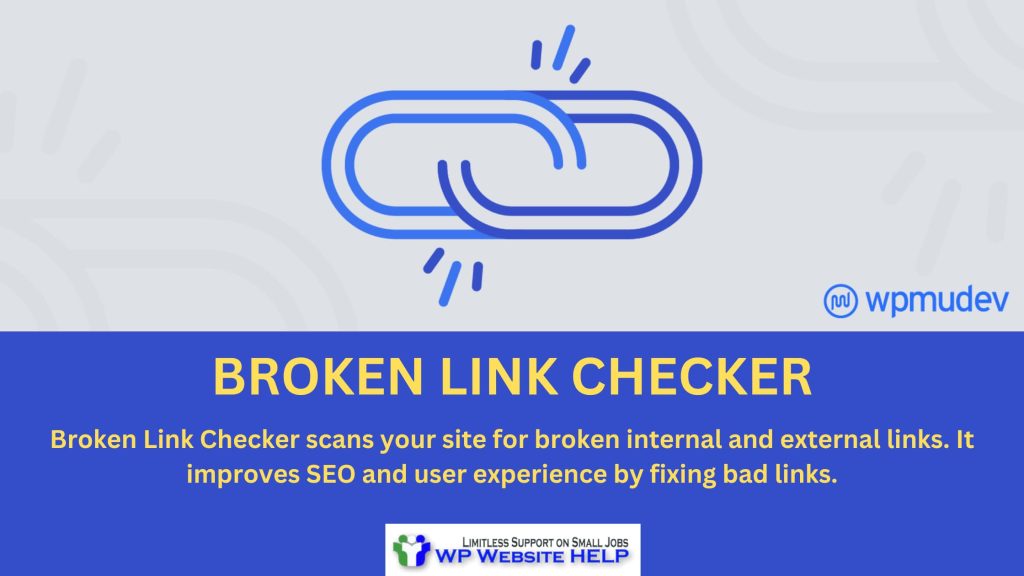
If you’re looking for a plugin that will help you keep your site’s internal and external links up-to-date, Broken Link Checker is a great option. Once the plugin has scanned your site, it will provide you with a list of any broken or dead links. You can then edit, delete, or dismiss any of the faulty URLs. This is a simple yet effective tool that can help improve your SEO ranking and offer visitors a better user experience.
Features:
– Detects dead or broken links
– Monitors links in real-time
– Provides link editing options
– Sends email notifications when a link is broken
– Supports multisite installations
10. ShortPixel

If you are looking for a reliable plugin to help you optimize your images for SEO, then ShortPixel is the perfect solution. This plugin provides lossless compression of images, EXIF data extraction, and other powerful optimization features. Just install the plugin and test it out on some of your images to see the quality for yourself. Then you can easily optimize all existing images on your website with just a few clicks. This can make a huge difference in your website’s SEO and overall performance. So don’t wait any longer, get ShortPixel today and see the results for yourself!
Features:
– Bulk image optimization
– Lossless compression
– EXIF data extraction
– Powerful optimization features
– Easy to use
– Free trial available
11. KeywordTool.io
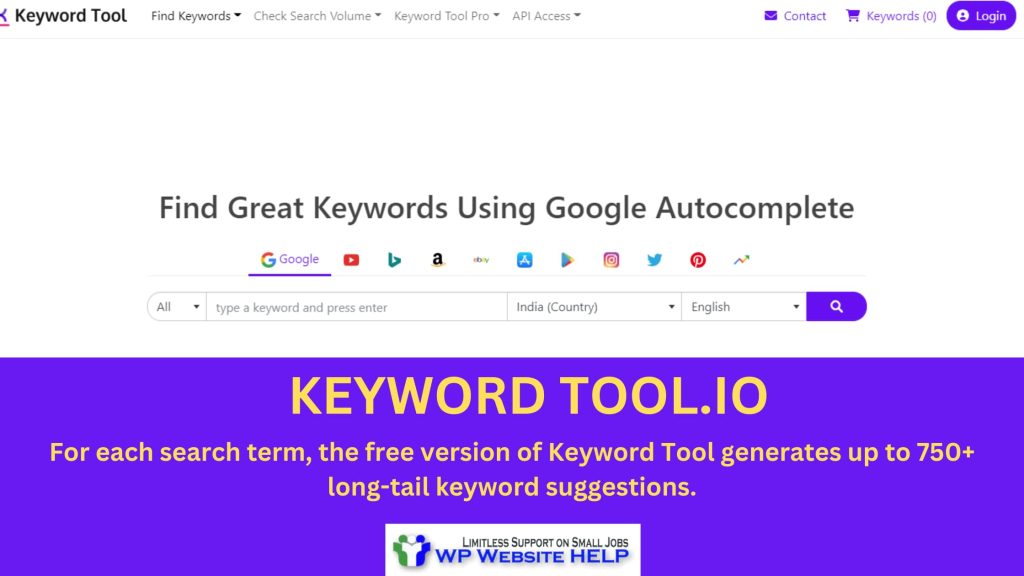
Are you looking for a powerful keyword research tool that can help you boost your online presence? If so, KeywordTool.io is the perfect solution for you. This handy tool allows you to generate keyword ideas simply by typing in a keyword. The suggestions are gathered from Google’s autosuggest feature, so you know they’re relevant and popular. You can also get suggestions from Bing, YouTube, Amazon, and more.
Plus, with the paid plan, you can get access to search volume, cost per click, and other valuable data for each keyword. This makes it easy to find the right keywords to target for your business.
Features:
– Get keyword ideas from various sources, including Google, YouTube, Amazon, and Bing
– See search volume data for each keyword
– Understand the competition for each keyword
– Get detailed reports on your progress
12. MOZ
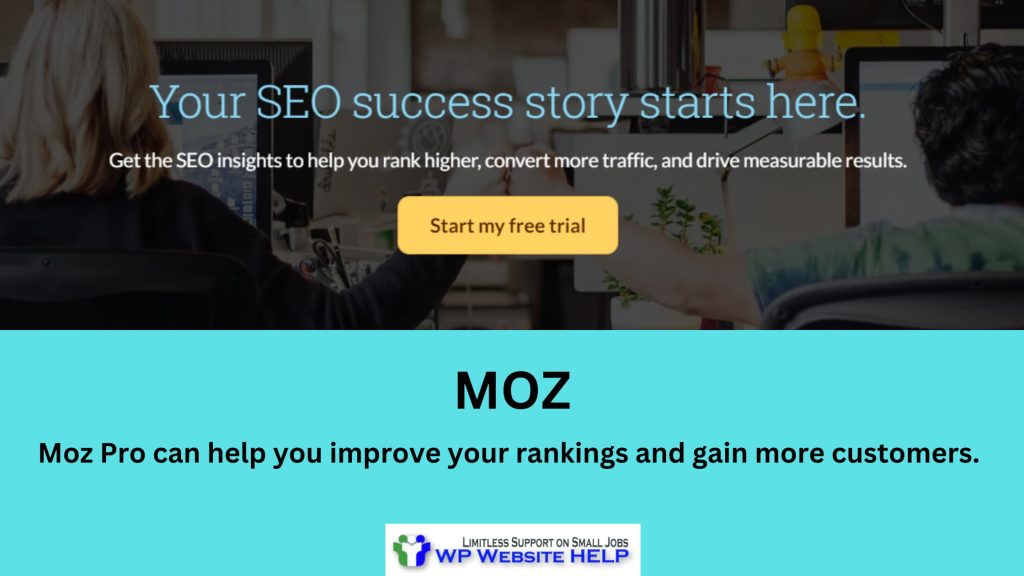
If you’re serious about SEO, you need MOZ. MOZ’s Link Explorer is the premier tool for link building and SEO research. With MOZ, you can see discovered and lost links, domain authority over time, competitor analysis, spam score for penalized sites, link tracking, and more for any domain. You can compare the results and plan better SEO strategies. Plus, the easy-to-use Compare Link Profiles option lets you compare and analyze even better. And with a free Moz account, you can search up to 10 queries every month. To unlock full access and features, subscribe to Moz Pro today.
Features:
– Link Explorer
– Domain Authority over time
– Competitor analysis
– Spam score for penalized sites
– Link tracking
– Free Moz account up to 10 queries
– Compare Link Profiles
13. Jetpack

Jetpack is a powerful plugin that can help improve your ranking in a number of ways.
First, Jetpack can help you enable sitemaps for your site. This is vital for helping search engines index your content and improving your visibility. Additionally, the plugin also generates a sitemap specifically for Google News, giving you an extra edge in the SERPs.
Second, Jetpack can help speed up your website’s images using its CDN. This can help improve your website’s performance significantly, which is important for both users and search engines.
So if you’re looking for a plugin that can help you with your WordPress SEO, be sure to check out Jetpack. It’s packed with features that can help give you the edge you need to succeed online!
Features:
– Sitemap generation
– Site stats
– Google News sitemap
– Image CDN
14. SEOquake

With just one mouse click, SEOquake’s browser extension can provide you with SEO information. You can use the on-page SEO audit feature to identify and fix various optimization issues. Plus, the link examiner tool provides details for both internal and external links. And if that’s not enough, SEOquake also allows you to see page rank, SERP ranking, Google index, age, last updated date, Alexa rank, and much more.
In other words, this tiny-yet-handy tool is perfect for quickly getting an overview of SEO performance and making optimizations.
Features:
– On-page SEO audit
– Link examiner tool
– Page rank checker
– Google index checker
– Website age checker
– Alexa rank
– Last updated date checker
– SERP ranking
15. Schema Pro

Introducing Schema Pro for an advanced SEO experience! If you’re looking for extended functionality and rich snippets on the search engine results page, then this is the tool for you. With Schema Pro, you can map data to fields and add extra schema types for a truly unique experience. Display prices, star ratings, reviews, images, and videos with ease. Get started today and see the difference Schema Pro can make for your business!
Features:
– Extended Functionality
– Rich Snippets
– Map Data to Fields
– Unique Experience
– Display Prices
– Star Ratings
16. Google PageSpeed Insights
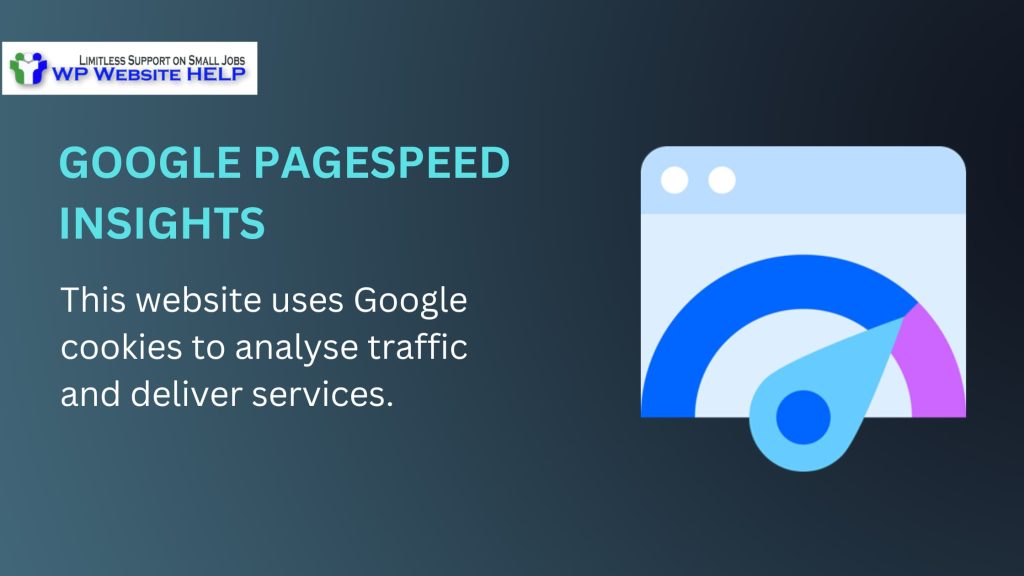
See how fast your web pages load with Google PageSpeed Insights. This online tool will give you suggestions on how to improve your site’s speed and performance. You can check your site’s loading speeds for mobile and desktop inside your WordPress dashboard. Use the Site Speed report to see important metrics and get actionable recommendations. Make your site faster and improve your user experience today!
Features:
– Check loading speeds for mobile and desktop
– Get actionable recommendations
– Improve the user experience
17. Copyscape
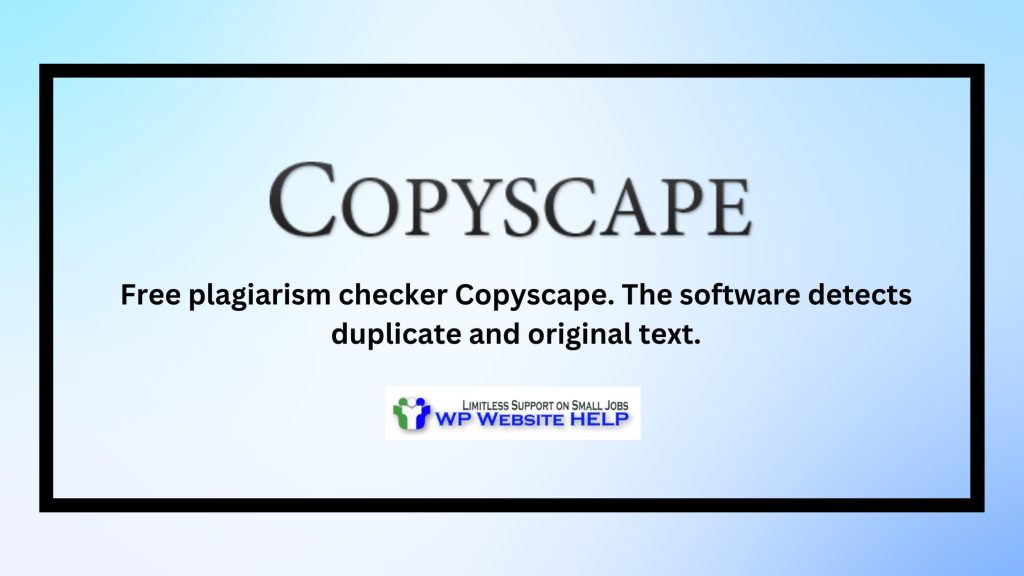
Copyscape is the leading plagiarism detection tool on the internet. With Copyscape, you can instantly check if your content has been copied by someone else. Simply enter your content into the Copyscape tool and hit “Search.” In seconds, Copyscape will scan the internet and generate a report of any pages that contain similar content. With Copyscape, you can rest assured that your content is original and unique.
Features:
– Instant plagiarism detection
– Detailed report of copied content
– Helps you ensure that your content is original and unique
18. Easy Table of Contents
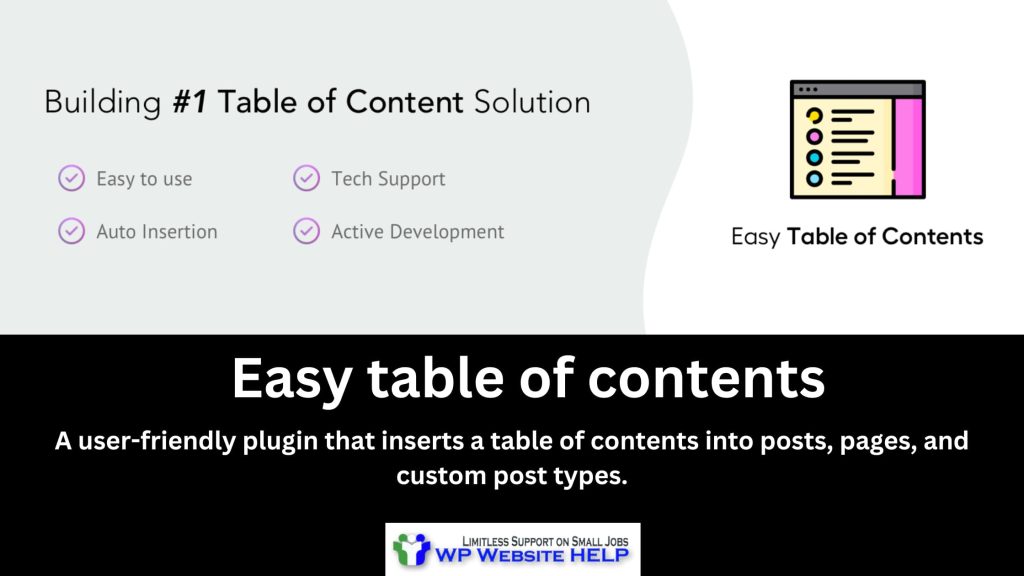
A table of contents is a great way to improve the user experience on your website or blog. The Easy Table of Contents plugin makes it easy to create a table of contents that readers can use to jump to key content. It also has an automated feature that adds an HTML table to your web pages or web posts, which creates hyperlinks internally within the page. This plugin is a great way to improve the user experience on your website or blog and make it easier for readers to find the content they’re looking for.
Features:
– Automated
– Great for UX
19. Wordfence

Wordfence is the most popular plugin for WordPress security. It provides a comprehensive set of features for protecting your website from hackers. One of the best features of Wordfence is its ability to block malicious IP addresses. This prevents hackers from accessing your site and causing damage. Another great feature of Wordfence is its malware scanner. This scans your website for malicious code and removes it if it is found. If you are looking for a WordPress security plugin, Wordfence is the best option. It is free and has a lot of features that will keep your website safe.
Features:
– Block malicious IP addresses
– Malware scanner
– Website firewall
– Two-factor authentication
– Spam filter
Frequently Asked Questions (FAQs)
There are many great SEO optimization tools out there, but some of our favorites include Ahrefs, SEMRush, and Moz Pro.
Ahrefs is a great tool for tracking your website’s backlinks and competitor analysis. SEMRush is fantastic for researching your competitor’s keywords, Audit and ad strategies. And Moz Pro offers a comprehensive suite of tools for measuring your website’s SEO health and tracking your progress over time.
Ahrefs Keywords Explorer is the best tool for keyword research for SEO in 2022. It provides accurate data on search volume, competition, and other important metrics that help you identify profitable keywords for your SEO campaign.
Conclusion:
If you want to improve your SEO, then you need to use the best tools available. In this blog post, we shared 19 of the best SEO plugins and tools for WordPress that will help you rank higher in search results. By using these plugins and tools, you can quickly improve your SEO without spending a lot of money on outside help. Do you have any favorite SEO plugins or tools that you use on your WordPress site? Share them with us in the comments below!
Read Also: Best WordPress Image Optimization Plugins
We are dedicated to sharing useful content for WordPress websites in the business & personal communities. This includes any related topics indirectly related to WordPress, marketing, advertising, e-commerce, technology, or any other online subjects we feel would benefit our readers and customers.
Debashrita @ The WP Website Help Team

