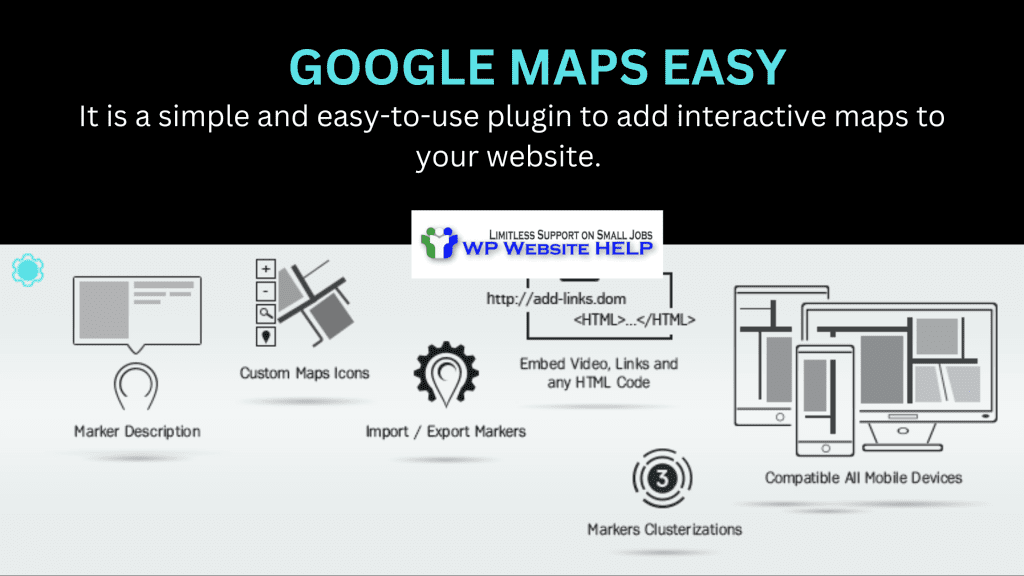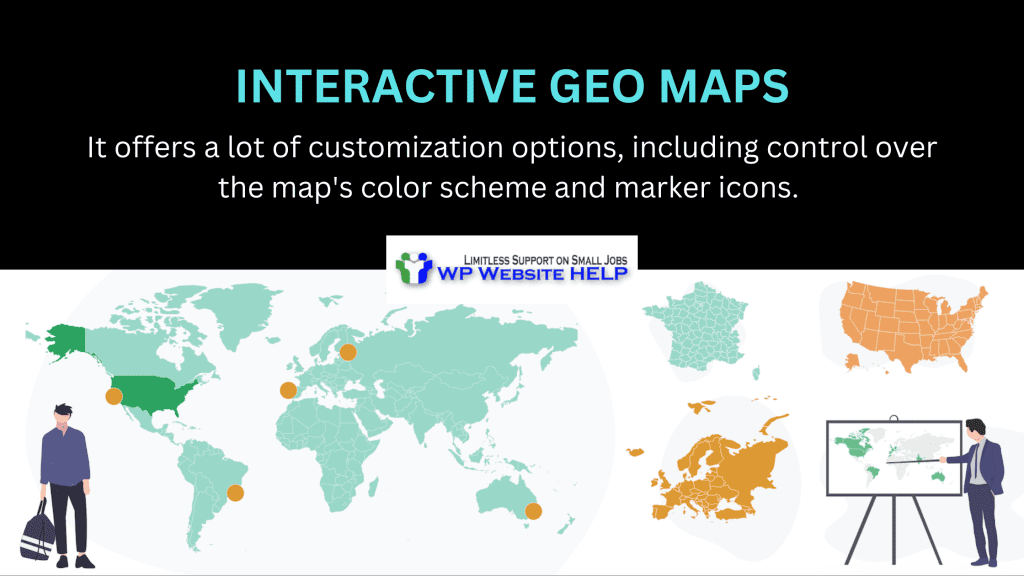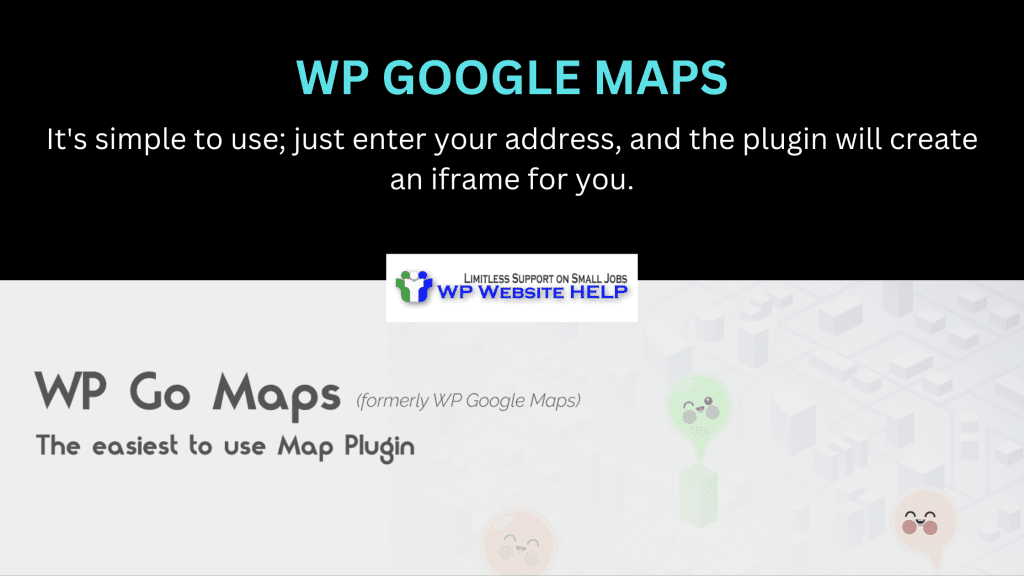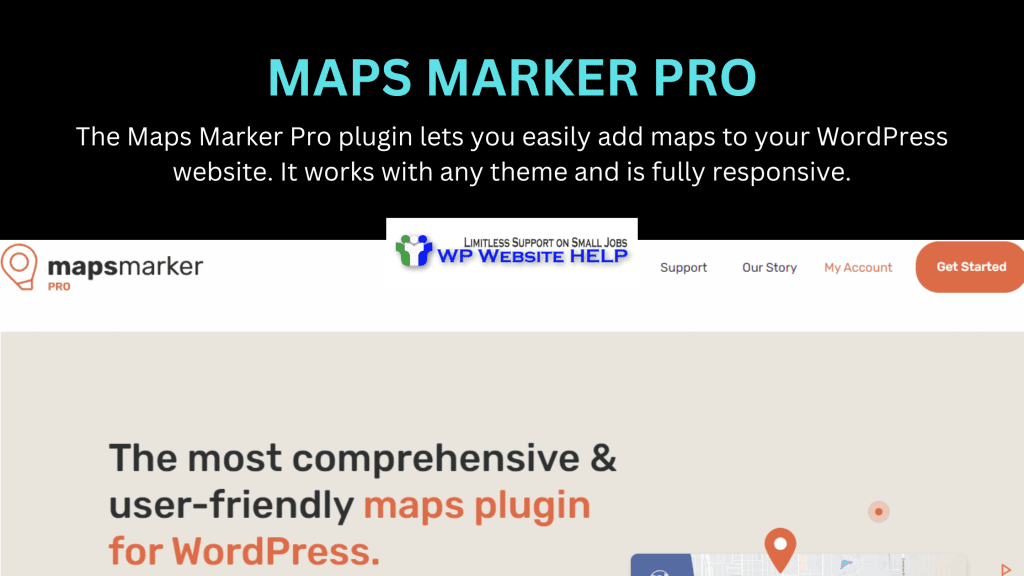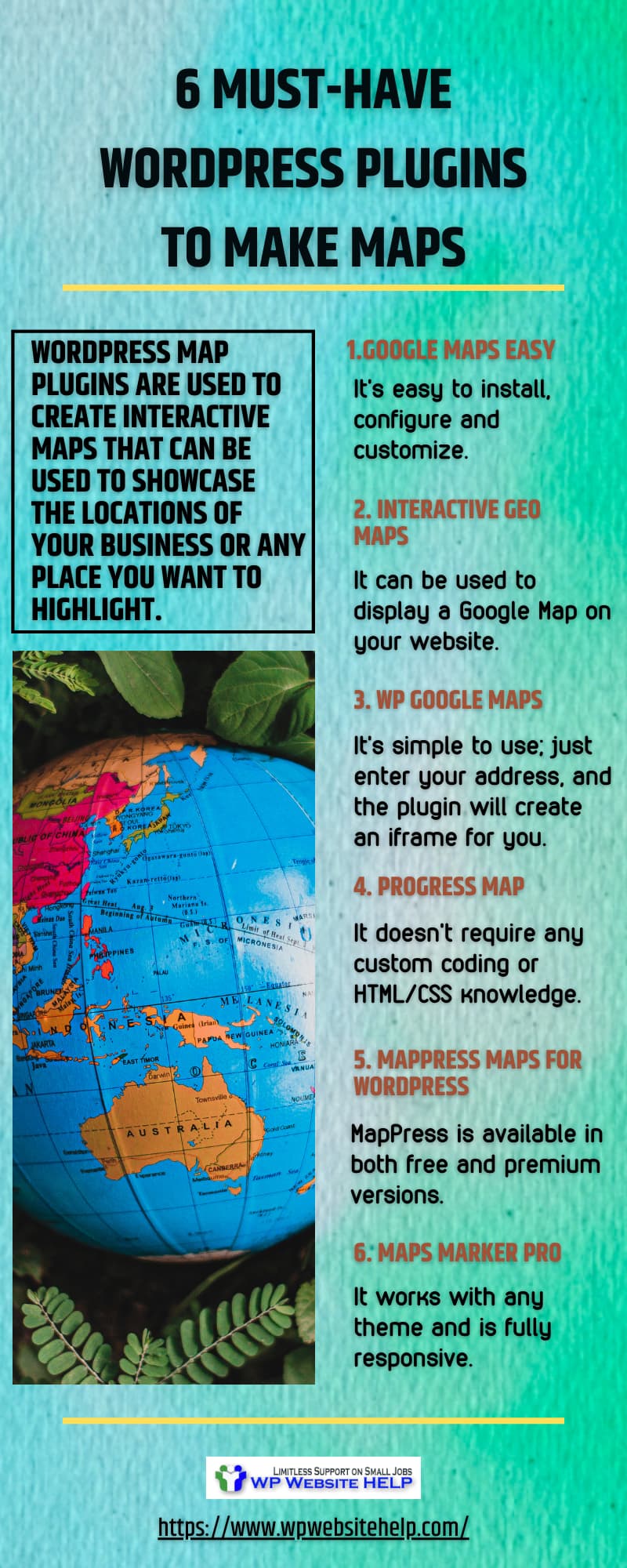A WordPress map plugin is a kind of plugin that helps you add maps to your website. You can use the plugin to show locations on your site or the location of your office or any other business center.
WordPress Map Plugins are used to create interactive maps that can be used to showcase the locations of your business or any place you want to highlight. You can also use these plugins to show maps with markers and other features like zoom, rotate and drag.
In this article, we will review 6 of the best WordPress map plugins available on the market today. We’ll also give you an overview of what these plugins offer so that you can make an informed conclusion about which one is right for you. Let’s dive in!
1. Google Maps Easy
Easy Google Maps is a simple and easy-to-use plugin to add interactive maps to your website. It’s easy to install, configure and customize. Some of its features are:
Add an interactive map by specifying latitude and longitude coordinates or by providing the name of a place. You can also choose from over 2500 pre-defined locations across the world.
The plugin is compatible with almost all WordPress themes, and it’s free to use!
2. Interactive Geo Maps
Interactive Geo Maps is another WordPress plugin that can be used to display a Google Map on your website. It offers a lot of customization options, including control over the map’s color scheme and marker icons.
Choose from over 500 map marker icons, create multiple layers and add information to markers as well as to the map itself. The plugin also includes an interactive feature that lets visitors click on any marker to display more information about that location on the page.
6 Best Map Plugins for WordPress Click To Tweet3. WP Google Maps
The WP Google Maps plugin allows you to integrate a Google Map into your WordPress site easily. It’s simple to use; just enter your address, and the plugin will create an iframe for you.
WP Google Maps comes with several options that let you customize the look and feel of your map. You can choose from different map styles, colors, and zoom levels, as well as choose whether or not links should be displayed on your map.
You can also add markers to indicate specific locations on your map. This is useful if you want to show where certain businesses are located or if you want to show how many people visit a certain location.
The WP Google Maps plugin also offers additional features such as marker clustering (which allows you to group markers together) and marker positioning (which allows you to place markers precisely).
4. Progress Map
This is a map plugin that works well with any WordPress theme, as it doesn’t require any custom coding or HTML/CSS knowledge. It’s also easy to set up and comes with several features, including:
Free version: Allows you to add one map to your website. The map can be embedded in any page or post as well as added to a widget area. It also comes with an embed code for sharing on social media sites like Facebook, Twitter, LinkedIn, etc.
Premium version: You can create unlimited maps and embed them anywhere on your website or blog using the premium version of this plugin. The premium version also allows you to add multiple markers to each map so you can highlight different places on the same map in different colors or shapes etc., which makes it great for highlighting various locations on an events calendar etc.
5. MapPress Maps for WordPress
Looking for an easy way to add interactive Google Maps to your WordPress website? Look no further than MapPress. This handy plugin makes it quick and simple to create custom maps, so you can showcase locations and give your visitors a better way to find what they’re looking for.
MapPress is available in both free and premium versions. Even the free plugin comes with powerful features like unlimited maps and the ability to add multiple maps per post. But if you need even more control, the premium version includes an extensive set of features, making it one of the most powerful map plugins available for WordPress.
So don’t wait any longer – get MapPress today and start adding beautiful, interactive maps to your WordPress website.
6. Maps Marker Pro
The Maps Marker Pro plugin lets you easily add maps to your WordPress website. It works with any theme and is fully responsive.
Maps Marker Pro has a built-in Google map API key, so there is no necessity to worry about that. Also, the shortcode generator makes it very easy to add maps on posts, pages, or custom post types.
The plugin comes with a built-in shortcode generator (like the one used on this page) that allows you to create markers on the fly. This feature makes it really easy to add maps without needing any coding skills whatsoever.
Frequently Asked Questions
A WordPress map plugin is a simple way to include a map on your website without having to code it yourself. This makes it easy for you to create maps for your business or organization’s website, as well as for your blog or eCommerce store. You can add maps fast and effortlessly without the hassle and expense of hiring an expert to do so.
The price of a WordPress map plugin will vary based on the features and functionality you need, but they typically range from 5-$100 per year. Some plugins are free, while others can be purchased with monthly or annual subscriptions.
Conclusion
Learning the best way to get started with a new plugin can save a lot of time and frustration. With all the different plugins you can use, it’s important that you learn how to use each of them correctly so that your site isn’t damaged. Having the tools at your disposal is one thing, but knowing how to use them correctly is even better.
Read Also: Best WordPress Contact Forms Plugins
We are dedicated to sharing useful content for WordPress websites in the business & personal communities. This includes any related topics indirectly related to WordPress, marketing, advertising, e-commerce, technology, or any other online subjects we feel would benefit our readers and customers.
Debashrita @ The WP Website Help Team