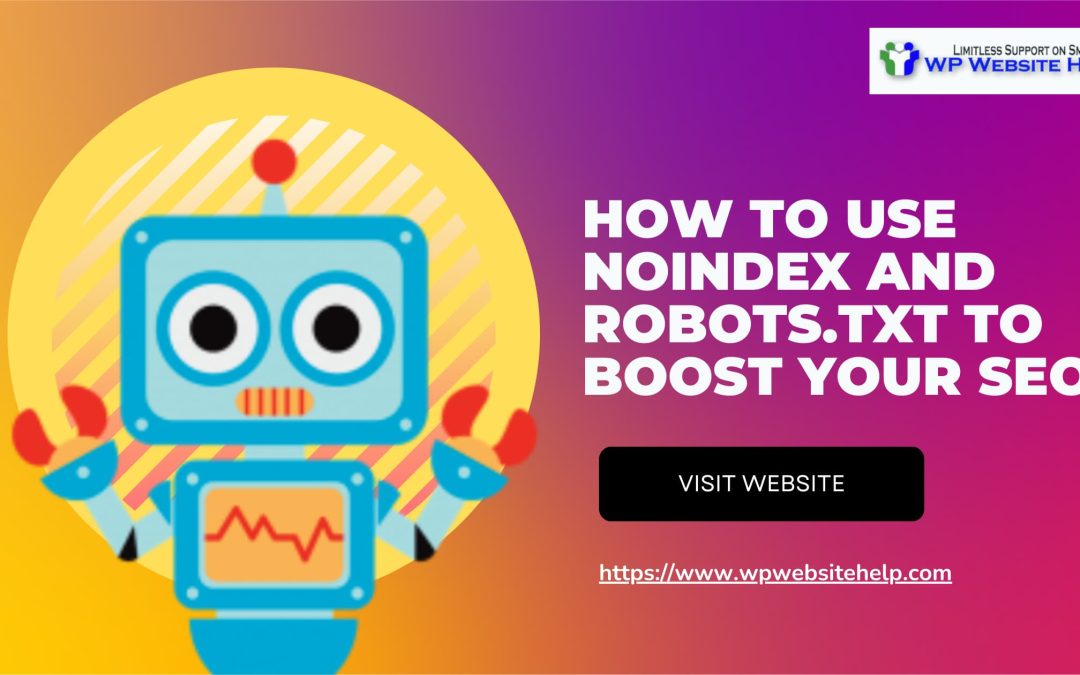Use NOINDEX and robots.txt to Boost Your SEO
You should intentionally and Strategically place your WordPress site and pages in the right position and scale up with SEO results.
This article gives you a vivid understanding of how to use NOINDEX and robots.txt to boost your SEO.
NOINDEX Tag Explanation
The NOINDEX tag is an HTML tag used to instruct search engines not to index a specific page or content on a website. This can be useful to hide sensitive or low-quality pages from search engine results or to avoid duplicate content issues. The NOINDEX tag should be placed within the head section of the HTML document.
NOINDEX tag code example:
The code for it would look like this:
<meta name=”robots” content=”noindex”>
Robots.txt Definition
The “robots.txt” file is a simple text file used by websites to communicate with web robots (also known as crawlers, spiders, or bots) about which pages or sections of the website should not be processed or scanned. It provides instructions to these robots on what they are allowed to crawl and index on a website.
Robots.txt Code Examples
The code of a robots.txt file can vary depending on the specific website’s needs. But a basic example of the code for a robots.txt file would look like this:
User-agent: *
Disallow: /private/
Disallow: /restricted/
In this example, the User-agent: * line tells all search engines (represented by the * symbol) that they should obey the rules defined in the file. The next two lines, ‘Disallow: /private/ and Disallow: /restricted/’, tell search engines not to crawl and index the content in the specified directories.
Main Differences Between NOINDEX tag & robots.txt
NOINDEX tag and robots.txt are two ways to control search engine crawl behavior on your website.
The main differences are:
#1. Purpose:
NOINDEX is used to prevent a specific page from being indexed by search engines, while robots.txt is used to restrict access to all or specific parts of a website.
#2. Implementation:
NOINDEX is added as a meta tag in the HTML head of a page, while robots.txt is a text file that resides in the root directory of a website.
#3. Effectiveness:
NOINDEX is a stronger signal to search engines, as it specifically requests that the page not be indexed, while robots.txt is just a request and may not be followed by all search engines.
#4. Visibility:
NOINDEX is only visible to search engines, while robots.txt is publicly accessible and can be viewed by anyone who types the URL in their browser.
With that being said, let’s boost some SEO.
How to Use NOINDEX and robots.txt to Boost Your SEE
The NOINDEX:
The NOINDEX tag is an HTML meta tag that tells search engines not to index a specific page or post. This can be useful if you want to exclude low-quality pages or posts from your website’s search results. To use the NOINDEX tag, simply add the following code to the head section of your HTML document:
<meta name=”robots” content=”noindex”>
The robots.txt file
The robots.txt file is a text file that contains instructions for search engines on which pages or sections of your website they should not crawl and index. The robots.txt file should be placed in the root directory of your website. To exclude a specific page or post, add the following line to your robots.txt file:
User-agent: *
Disallow: /page-or-post-url
By using both the NOINDEX tag and robots.txt file, you can control which pages or posts are indexed by search engines and improve your website’s overall SEO.
People Also Asked
Straight up 0-30 days. However, the time it takes for a “meta robots noindex” tag to take effect varies and can range from a few hours to several days.
No, the robots.txt file does not improve SEO directly. However, properly using the robots.txt file can help prevent technical SEO issues that could negatively impact search engine rankings.
It’s a Wrap
Keep in mind NOINDEX and Robot.txt alone don’t make you rank high in SERP. They’re there to check any issues that might have hurt your Site’s SEO negatively. How to use NOINDEX and robots.txt to boost your SEO doesn’t scrap out primary SEO demands relevant content and backlink, don’t forget that.
Read Also: How to Submit Website to Search Engines in Just Simple Steps
We are dedicated to sharing useful content for WordPress websites in the business & personal communities. This includes any related topics indirectly related to WordPress, marketing, advertising, e-commerce, technology, or any other online subjects we feel would benefit our readers and customers.
Debashrita @ The WP Website Help Team