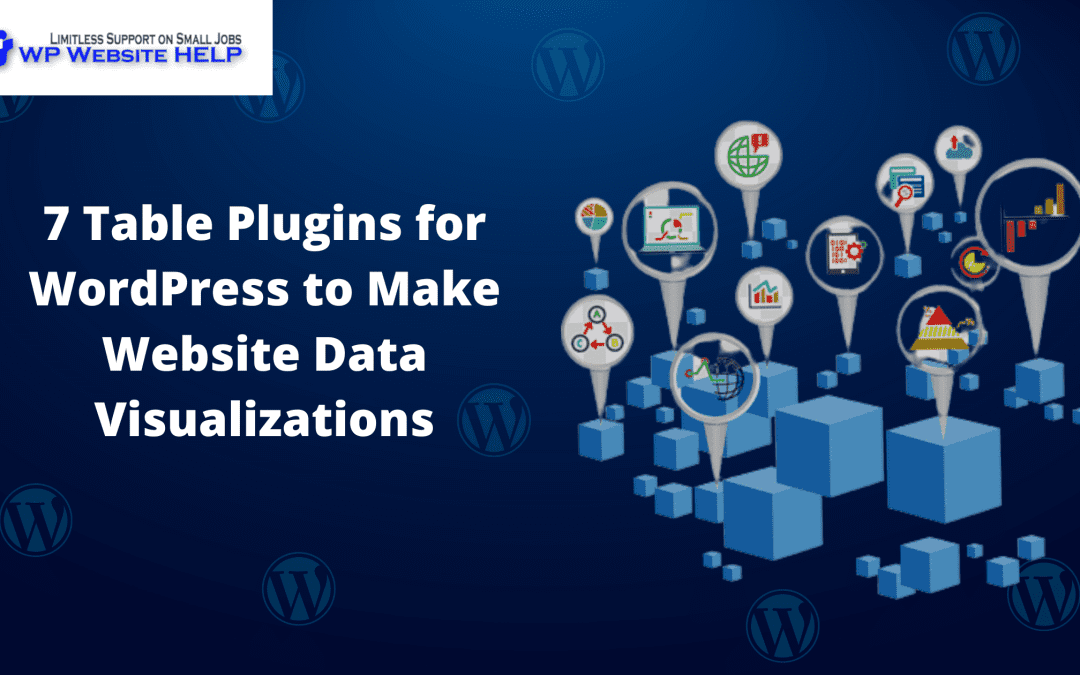Best Table Plugins for WordPress
Data tables are useful for displaying information. They can be used to show data more organized way than just plain text. Tables are also great for comparing two or more things at once, which is why they are often used in blog posts.
Tables are also used to display products or services, making it easy for customers to compare different options. But sometimes, you may want to create your table and use it on your website instead of using one from another site or service. You can do this easily with WordPress using the right plugins!
Therefore, you need a table plugin for WordPress to display your data in an organized fashion. This article has rounded up some of the best WordPress table plugins to help you manage your data.
1. WP Table Builder
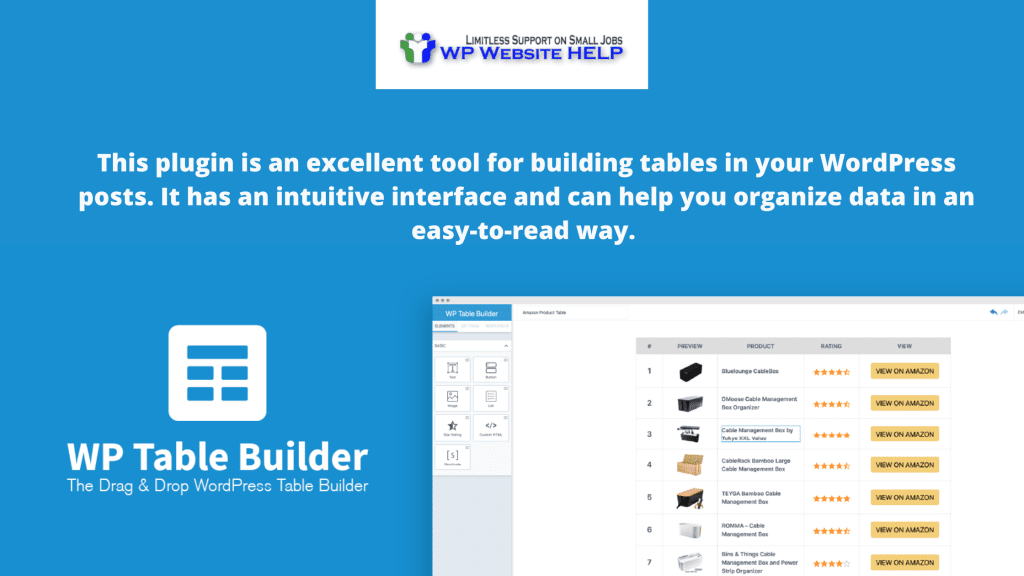
This plugin is an excellent tool for building tables in your WordPress posts. It has an intuitive interface and can help you organize data in an easy-to-read way. If you have a lot of data to present in your posts, this plugin will make it simple to present that information clearly and accurately.
WP Table Builder has a ton of features, including:
- The ability to create columns with different widths
- Inserting rows into the table and sorting them
- Creating columns with custom widths
Use this plugin to create lovely tables for your website that can serve many purposes.
2. Ninja Tables

Ninja Tables is a free plugin (premium version also available) that offers many features to help you display and organize your data. You can use it to create tables with custom column headers, add pagination, and add sorting functionality. The tables can be styled using CSS, and the plugin offers many different layouts, including a grid layout, horizontal layout, and vertical layout.
This plugin is easy to install and use—install it from your WordPress dashboard and activate it by clicking on its name in your list of plugins. When you want to add a table to your site, click on “Tables” in the left-hand sidebar menu under “Tables” in the admin area of your site. Then click on “Create New Table” at the top of this page and choose what kind of table you want to create.
Select the number of columns and their arrangement, and you’ll be able to change how your table appears without any programming knowledge required.
7 WordPress Table Plugins to Make Website Data Visualizations Click To Tweet3. Tablepress
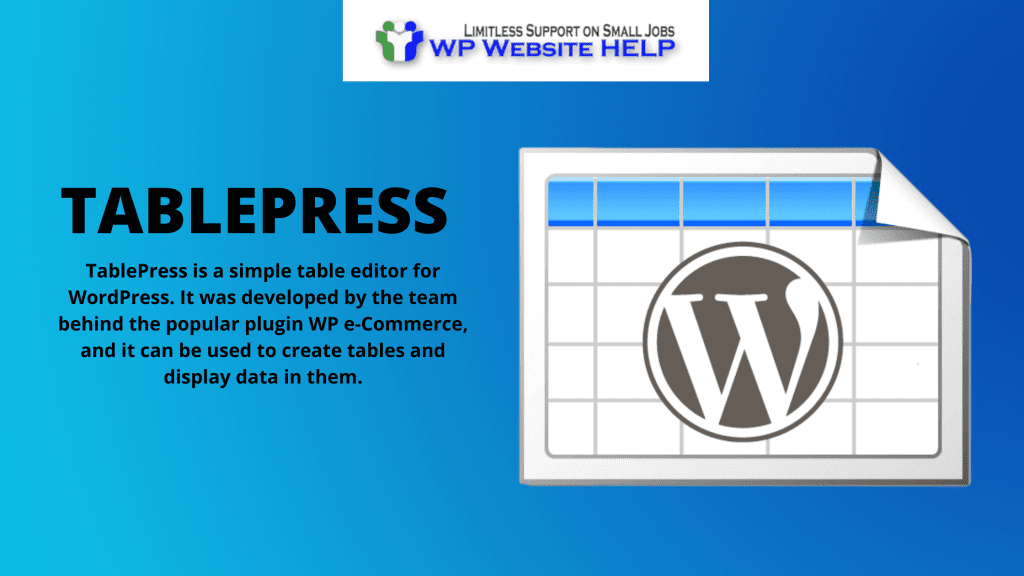
TablePress is a simple table editor for WordPress. It was developed by the team behind the popular plugin WP e-Commerce, and it can be used to create tables and display data in them.
TablePress has been downloaded over 800,000 times and features a library of extensions that you can use to add more functionality to your tables.
TablePress is excellent if you need to add a table to your site but don’t have any coding experience. It’s also helpful to display data from an external source (such as Google Sheets) in a table on your website.
4. League Table

League Tables are the most popular and widely used plugin to display data in a table format. It can be used to display league tables, rankings, or any other numerical data in a dynamic manner.
League Table provides an easy way to create a table that includes all the salient features of an actual league table (e.g., standings, points, matches played/remaining, etc.). It also supports different types of sorting and makes it very easy for you to maintain your tables and keep them up-to-date with regular changes.
League Table is easy to use and has an intuitive design that lets you manage multiple tables simultaneously.
5. Visualizer
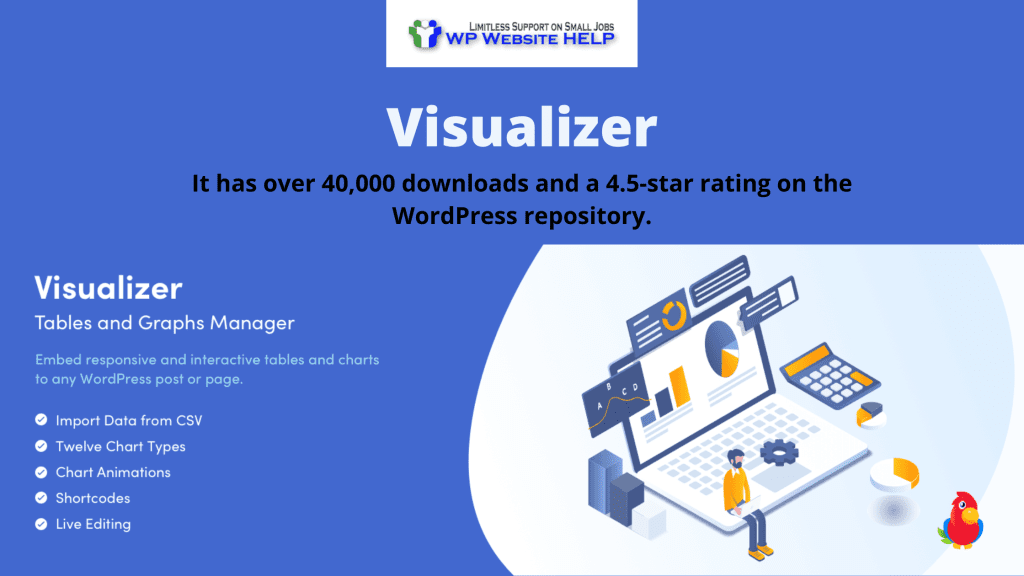
Visualizer is a plugin that allows you to create any chart with ease. It has over 40,000 downloads and a 4.5-star rating on the WordPress repository. You can create bar charts, line charts, radar graphs, and pie charts. Once you have completed a chart, you can save it as an image or export it as a PDF file. There are many different chart types available, and the plugin allows you to customize each one to suit your needs.
6. Posts Table Pro
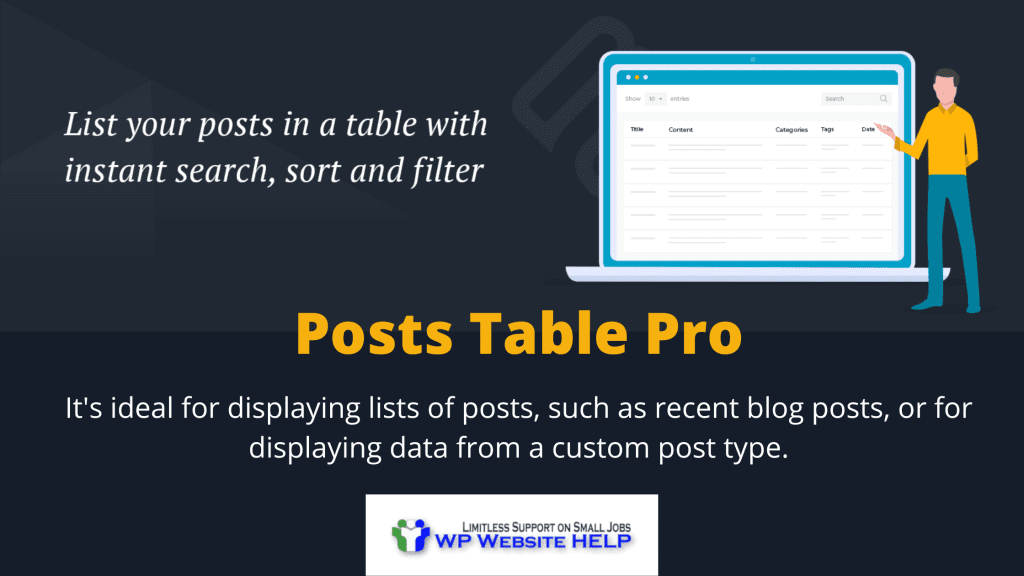
Posts Table Pro is an excellent WordPress plugin that lets you display your posts in an easy-to-read table format. It’s ideal for displaying lists of posts, such as recent blog posts, or for displaying data from a custom post type.
If you’ve ever tried to organize a list of posts into an easy-to-read table format, you know how difficult it can be. The Posts Table Pro plugin makes it simple to create tables that look great and are easy to use.
The plugin has several options to let you customize how your tables look and behave. You can select from diverse layouts, fonts, and more.
7. Data Tables Generator
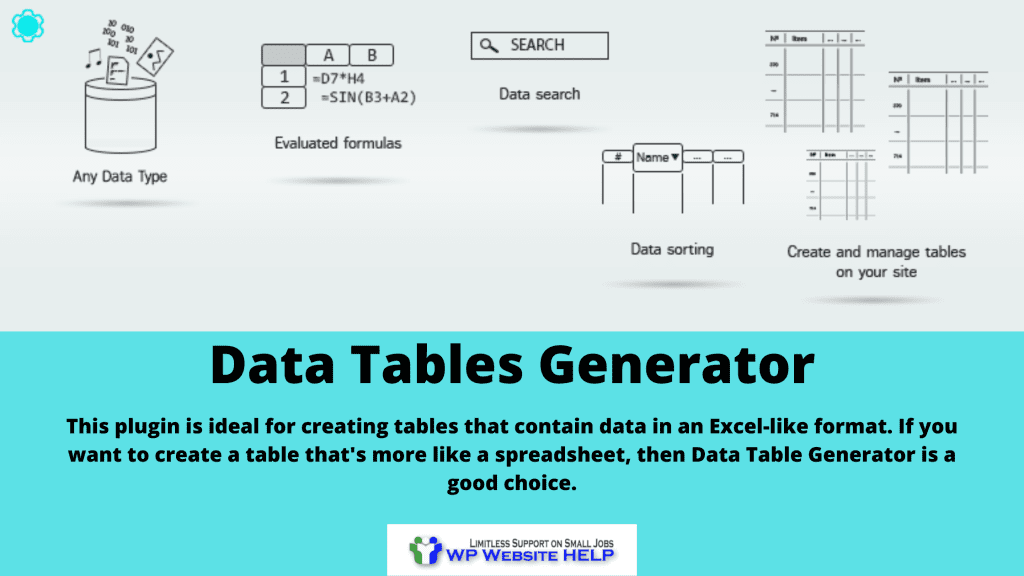
Data Tables Generator is a free plugin that allows you to create tables easily. You can add any number of rows and columns and control the table’s appearance by choosing colors, fonts, and borders. You can add captions to your tables and even write a title on each row.
This plugin is ideal for creating tables that contain data in an Excel-like format. If you want to create a table that’s more like a spreadsheet, then Data Table Generator is a good choice.
Frequently Asked Questions of Table Plugins for WordPress
Using a table plugin for WordPress provides you with many benefits. It allows you to sort, filter easily, and search data to find what you need quickly and efficiently. You also get the use of exporting your data in CSV format, which makes it easy to share with others or import into other systems.
Table plugins offer several benefits over using an Excel spreadsheet or other programs. They’re easier to update (you don’t need to re-download your entire spreadsheet every time there’s new information), more mobile-friendly (you can access them on any device), and less prone to crashes or errors.
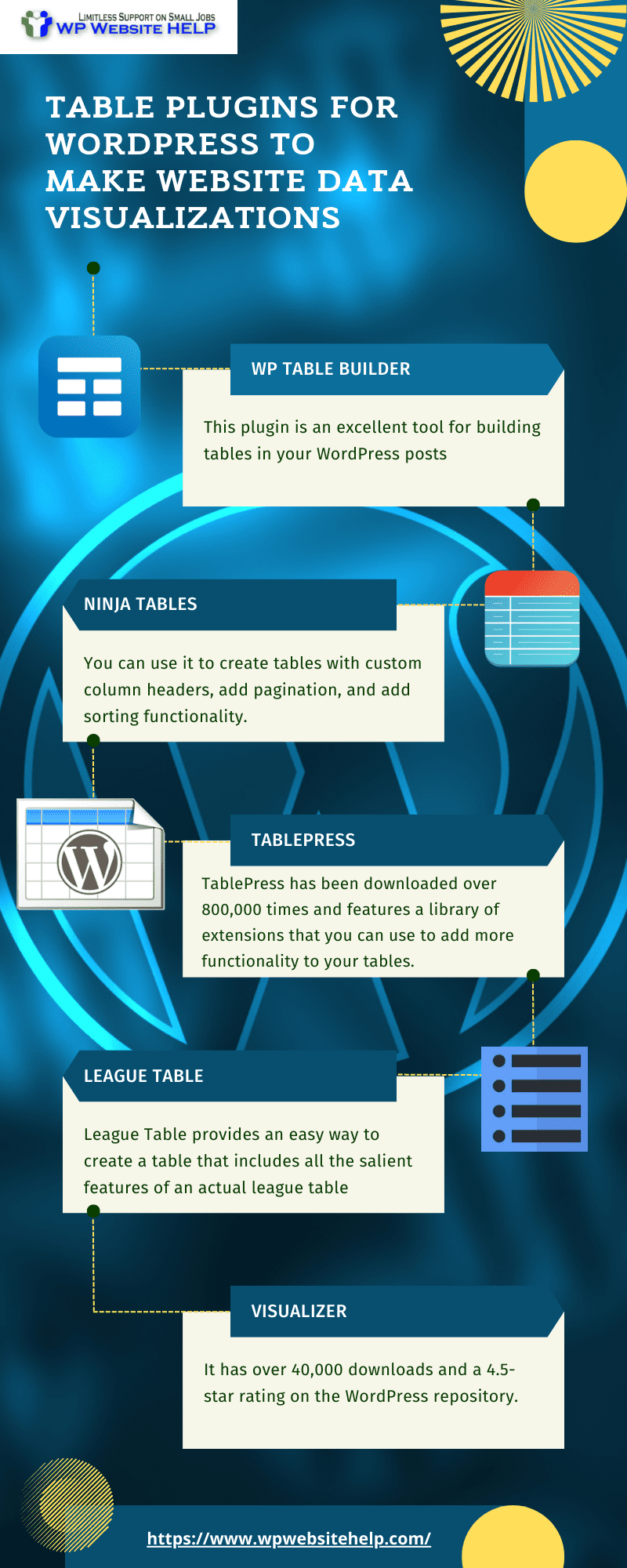
Conclusion of Table Plugins for WordPress
This article has shown you the best table plugins for WordPress to organize data. These plugins make it easier for a non-developer to create a professional-looking and functional table using a WordPress theme.
Check out: Free CDN Services to Speed up Your WordPress Site
We are dedicated to sharing useful content for WordPress websites in the business & personal communities. This includes any related topics indirectly related to WordPress, marketing, advertising, e-commerce, technology, or any other online subjects we feel would benefit our readers and customers.
Debashrita @ The WP Website Help Team