WordPress Popup Plugins have many untold benefits. Ranging from massive conversions from your website to escaping your site from being fined or banned by using a certain plugin. Unusual right?
Tuck in, and get the 10 Best WordPress Popup Plugins to Help Increase Your Conversions.
10 Best WordPress Popup Plugins to Help Increase Your Conversions
The following Plugins will have your WordPress site thank you for it:
- Popup Maker
- Popup Builder
- HubSpot
- Easy Social Feed
- Hustle
- CookieYes
- Video PopUp
- WP Popups
- WP Terms Popup
- WP Post Popup
#1. Popup Maker

Popup Maker has its paid version tho. But if you want a satisfactory freemium WordPress Plugin with top-notch features and benefits, opt for Popup Maker. It has 5 stars coming from 400,000 happy users.
With it, you get floating sticky layouts, slide-out notifications, loading screens, and opt-in for pop-ups.
pop-up maker is common for form and list building support, customizable feature, and frequency control. Other features include click triggers, popup monitoring, auto-open, and more.
You can bank on pop-up makers as it assures you of no limitations; or restrictions.
Benefits Of Pop Up Maker
- Get email listing with opt-in email popups
- Creation of cookie notice popup for the GDPR
- Creative ways to execute the pop-ups
- You should opt for this as a form builder.
- WooCommerce options available in the premium version
#2. Popup Builder
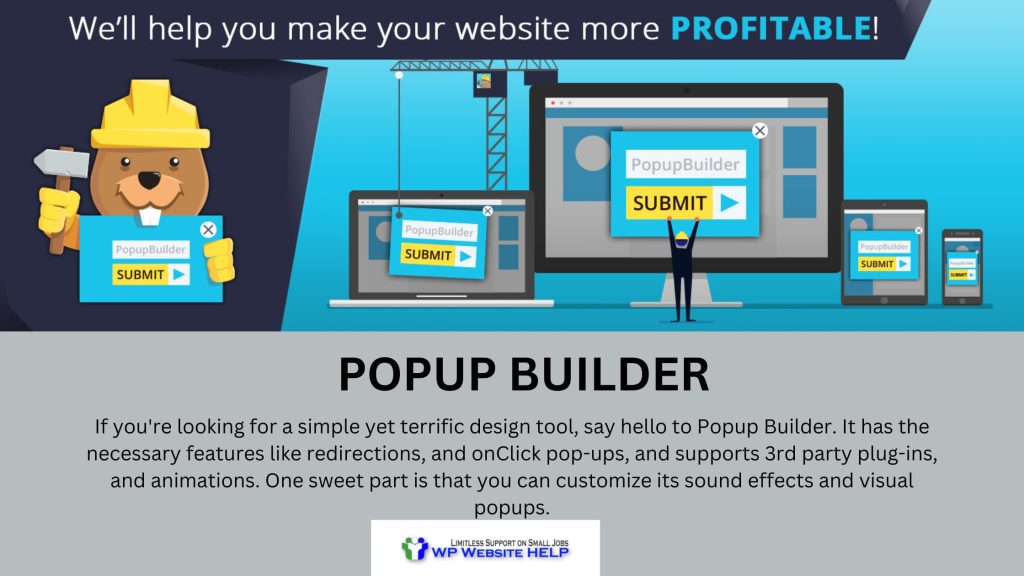
Popup Builder has over 100,000 active installs with 4.5 shiny stars.
If you’re looking for a simple yet terrific design tool, say hello to Popup Builder.
It has the necessary features like redirections, and onClick pop-ups, and supports 3rd party plug-ins, and animations. One sweet part is that you can customize its sound effects and visual popups.
The free version is drizzling well. However, you would like it better with the paid version. With premium features accessible only to paid users.
Benefits of Popup Builder
- Compatible with form builders and emails activities
- You have various pop-up triggers at your disposal social share reminder
- Operational on multiple sites
- Age restriction is available.
#3. HubSpot
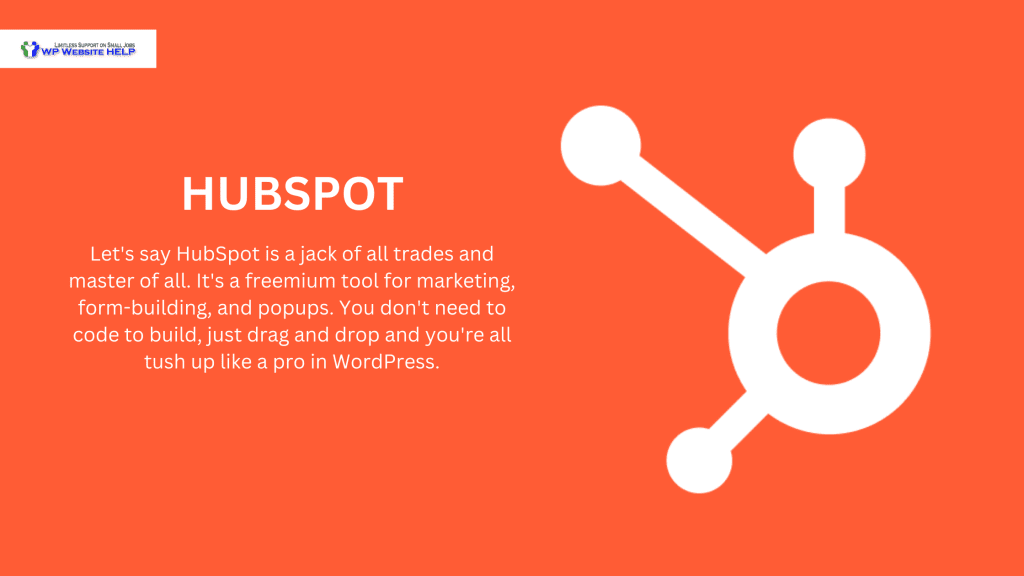
Let’s say HubSpot is a jack of all trades and master of all. It’s a freemium tool for marketing, form-building, and popups.
You don’t need to code to build, just drag and drop and you’re all tush up like a pro in WordPress.
Its major function is form Building, email notifications, WordPress CRM, etc.
Whether you’re a beginner or an expert, HubSpot makes the pro out of you.
Benefits of Hubspot:
- A multipurpose tool
- Tracker analytics helps track down your popups
- Easily customizable and used.
- Compatible with various popup builders for various ideas and options.
- Operational on about 1250 applications.
#5. Easy Social Feed

It can be frustrating to get a few likes on Facebook over high-value Content. That’s why Easy Social Feed was created to dash you all the likes.
This is a super simple plugin that targets to make the best out of your Facebook and Instagram popups.
You have multiple pop-up options and a timer tool that informs you of the best moments to publish your like box screen.
Boost all of the most Facebook likes in the world.
Benefits of Easy Social Feed:
- Converts your Instagram images to popups
- Do engaging carousel Popup
- Create a popup on FB
- Responsive to design, and adjusting to fit your screen
- Display Facebook and an Instagram feed in shortcuts.
#5. Hustle
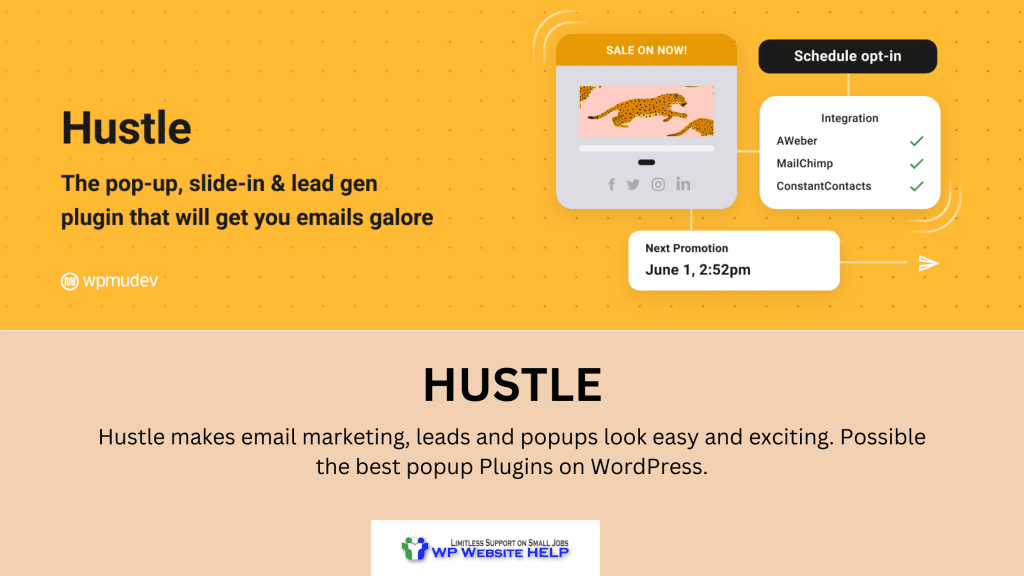
Hustle makes email marketing, leads and popups look easy and exciting. Possible the best popup Plugins on WordPress.
Do you have a pop-up idea? Hustle has the template, saving you time to do more.
The popup builders grab the eyes.
You can create your popups through the templates at your disposal. Don’t crack your brain on what topic, they’re pre-titled to email opt-ins, cookie consent, covid notifications, etc.
Everything templates everything customizable, they’re your sure builders. Most times you don’t have to do much other than change text. The designs are good to go.
Benefits of Hustle:
- Decide popup appearance on different devices
- Sweep through a vast group of audience by it’stargetung tools.
- Options to integrate with other social media platforms.
- Integrates with most form builders
- Lures visitors back to your site with a pop-up when they want to leave.
#6. CookieYes

Ever scroll down your fave content on a website and bump into the “we’re using cookies on this site”? Then you’d probably have first-hand experience with CookieYes Plugin.
That’s what it does, to warn users that your Data will be accessed. This is in line with the 2018, EU General Data Protection Regulation (GDPR) privacy law.
It requires that websites should inform them when they are collecting data.
Failure to adhere to this warning will have Your site heavily fine.
You can’t help but use CookieYes.
After installation, there are things you should do to escape that fine and not mere installation.
Benefits of CookieYes
- Accept and reject buttons on cookie consent.
- Cookie list to see module display.
- Customize the cookie consent appearance to match your website.
- Download the user’s consent on the CSV file.
- Reject unnecessary cookies on your website.
#7. Video PopUp

You can’t claim to be a video content creator without a Video pop-up. Better put those vids on the pops
There is nothing much to say in this matter other than it pops up videos and aids its creation. Compatible with YouTube, Vimeo, Soundcloud, and MP4 self-hosted videos.
You should take advantage of its video lightboxes, untapped popups, translation, YouTube setting customization (start time, end time, disable related videos), and much more.
Video pop-up is best for video content promotion.
Benefits of Video PopUp:
- Video popup alignment configuration.
- Contains most of the youtube options.
- Match your website color by tweaking the lightbox color.
- Autoplay support Included
- Step-by-step plugin guide that explains everything.
#8. WP Popups
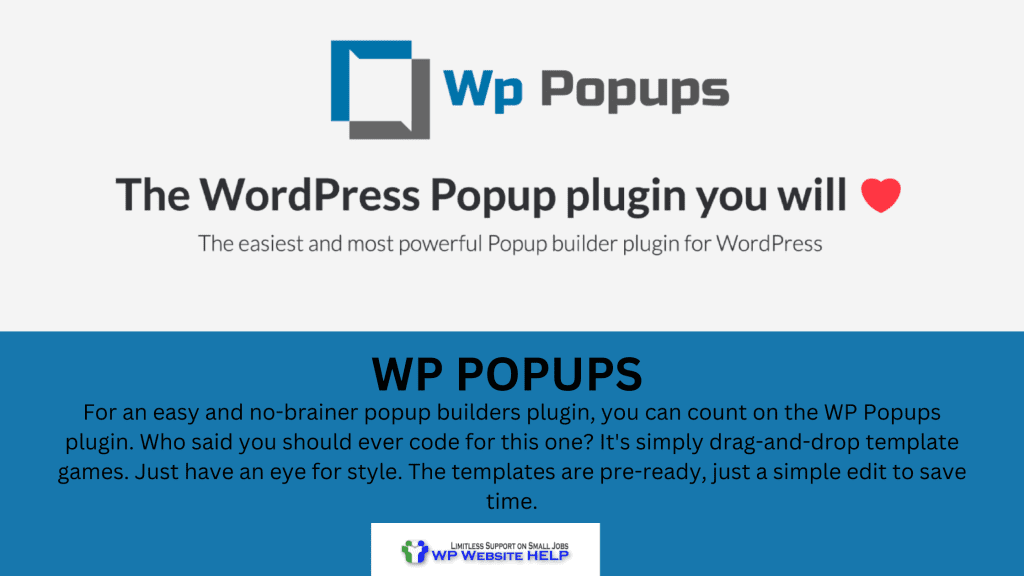
For an easy and no-brainer popup builders plugin, you can count on the WP Popups plugin.
Who said you should ever code for this one? It’s simply drag-and-drop template games. Just have an eye for style. The templates are pre-ready, just a simple edit to save time.
You go on and customize any and everything templates to match your mm website preferences. The template is multi-purpose and you definitely will have a need or two for them on your website.
Are all pro-up? You can create your template from point one. You’ll find it compatible with many form-building plugins and email services.
Benefits of WP Popups:
- Set pop-ups to excite clicks on strategic pages.
- Create certain pop-ups to appear only for users that are logged in or logged out
- Configure certain pop-ups to only appear if a user is/isn’t logged in
- Pups coming up in 5 unique locations.
- Lop up timer Creation for timely pop-ups.
- Keep pop-ups from bots to boys to avoid invalid clicks.
#9. WP Terms Popup
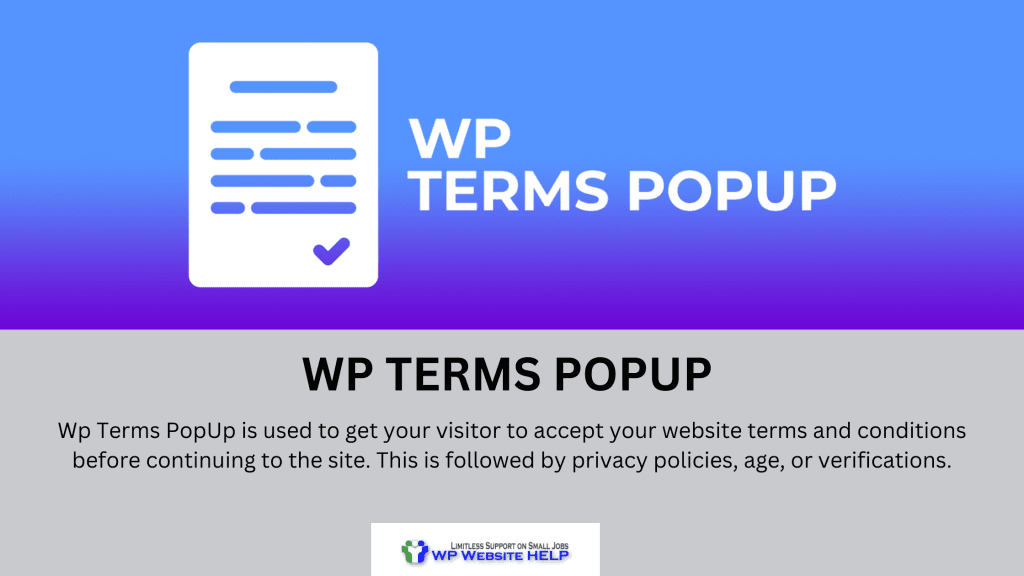
Wp Terms PopUp is used to get your visitor to accept your website terms and conditions before continuing to the site. This is followed by privacy policies, age, or verifications.
This is finalized on the “I agree and I Disagree” buttons. The I Agree makes them continue to the page site while the I disagree triggers the redirect which lands them on another site.
Benefits of WP Terms Popup:
- Users must scroll to the bottom to answer the queries.
- Users must click on I Agree or I Disagree.
- Pop-up only appears when the agreement expires.
- Can assign it to specific pages on the websites
- The age verification page pops up.
#10. WP Post Popup
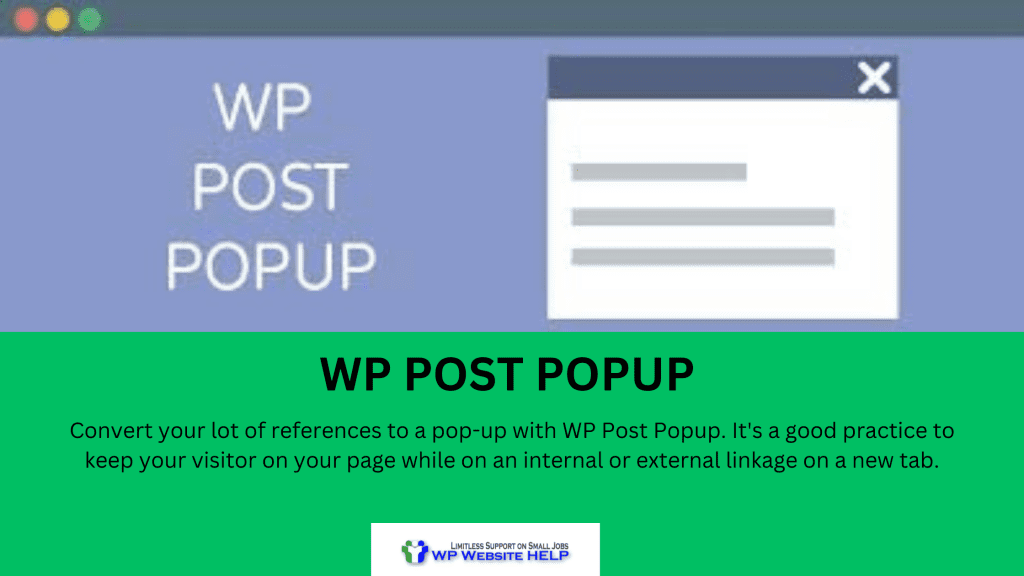
Convert your lot of references to a pop-up with WP Post Popup. It’s a good practice to keep your visitor on your page while on an internal or external linkage on a new tab.
You can do this with ease over an oh-so-easy display of text on your two pages. With WP Post Popup, any post or page can be a popup.
Benefits of WP Post Popup:
- The header, footer, and sidebar areas are untouched.
- Multiple pop-ups link to a page.
- The decision to display certain pages as pop-ups.
- Compatible with custom fields and post types
FAQS
Yes, some WordPress popup plugins can slow down your website. It’s important to choose a lightweight plugin that is optimized for performance.
Yes, many WordPress popup plugins allow you to target specific users based on factors like their location, the pages they visit on your site, and their behavior on your site.
Conclusion
Using a WordPress popup plugin can help increase your website’s conversions by capturing leads, promoting special offers, and encouraging users to take action. Popups can also help reduce bounce rates by keeping users on your site longer.
Most WordPress popup plugins offer analytics and tracking features that allow you to see how your popups are performing. You can track metrics like conversion rates, click-through rates, and bounce rates to see how your popups are impacting your website’s overall performance.
Read Also: Best WordPress FAQ Plugins
We are dedicated to sharing useful content for WordPress websites in the business & personal communities. This includes any related topics indirectly related to WordPress, marketing, advertising, e-commerce, technology, or any other online subjects we feel would benefit our readers and customers.
Debashrita @ The WP Website Help Team

