As a WordPress owner, you should provide a unique page to treat your clients’ frequently asked questions. This will contribute tremendously to sites’ stay time which results in high SEO ranking with tremendous ROI.
Pick any of these best WordPress FAQ Plugins to help you boost sales.
Best WordPress FAQ Plugins to Help You Boost Sales
Utilize these best WordPress FAQ Plugins to help you boost sales and rank in SERP:
#1. Arconix FAQ
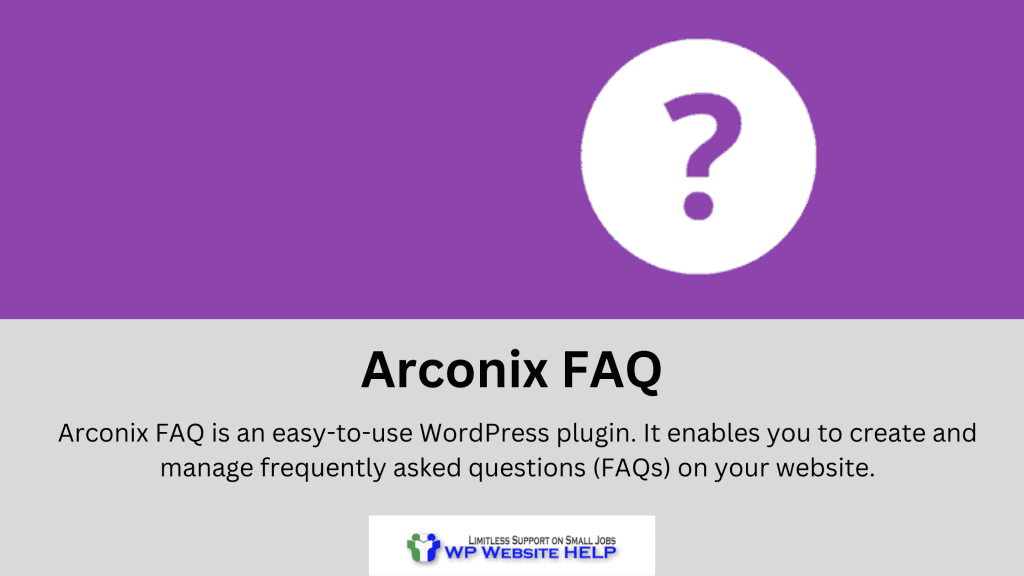
Arconix FAQ is an easy-to-use WordPress plugin. It enables you to create and manage frequently asked questions (FAQs) on your website. With this plugin, you can add and organize multiple FAQ sections and categories, as well as customize the appearance of the FAQs using its built-in templates or custom CSS.
Features:
- Toggle features to decide when to open and close the FAQ
- Enable the “return to top” link when the FAQs are long
- Accordion display: allows you to display FAQs in an accordion format for better organization and user experience.
- Multilingual: fully supports translation into different languages.
- Simplicity: provides a user-friendly interface for adding, editing, and managing FAQs
Price: Free
#2. WooCommerce Product FAQ Plugin
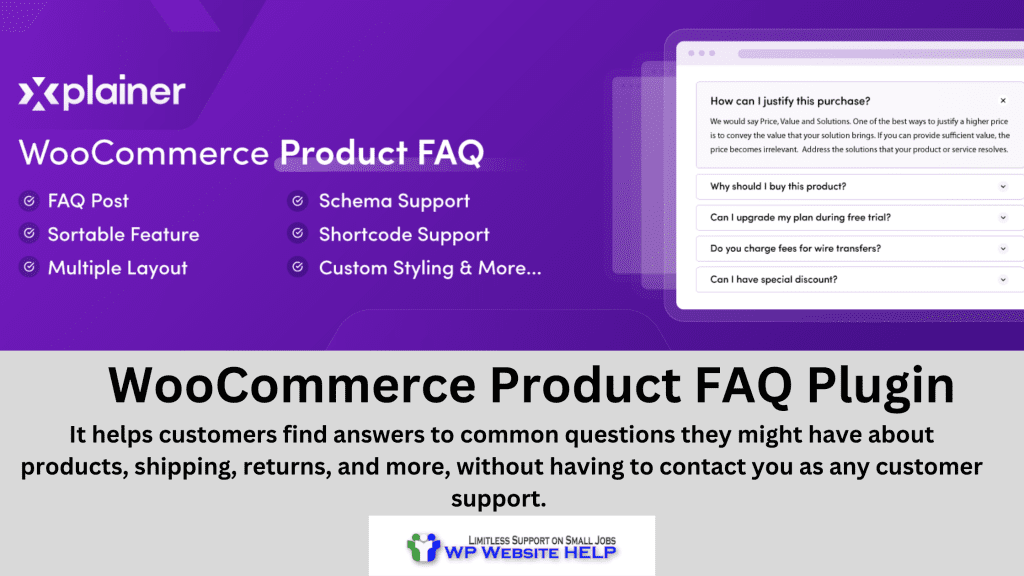
The WooCommerce FAQ plugin is compatible with WooCommerce-powered websites to provide a frequently asked questions (FAQ) section. It helps customers find answers to common questions they might have about products, shipping, returns, and more, without having to contact you as any customer support. WooCommerce has several Plugins such as:
Features:
- Easy setup and integration with WooCommerce
- Ability to add FAQs to product pages, product categories, and other pages
- Option to create a separate FAQ page
- Ability to add accordion-style FAQs for a cleaner display
- Responsive design for better user experience on mobile devices
- 6 inbuilt theme options to set up custom styling for FAQs to match the store’s theme.
Price: $21 for a single site license
#3. Accordion FAQ WordPress Plugin
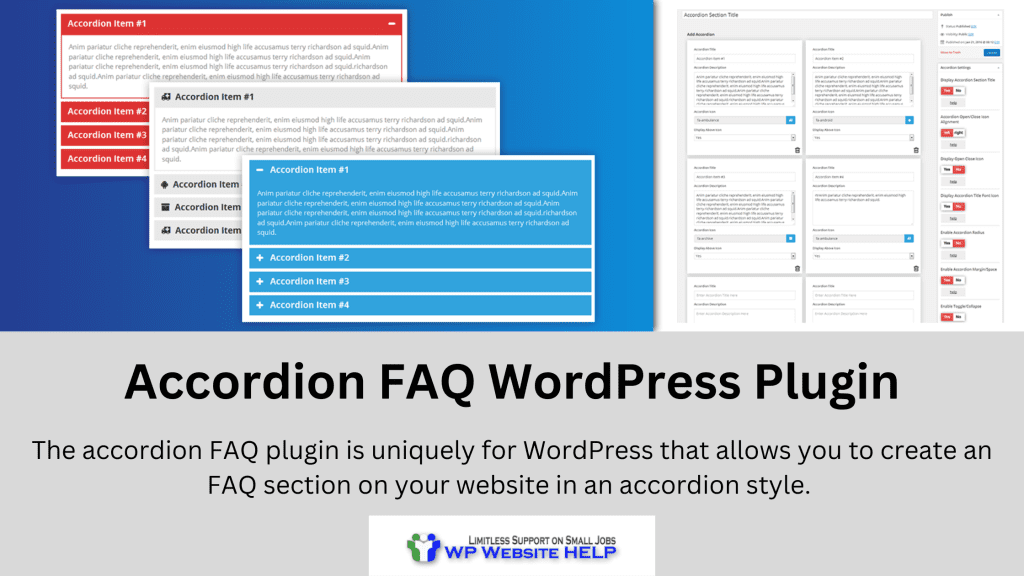
The accordion FAQ plugin is uniquely for WordPress that allows you to create an FAQ section on your website in an accordion style. Other Plugins took after the accordion trend from the Accordion Plugin.
Accordion listing means the questions are displayed as headings. when clicked, the corresponding answer is revealed. The accordion style makes it easy for your clients to browse through the FAQs and find the information they are looking for.
Features:
- Accordion design: The plugin allows for questions and answers to be displayed like unique headings, where only one answer is visible at a time.
- Customization options: Accordion allows for the customization of design elements such as font, color, and background to match the website’s style.
- Search functionality: You quickly find your answers via the search bar.
- Multilingual support: it supports multiple languages, making it possible to display the FAQ section in different languages on the same website.
Price: $17 for a single site license
#4. Mint FAQ Plugin
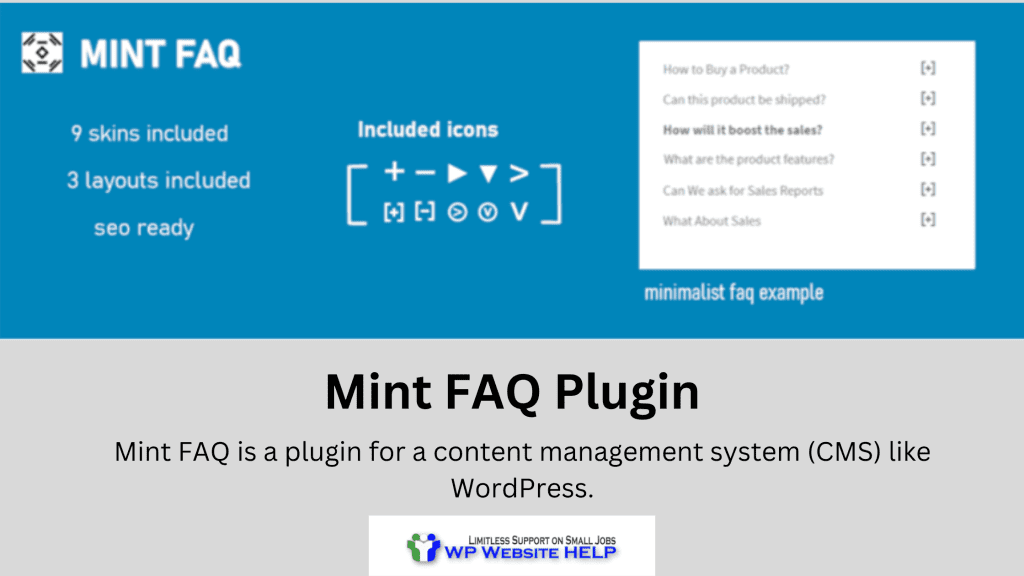
Mint FAQ is a plugin for a content management system (CMS) like WordPress. As a website owner, you can create and manage frequently asked questions (FAQs) sections on your site.
Your clients will like your site’s FAQs’ simplicity because they’ll easily find answers to common questions, improving visitors’ overall experience on your site.
Features:
- Easy setup and configuration
- Customizable FAQ styles and templates
- Ability to categorize and organize FAQs
- Search bar for quick and easy access to specific FAQs
- Multilingual for internationalization
- Import and export FAQs for backup or transfer to another website
- It functions well with Beaver Builder, Elementor, and other builders.
Get Mint Plugin here
Best WordPress FAQ Plugins to Help You Boost Sales Click To Tweet#5. Heroic WordPress FAQs Plugin
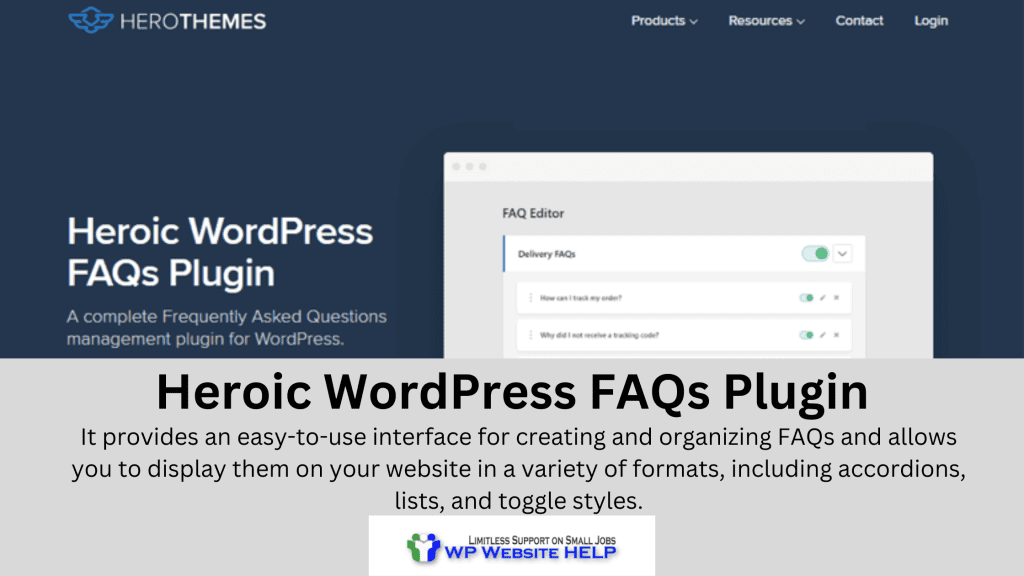
The Heroic WordPress FAQs plugin is a tool that provides an easy-to-use interface for creating and organizing FAQs and allows you to display them on your website in a variety of formats, including accordions, lists, and toggle styles.
The plugin also includes features such as live search, shortcodes, and custom post-type support, making it a versatile and flexible tool for creating an FAQ section on your website
Features:
- Shortcodes: Provides a shortcode to easily display FAQs on any page or post.
- Responsive Design: The FAQs are optimized for display on all devices, including desktop, tablet, and mobile.
- Accordion Display: FAQs can be displayed in an accordion format, allowing for a clean and organized display.
- Search Functionality: Allows visitors to search for specific FAQs.
- Multilingual: Comes with .po and .mo files for easy translation into other languages.
Price: $49 for a single site license
Get Heroic WordPress FAQs Plugin
#6. HTML5 Responsive FAQ
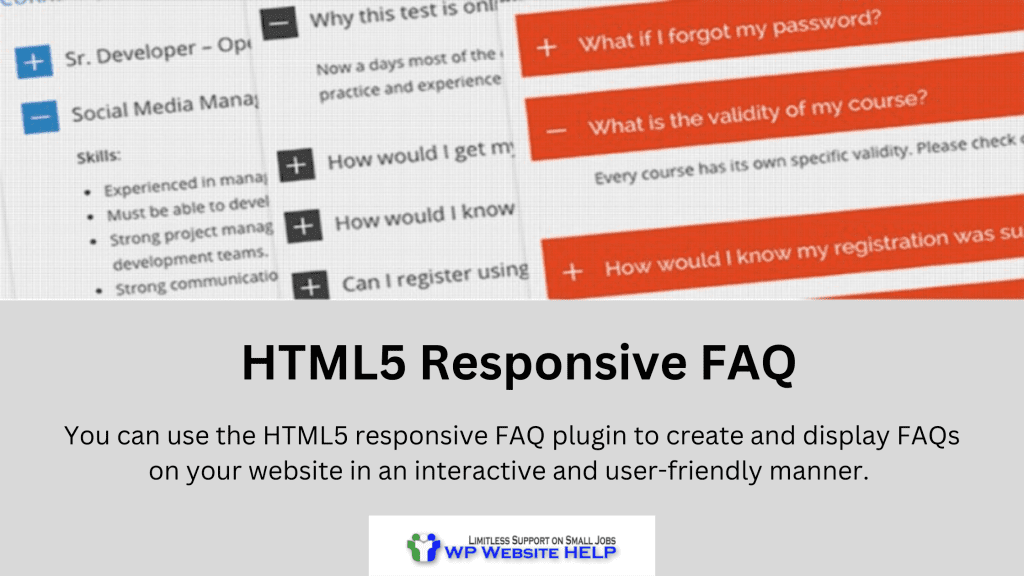
You can use the HTML5 responsive FAQ plugin to create and display FAQs on your website in an interactive and user-friendly manner. The “responsive” aspect means that the FAQ will automatically adjust its layout and appearance to fit different screen sizes and devices, such as desktops, laptops, tablets, and smartphones.
Features
- Customization options: Ability to customize the look and feel of the FAQ section to match your website’s design.
- Search functionality: Ability to search for specific questions within the FAQ section.
- Accordion-style display: Questions are displayed in a collapsible format, allowing users to expand only the questions they want to see.
- Analytics: Ability to track user engagement with the FAQ section, such as which questions are being viewed the most.
Price: Free
Get the HTML5 responsive FAQ plugin
#7. FAQplus Plugin
FAQPlus is a premium FAQ plugin compatible with WordPress. It’s loaded with several Customisation options that will help you create an eye-catching FAQ page.
There are readily 25+ built-in animations, and high-class color options, with a shortcode and widget option for your ideal FAQs creation anywhere on your site.
You’ll have amazing font styles and support for images, text, and video content. This means that you can add any characters you wish to your FAQ page with ease
Features
- Custom CSS support if you’re technical know-how and you wish to edit your FAQ page.
- Supported on various browsers
- Cross page builder plugin Visual Composer Support
- Unlimited FAQ creation
Price: $25 for a single site license
#8. WP Responsive FAQ Plugin
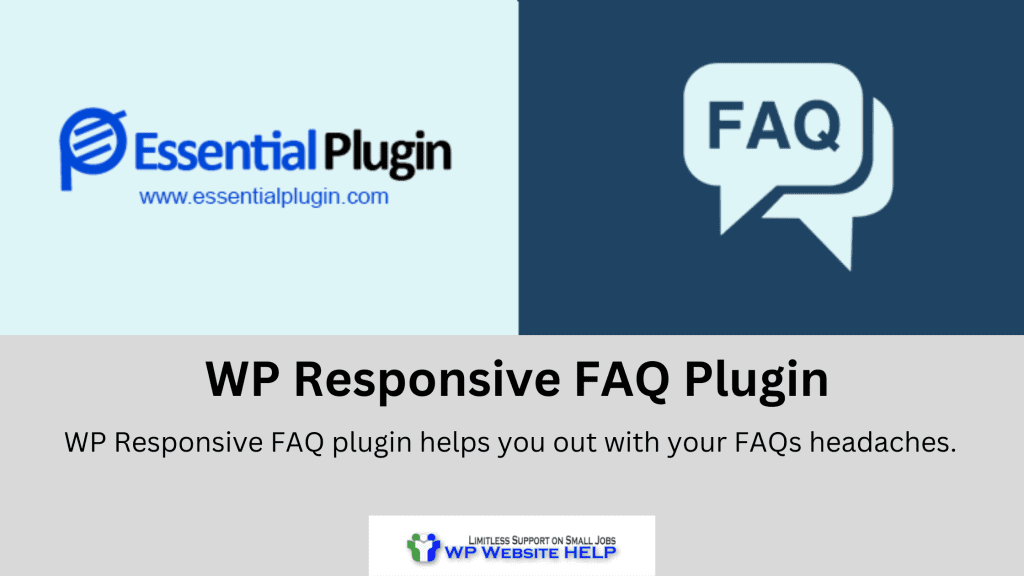
WP Responsive FAQ plugin helps you out with your FAQs headaches.
It has a unique user interface for creating and managing FAQs. And it displays the FAQs on the website in an organized manner, often with categories and search functionality.
The responsive aspect of the plugin ensures that the FAQs display properly on different screen sizes and devices.
Features
- Easy management of FAQs: The plugin provides an intuitive and user-friendly interface for creating, editing, and organizing FAQs.
- Responsive design: it adjusts the display of the FAQs to fit different visitors’ screen sizes and devices, ensuring that the FAQs are accessible to all users.
- Multi-lingual support: Some plugins may support multiple languages, allowing users to display the FAQs in different languages.
Price: Free
#9. Quick and Easy FAQs

As the name implies, it’s a quick and easy way to add FAQs to your site. We’ll say that it’s the best WordPress FAQ Plugins to help you boost sales; My resolve tho.
A good thing is, you can group your FAQs according to a niche. You can also use its toggle tool to make the view appeal to your visitors.
Features:
- Enable filtering for easier-to-find answers
- Translation ready for your global audience (even RTL support)
- Support for Visual Composer page builder
- Change the style of text, background colors, and borders
Price: Free
#10. Ultimate FAQ Plugin

Ultimate FAQ is one of the best WordPress FAQ Plugins to help you boost sales.
One sweet quality that you can’t resist is its simplicity to use. Just insert the right shortcode into your site’s content and you’re all FAQ.
Your visitors will get addicted to your site because they can social-share its responses to vital questions that you answered.
Features:
- Highly recommend with WooCommerce FAQs products
- Checks the stats of your FAQs and which question are asked and answered most.
- Improve user experience with the Ajax FAQ
- Convert FAQs to PDF and craft a user manual
Price: Free
FAQS
Here is some free popular FAQ WordPress plugin:
Quick and Easy FAQs
Easy Accordion
Ultimate FAQ
Arconix FAQ
Heroic FAQ, etc.
Yes, the FAQ helps in SEO rank. This is possible if you optimize for SEO. Add to that, the FAQs page increases the client stay time which helps the site to rank in SEO.
Wrapping it Up
Above are the best WordPress FAQ Plugins to help you boost sales.
For cheaper FAQ Plugins Consider: Arconix HTML5 and HTML5 Responsive Plugin.
If you’re okay with simplicity opt for: The quick and easy FAQ Plugin and Accordion FAQ.
Check out FAQ Plugins and 10 webs and WP response FAQ Plugins for customizable displays.
And go comprehensive with WooCommerce FAQ and Heroic FAQ Plugin.
Read Also: Top 9 Countdown Timer Plugins
We are dedicated to sharing useful content for WordPress websites in the business & personal communities. This includes any related topics indirectly related to WordPress, marketing, advertising, e-commerce, technology, or any other online subjects we feel would benefit our readers and customers.
Debashrita @ The WP Website Help Team

