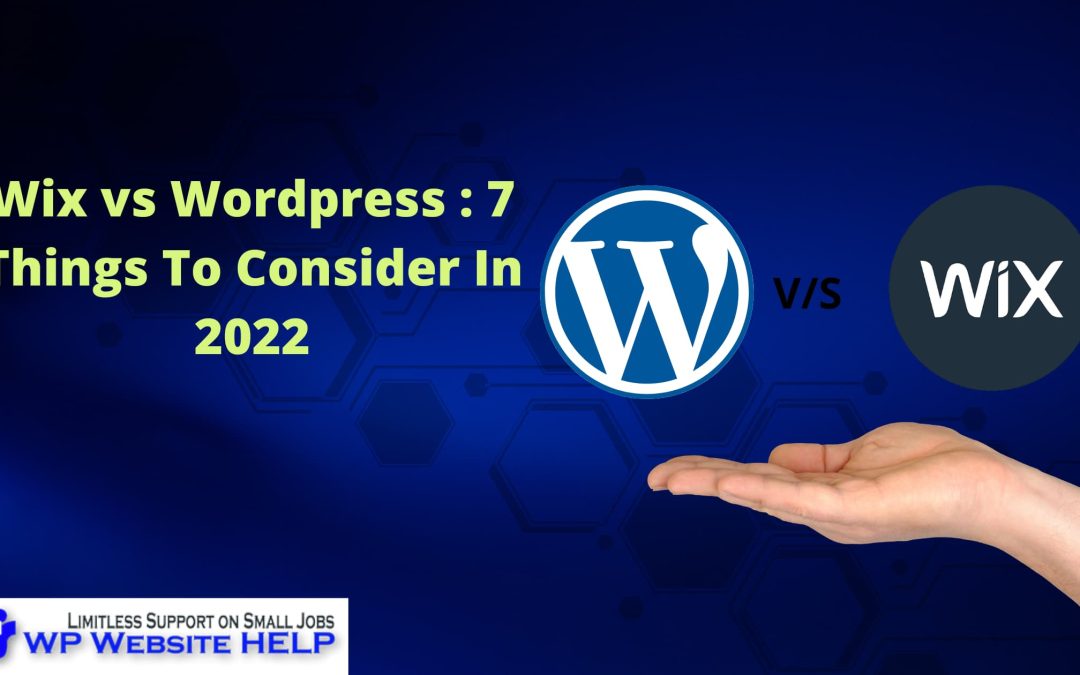Are you looking for a different way to build your website? Then you are in the right place. Before deciding between Wix and WordPress, consider those important things below. Most beginners find it hard to choose between the two which one is significant for building a website.
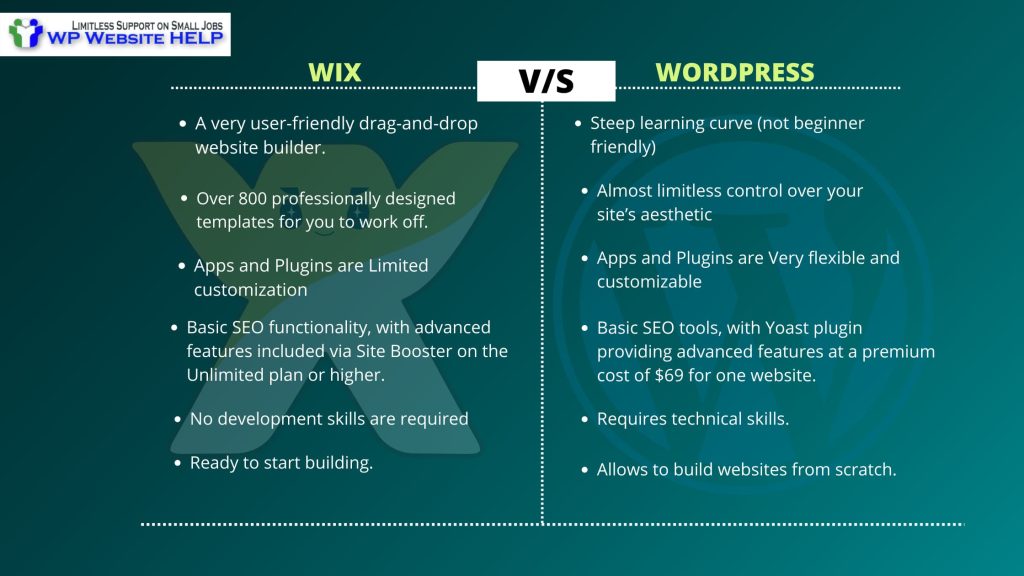
Both Wix and WordPress are tools used for building websites. WordPress is for content management systems, and Wix is a website builder. Here are 7 things you need to know about Wix vs WordPress.
1. Features
Wix is a building platform used to drop and drag when creating your website. Wix comes with various options for photo galleries. You can create a different website such as an online store, business, and photos.
WordPress is a flexible and easy-to-use content management system (CMS) for publishing your website. The software helps you to design it in any way that suits what’s important about small business–from an informative blog all the way up through complex websites with lots of features such as e-commerce stores or social media integration!
2. Design option
Designing is an important option to make your site stunning. It should be user-friendly to make work easier. Wix offers you a variety of designs for your site template and booking. Wix has almost 800 pre-made templates, which you can select from the list. The design for the website is built to attract many visitors.
WordPress has many themes to offer you a free design and support to make a wise decision. They paid them to come with different templates to make it more attractive.
The designing option has a left sidebar for editing Wix gives you the shape of coding. You use the app to make sure views get a chance to commend your site.
However, WordPress does not have an option for editing your site and changes the front-end design to give you quality services. The customization changes for desirable functions of the site.
3. SEO
You will rank well on the search engine if your site includes SEO and visibility performance for your website. Provide some SEO features to help you generate on the search engine and more advanced specs.
Wix SEO will give you a simple step to create your site personally and make it look more attractive. You must follow some steps and guides to assist you with Google ranking. Wix offers you some of the SEO analyses on the app:
Visitor analyses:
It helps you understand user behavior and characteristics to give your site performance on search engines.
WordPress is known for being SEO friendly and gives you descriptions for SEO titles.
Site booster:
This will helps you in making sure your site appears on the top of the search engine and you get more audience.
Your website will rank depending on the SEO plugin you choose and some configuration to enable you to get the description needed for sharing your content. SEO enables you to rank on search engines.
4. Security:
Website security offers you the service you want, depending on the size. You can keep your site secured from hackers, then consider installing malware on your personal information from being stolen. If you don’t want your performance to get attacked by hackers, you will need security software to check over it. Wix and WordPress give you an idea of the thread and enhances tight security.
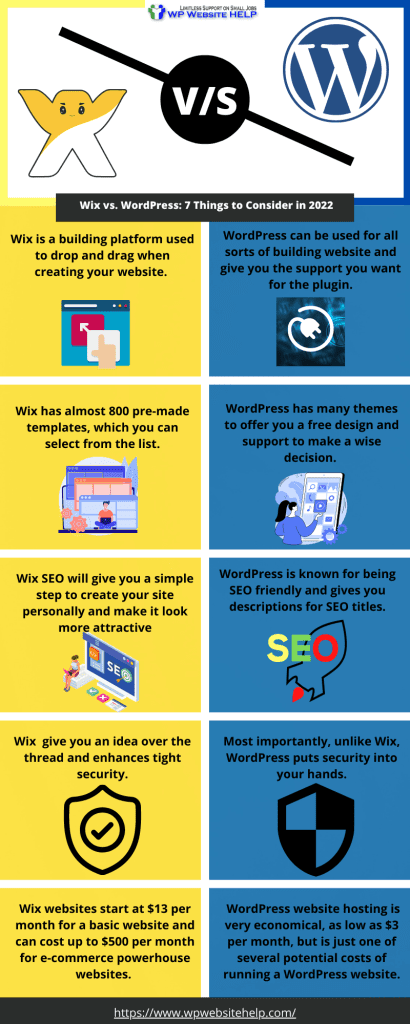
5. Support
Wix and WordPress have office centers to solve some of your problems. You can reach out to them by phone or write them an email, and you will get the answer within a short period.
Wix will provide you a direct help from the center, and you can use it to solve the problem easily. You may encounter some problems, but technical skills will assist you in making some arrangements.
6. Payment method
Wix and WordPress will give you the option to make your payment. You just need to make some of the decisions for security reasons. WordPress will provide you with better decision technics and some maintenance essential for the website. You need to decide which payment method can deliver powerful expectations on your site-building.
7. Theme
A theme is the last important thing you will need to consider in Wix and WordPress building. You can choose a different code for your website. It just takes a few customizations on WordPress to provide you with some helpful styles for your element selection.
Wix vs WordPress: 7 Things to Consider in 2022 Click To TweetFrequently Asked Questions: Wix vs WordPress
Here are some of the information and answer you need to know about Wix and WordPress.
If you want a flexible tool, go for WordPress, and Wix is essential for making a website within the shortest time and for small websites.
Yes, it is possible and gives you an idea about your platform and the migration required on WordPress. The internet place will give you a chance to ensure you get a website of your choice.
Conclusion : Wix vs WordPress
The above are some things you will need to learn about Wix and WordPress. When you click on the dashboard, all the features are available to help you make a wise decision. Should you use WordPress in building up your website? The correct answer is yes. Although both of them are easy to use even for people with no coding skills, Wix still lacks some functionality and offers limited themes and function choices. That’s why WP Website Help strongly recommends using WordPress for website development.
Read Also: 10 Ways to Speed up WordPress site
We are dedicated to sharing useful content for WordPress websites in the business & personal communities. This includes any related topics indirectly related to WordPress, marketing, advertising, e-commerce, technology, or any other online subjects we feel would benefit our readers and customers.
Debashrita @ The WP Website Help Team