WordPress Security & Vulnerability: WordPress is one of the world’s most popular and widely-used CMS platforms, but it’s also one of the most vulnerable. In fact, WordPress gets targeted by hackers more than any other CMS platform.
The problem is that WordPress is open-source software, meaning anyone can access its source code, modify it, and distribute copies to others—and once it’s been modified, it’s difficult for users to tell what changes have been made. There are many different versions of WordPress with different vulnerabilities, but you don’t know if yours is safe until someone finds a security hole and exploits it.
To protect your website from hackers and ensure it runs smoothly without problems, you must regularly scan your site for vulnerabilities using free tools. Here are some free tools that you can use to scan your WordPress site for vulnerabilities:
1. WPRecon

WPRecon.com is a tool that scans WordPress for vulnerabilities and provides information about each one. It has several features that make it an excellent option for anyone who wants to improve their knowledge of WordPress security. It can be used to scan a single website or multiple websites from a central location, and it can also be run on a schedule if desired.
WPRecon uses a specific database to find vulnerabilities in your site’s plugins, themes, and core files. It will also scan for any outdated versions of those files and any known exploits that may be available for them. The results are displayed in an easy-to-read format with links back to the source so you can learn more about each vulnerability if desired.
2. Sucuri

If you’re looking for a tool that will help you scan your WordPress site for vulnerabilities, Sucuri is an excellent option. It can be accessed via a website or an app.
Sucuri will scan your site for malware and spam links and check for any other issues that could affect your site’s security. It also comes with an automatic update feature. If Sucuri’s team of experts discovers any new security issues, those fixes will automatically apply to your site without you having to do anything.
3. Google Safe Browsing

Google Safe Browsing is a free service that checks web pages for malware, phishing, and social engineering threats. It’s similar to other services like Norton Safe Web and McAfee Siteadvisor, but it’s more accurate than both. It can help you avoid malicious sites that try to trick you into downloading malware or disclosing sensitive information.
The service analyzes web page content and the links on those pages. It then compares the content against a database of known threats, checking for malicious code that could infect your computer or steal personal information from you. The service also looks at search engine results to see if they’re trustworthy.
4. WP Scan

The famous WPScan tool is a free plugin for WordPress that will scan your site for vulnerabilities. It works with free and premium versions of WordPress, so you can download this tool and test your site with it.
Once you install it, you need to go to the plugin page and choose “scan” to start. The scan will take some time, but once it’s complete, you will have a list of all potential vulnerabilities on your site. The tool also tells you how severe these issues are and gives you recommendations on how to fix them.
WPScan runs through an automated process that includes checking things like whether certain PHP modules are installed (the ones that allow for file uploads), whether the installation is vulnerable to SQL injection attacks if there are any known security holes in certain WordPress plugins or themes installed on your website, etc.
WordPress Security: 7 Free Tools to Scan and Fix Vulnerabilities Click To Tweet5. GeekFlare Vulnerability Scanner
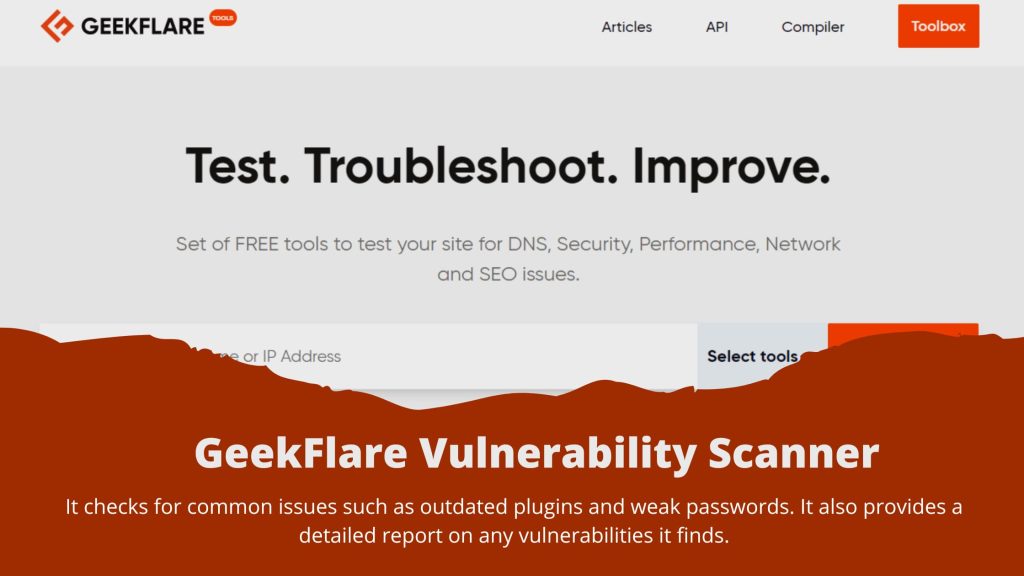
GeekFlare Vulnerability Scanner is a free tool to help you identify security vulnerabilities in your WordPress website. It checks for common issues such as outdated plugins and weak passwords. It also provides a detailed report on any vulnerabilities it finds.
You can scan your entire site or just certain pages or posts. You can choose from several different scanning methods, including automated scanning and manual scanning by URL.
Once you run the scan, you’ll get an overview of the results and recommendations for fixing any issues. GeekFlare will tell you exactly what steps to take next if you choose to fix them yourself.
6. Virus Total

Introducing Virus Total – the ultimate website scanner! No more need to run your URL through numerous scanners – Virus Total will do it all for you. Plus, if any safe resources are being incorrectly categorized as malware, you’ll be able to see them right away. And because Virus Total is not exclusive to WordPress, you can use it to scan any type of website. So don’t wait – make sure your website is safe with Virus Total today!
7. Wordfence

Looking for a reliable and effective security solution for your WordPress site? Look no further than Wordfence Security!
This powerful plugin offers a firewall and malware scanner that will help you keep your site safe from any malicious attacks. It is available in both free and paid editions, so you can choose the one that best suits your needs.
With Wordfence, you can protect against brute force attacks by limiting user login attempts, in addition to recognizing and blocking harmful traffic. Its integrated malware scanner will prevent any requests that include dangerous code or content.
And if that wasn’t enough, the security scanner also features the ability to scan core files, themes, and plugins for malware, SEO spam, backdoors, and malicious redirects. So you can be sure that your WordPress site is always protected against any potential threats.
Don’t wait until it’s too late – install Wordfence Security today and rest easy knowing that your site is safe and secure.

Frequently Asked Questions: WordPress Security Vulnerability
WordPress vulnerabilities are flaws in a theme, plugin, or WordPress core that can be exploited by anyone to perform malicious activity. it’s important to remember that almost all website hacking is automated.
You can do a vulnerability scan on your website with our free tool, which will tell you if there are any security issues.
Conclusion
WordPress security is critical for website owners. These six free tools will help you scan and fix vulnerabilities on your site. Have you used any of these tools to secure your WordPress site? Let us know in the comments below.
Read Also: Best Anti-Spam WordPress Plugins
We are dedicated to sharing useful content for WordPress websites in the business & personal communities. This includes any related topics indirectly related to WordPress, marketing, advertising, e-commerce, technology, or any other online subjects we feel would benefit our readers and customers.
Debashrita @ The WP Website Help Team

